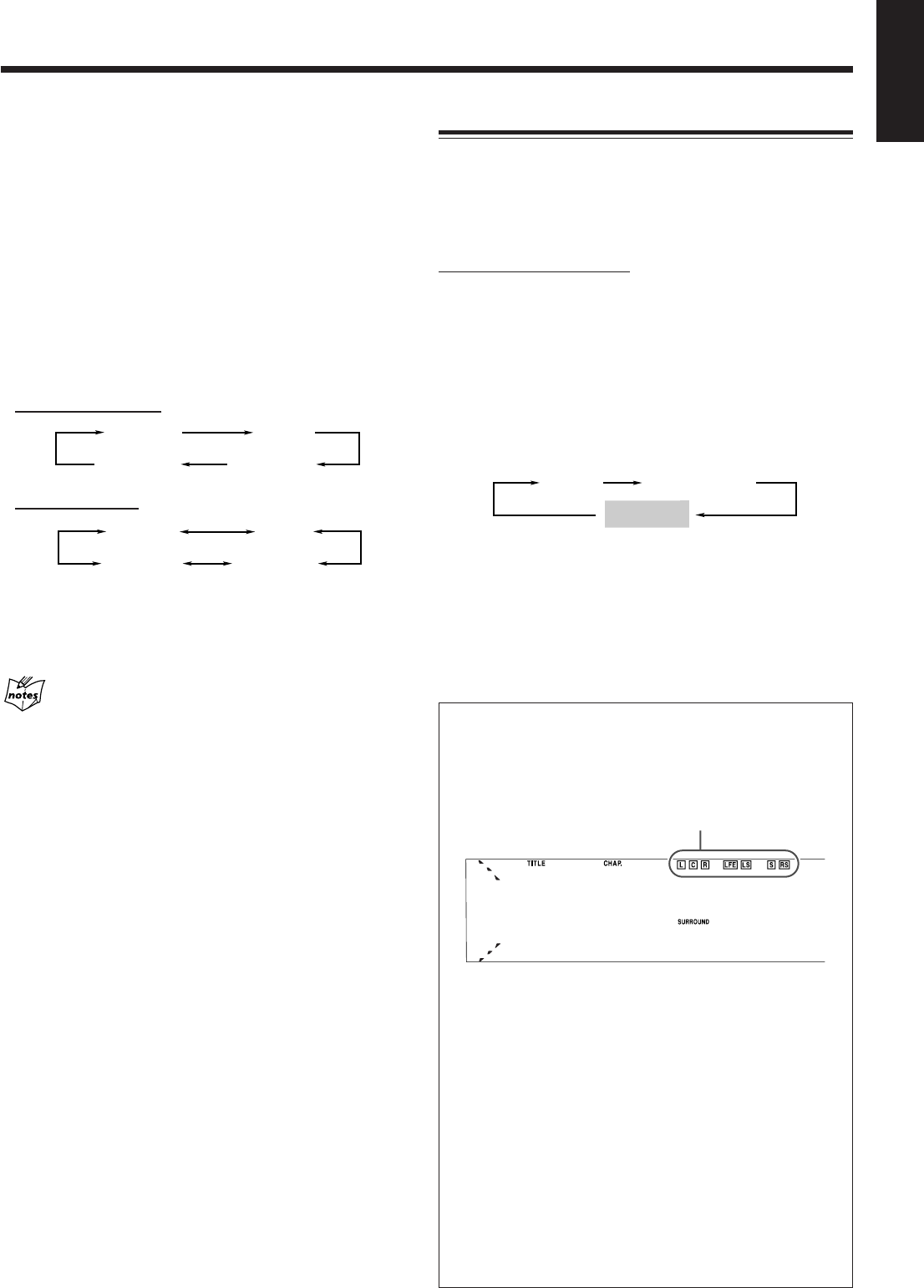
English
20
Adjusting DSP Modes and Output Sound
When playing back a source with the DSP mode, you can adjust the
effect levels.
Once you have made an adjustment, it is memorized.
7 Effect level
On the remote control ONLY:
1
Select and play back a disc you like.
When multi-channel source is played back, you cannot select the
DSP modes.
2
Activate and select one of the DSP modes.
3
Press LEVEL SELECT to select “EFFECT.”
• Each time you press the button, the adjustable item changes as
follows:
* Selectable only when one of the DSP modes (DANCE, HALL,
STADIUM) is selected.
4
Press LEVEL + or – to adjust the effect level.
You can select one of the 3 effect levels—EFFECT 1 (less
effective), EFFECT 2, or EFFECT 3 (most effective).
• To increase the level, press LEVEL +.
• To decrease the level, press LEVEL –.
S.WOOFERL/R
EFFECT*
Input signal indicators on the display
By checking the following indicators, you can easily confirm
which signals are played back with this disc player.
• Input signal indicators light up only when a DVD or a
DTS-CD is played back.
The signal indicators light up to show the incoming signals:
L: Light up when the signals corresponding to L (left)
channel comes in.
R: Light up when the signals corresponding to R (right)
channel comes in.
C: Lights up when the center channel signal comes in.
LFE: Lights up when the LFE* channel signal comes in.
LS: Lights up when the left surround channel signal comes
in.
RS: Lights up when the right surround channel signal comes
in.
S: Lights up when the monaural surround channel signal
comes in.
* LFE stands for low frequency effect. LFE channel signal
comes out of front main speakers or the front subwoofer.
Incoming signal indicators
(Canceled)
STADIUM
HALLDANCE
STEREO
(Canceled)
STADIUM
HALLDANCE
STEREO
When 2-channel source is played back:
• With the SURROUND SETTING set to “ON,” Dolby Pro
Logic is selected automatically, and the DOLBY PL indicator
lights up on the display.
– You cannot select other Surround mode or turn off the Surround
mode.
• With the SURROUND SETTING set to “AUTO” or “OFF,”
one of the DSP modes will be activated.
– You can select another DSP mode by pressing SURROUND
MODE repeatedly (or turning SURROUND MODE control on
the front panel).
Each time you press SURROUND MODE (or turn
SURROUND MODE control on the front panel), the DSP
modes change as follows:
On the remote control:
On the front panel:
To cancel the Surround mode
Press SURROUND MODE (or turn SURROUND MODE control on
the front panel) until “STEREO” appears on the display.
When connecting a pair of headphones
The Surround mode will be canceled temporarily (“STEREO” will
appear on the display).
18-20HX-Z77&55[U]6.p65 03.8.18, 10:42 AM20


















