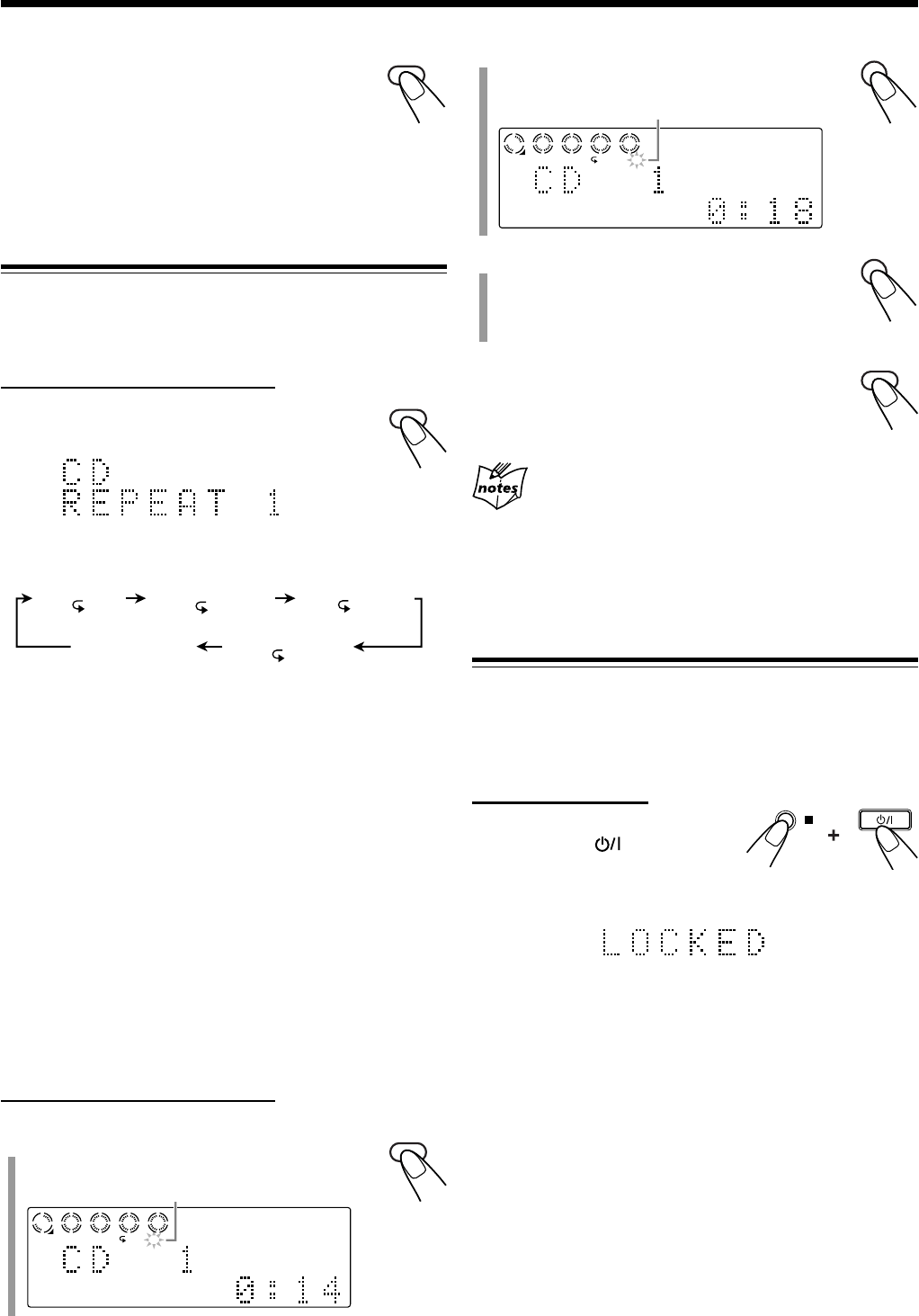
19
2
Press SET at the starting point from
which you want to repeat (point A).
3
Press SET again at the end point to
which you want to repeat (point B).
The unit automatically locates point A and starts
repeating the portion between points A and B.
To cancel A-B Repeat Play, press REPEAT to
select “REPEAT OFF.” A-B Repeat Play is
canceled and normal playback continues from that
point.
More about A-B Repeat Play
• A-B Repeat Play will be canceled in the following case:
–When you press ¢ or 4.
–When you press 3/8 CD.
• A-B Repeat Play is possible only within the same disc.
Prohibiting Disc Ejection
You can prohibit disc ejection from the unit and can lock
discs—Disc Lock.
You can lock or unlock discs when the unit is either turned on
or in standby mode.
On the unit ONLY:
To prohibit disc ejection, while
holding 7, press .
“LOCKED” appears on the display
for a while, and the loaded discs are locked.
• The loaded cassette is also locked. (See page 20.)
If you try to eject a locked disc, “LOCKED” appears to
inform you that the Disc Lock is in use.
To cancel the prohibition and unlock the disc, repeat the
above procedure.
“UNLOCKED” appears on the display for a while, and the
loaded discs are unlocked.
To exit from the Random Play mode, before or
after play, press PLAY MODE once or twice so
that the unit enters another disc playback mode
(Continuous Play or Program Play).
The RANDOM indicator goes off.
• Turning off the unit also cancels Random Play and changes
the disc playback mode to Continuous Play.
Repeating Tracks or Discs—Repeat Play
You can repeat each track, each disc, or all discs in the 5-CD
Changer as many times as you like. You can also repeat your
program.
On the remote control ONLY:
Press REPEAT repeatedly during or
before playing.
• Each time you press the button, the Repeat Play mode
changes and appears on the display as follows:
• “REPEAT 1”: Repeats one track.
• “REPEAT DISC”*: Repeats all tracks on one disc.
• “REPEAT ALL”: Repeats all tracks on all discs
(continuously or at random), or all
tracks in the program.
• “REPEAT A-B”**: Repeats the selected portion. (See the
right column.)
• “REPEAT OFF”: Cancels Repeat Play.
* “REPEAT DISC” is not used for Program Play or Random
Play.
**“REPEAT A-B” appears only during play.
A-B Repeat Play
While playing, you can select a portion of sound you want to
repeat.
• During Program Play (see page 17) or Random Play (see
page 18), you cannot perform A-B Repeat Play.
On the remote control ONLY:
1
Press REPEAT repeatedly during
play to select “REPEAT A-B.”
REPEAT OFF
REPEAT 1
( )
REPEAT DISC
*
( )
CD
REPEAT ALL
( )
ALL
REPEAT A-B
**
( )
A-B
PLAY
MODE
“A” starts flashing.
“B” starts flashing.
CD A -
1
2
3
4
5
CD A - B
1
2
3
4
5
REPEAT
REPEAT
SET
SET
REPEAT
15_19FS_B70[J].p65 03.3.11, 5:57 PM19


















