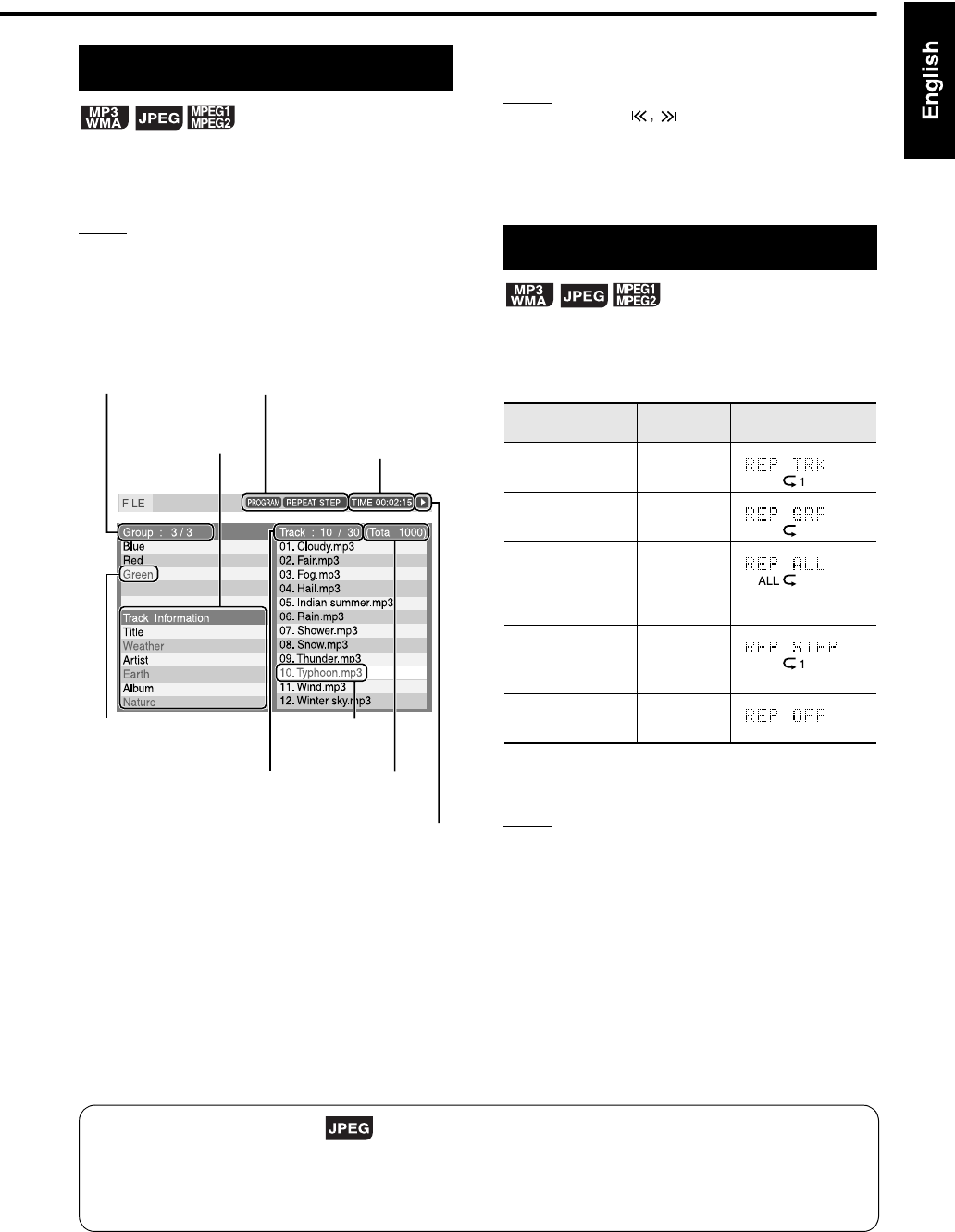
17
Display of an MP3/WMA disc is described here as
an example.
For a JPEG disc, read “track” as “file”.
NOTE
When playing a disc containing both MP3/WMA/
MPEG1/MPEG2 and JPEG files, set one of them to be
played, then turn on the system again (page 29).
1 Load a disc.
2 Press cursor 5/K to select a
group.
3 Press cursor 3 to move to the
track list.
• Press cursor 2 to go back to the group list.
4 Press cursor 5/K to select a
track.
5 Press DVD/CD 3 or ENTER.
NOTE
• GROUP/TITLE can also be used in Step 2.
• The number buttons can also be used in Step
4. In
this case, Step
5 is not needed. (For how to use the
number buttons, refer to page 15.)
• 4 or
x can also be used in Step 4.
1 Press REPEAT.
• Each time you press the button, the Repeat
mode and its indication change as follows:
2 Press DVD/CD 3.
NOTE
• The Repeat types can be changed during playback.
• The Repeat mode will be automatically canceled if
there is a file that cannot be played (page 3).
Playback
Current group/total
group number
Current track
(file)
Tag information (for
MP3/WMA)
Playback mode (PROGRAM,
RANDOM, REPEAT)
Elapsed playing time of
current track (except
for JPEG)
Playback status
Current track (file) / total track
(file) number on current group
Current group
Total track (file)
number on disc
Repeat playback
Repeat items On the TV On the display
window
Current track
(except for JPEG)
REPEAT
TRACK
Current group REPEAT
GROUP
Entire disc
All tracks during
Program/Random
play (MP3/WMA
only)
REPEAT
ALL
Current track
during Program/
Random play
(MP3/WMA only)
REPEAT
STEP
Cancel REPEAT
OFF
Slide-Show Playback
• In Step 5, for a JPEG disc, when DVD/CD 3 is pressed, files will be continuously played from the
selected file (Slide-Show Playback), and when ENTER is pressed, only a selected file will be played.
• Display time for a file in Slide-Show Playback is about 3 seconds.
• When all files are played through, the playback will be automatically stopped.
Basic operations
EX-D11[C]EN.book Page 17 Wednesday, March 22, 2006 6:17 PM


















