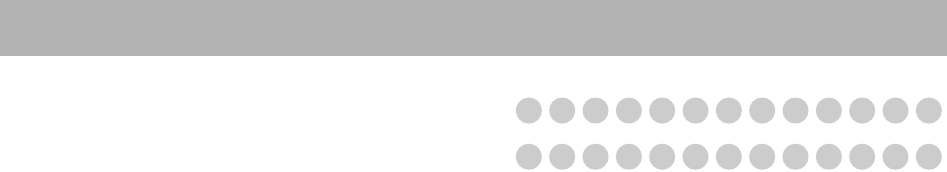
52
Recording Operations:
“CANNOT REC” appears on the display.
sThe System cannot perform recording.
Unable to record into the USB device.
sThe capacity of the USB device is full. Erase some
tracks.
sThere have been 999 tracks or group on the USB device
you want to record into. Erase unwanted tracks.
sThe USB device is write-protected.
sThe connected USB device is incompatible to this
System.
Unable to record onto the tape.
sSmall tabs on the back of the cassette are removed.
Cover the holes with adhesive tape.
sKaraoke Scoring is in use. Cancel Karaoke Scoring (see
page 38).
Editing Operations:
Unable to assign title to tracks on the USB device.
sWhen a track is damaged, you cannot edit that track. In
this case, turn off the System and turn on again.
sThe USB device is write-protected.
Karaoke Operations:
Karaoke function cannot be activated.
sEnsure at least one microphone is connected and Mic
Mixing is activated. If a microphone is not connected,
you cannot activate Mic Mixing and any other Karaoke
related function.
Karaoke Scoring cannot be activated.
sYou cannot use Karaoke Scoring while recording, or
while the disc menu for DVD Video/SVCD/VCD is
shown on the TV screen.
Scoring result seems wrong (or “– –” appears).
sThe time of playback and singing along are too short for
Karaoke Scoring. It is recommended to sing more than 3
minutes to obtain a correct scoring result.
sNo sound from the microphone or the input level (MIC
LEVEL) is too low.
sYou have sung too quietly.
Timer Operations:
Daily Timer or Recording Timer does not work.
sThe System has been turned on when the on-time comes.
Timer starts working only when the System is turned off.
Display Messages for Recording or Editing
Operations
NO DEVICE
• No USB device is connected or the connected USB device
is not compatible with this System.
PROHIBIT
• The USB device is prohibited from editing file/group.
DATA FULL
• The capacity of memory for USB device is full.
TRACK FULL
• More than 999 tracks are included in one group in the USB
device.
PROTECTED
• The track is write-protected by other components.
SCMS ERROR
• You cannot record from a duplicated CD-R or CD-RW into
the USB device.
SAME TITLE
• Same title is already entered (blank) when entering the new
file/group title.
NO TITLE
• No title is entered (blank) when editing the file/group title.
DEVICE ERR
• The unit has failed to read the USB device.
NO REC
• The tracks cannot be recorded onto the tape and USB
device.
DX-U20_9[U].book Page 52 Wednesday, March 4, 2009 10:59 AM


















