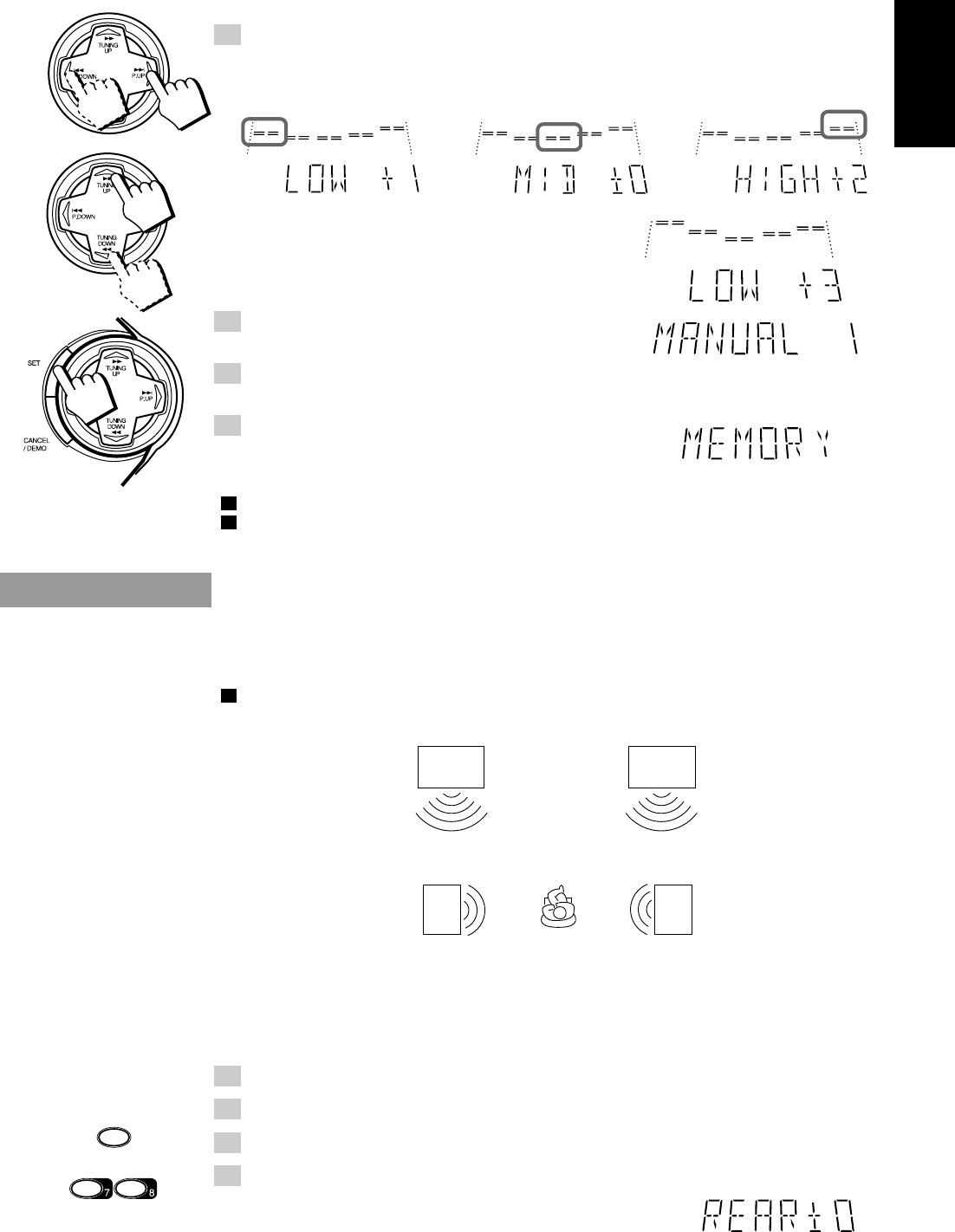
11
English
3. Use MULTI CONTROL to adjust to any Sound Mode desired.
Press 4 P. DOWN or ¢ P. UP on the MULTI CONTROL to select the tone range you want to
adjust. You can adjust “LOW”, “MID” or “HIGH” tone.
Press TUNING DOWN 1 or ¡ TUNING UP
on the MULTI CONTROL to adjust the level.
The level can be adjusted between –3 and +3 in 7 steps.
4. Press SET.
“MANUAL 1” appears on the display.
5. Press 4 P. DOWN or ¢ P. UP on the MULTI CONTROL to select
the MANUAL number for the memory.
6. Press SET again.
“MEMORY” appears for 2 seconds.
The setting that has been created is stored in the memory.
The adjustment you have made will apply to the sound you hear.
If you store new settings to a memory number that has already been used, the new settings replace the
existing setting.
When a Rear Speaker is Connected
If the optional rear speaker is connected, you can use the rear speaker to enjoy Surround effects when a
Surround effect (D. CLUB, HALL, STADIUM, or a MANUAL setting based on one of these) Sound
Mode is selected.
The rear speaker cannot be used when an S.E.A. effect (ROCK, POP, CLASSIC) is selected.
Adjusting the Rear Speaker Level—————————————
You can use the steps below to adjust the rear speaker level.
1. Select a Surround effect Sound Mode.
2. Start playback from the desired source.
3. Press SHIFT on the Remote Control.
4. Press REAR LEVEL + (8) or – (7) on the Remote Control to adjust
the rear speaker level.
Each time you press the button, the level changes one step.
• You can set the level between –10 and +10 in 21 steps.
• The rear speaker level changes equally for both left and right. You cannot adjust the left and right
balance for the rear speaker independently.
• You can adjust the rear speaker level for each of the Surround effect modes.
Flashing
Flashing
Flashing
TV
Front
Speaker
Rear
Speaker
Rear
Speaker
Front
Speaker
SHIFT
REAR
LEVEL
–+
EN/CA-D702T[U]/f 98.4.12, 4:04 PM11


















