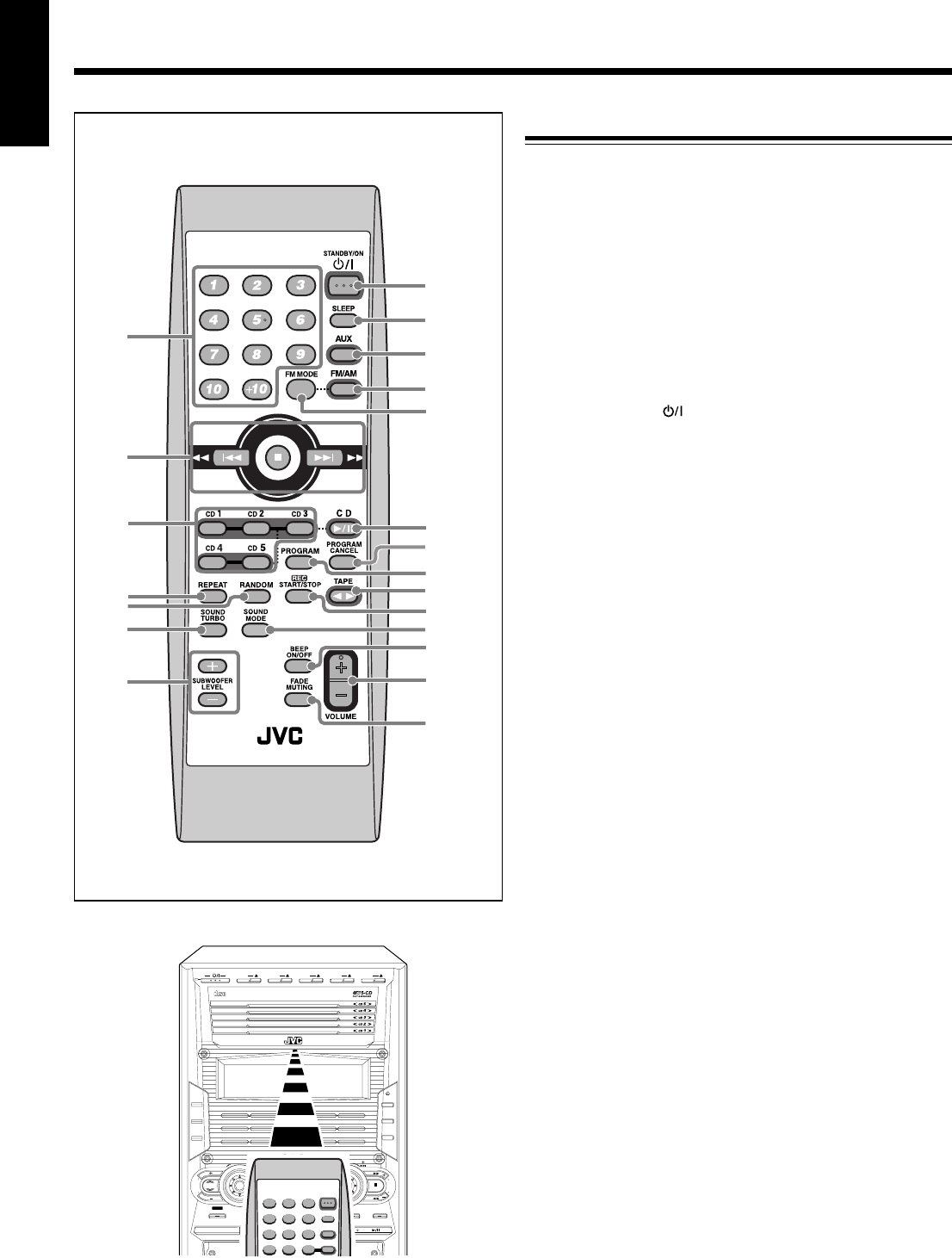
5
English
When using the remote control, point it
at the remote sensor on the front panel.
Remote Control
Remote Control
1 Number buttons (12, 16, 17)
2 ¢ (¡) (forward skip/forward search) button
(12, 16, 18, 20)
4 (1) (reverse skip/reverse search) button
(12, 16, 18, 20)
7 (stop) button
3 Disc number buttons (CD1 – CD5) (15, 17, 18)
Pressing one of these buttons also turns on the unit.
4 REPEAT button (19)
5 RANDOM button (18)
6 SOUND TURBO button (10)
7 SUBWOOFER LEVEL + / – buttons (10)
8 STANDBY/ON button (9)
9 SLEEP button (26)
p AUX button (9)
Pressing this button also turns on the unit.
q FM/AM button (9, 12)
Pressing this button also turns on the unit.
w FM MODE button (12)
e CD 3¥8 button (9, 16 – 18)
Pressing this button also turns on the unit.
r PROGRAM CANCEL button (18)
t PROGRAM button (17)
y TAPE 2 3 button (9, 20, 21)
Pressing this button also turns on the unit.
u REC START/STOP button (21)
i SOUND MODE button (10)
o BEEP ON/OFF button (8, 11)
; VOLUME + / – button (10)
a FADE MUTING button (10)
RM-SHXZ10A REMOTE CONTROL
5
1
3
4
6
7
e
r
t
y
u
i
;
a
2
o
q
w
p
9
8
COMPACT
DIGITAL AUDIO
CD1
COMPACT COMPONENT SYSTEM
STANDBY
CD2 CD3 CD4 CD5
EXTENDED
SUPER BASS
CD-R/RW
PLAYBACK
CD 1 READY
SOUND TURBO
SUBWOOFER
SOUND MODE D ANCE HALL
REC ROCK CLASSICPOP
STADIUM
CD 2 READY CD 3 READY CD 4 READY CD5 READY
CLOCK
/TIMER
SET
/
DISPLAY
CANCEL
/
DEMO
V
O
L
U
M
E
S
O
U
N
D
M
O
D
E
P
R
E
S
E
T
S
U
B
W
O
O
F
E
R
L
E
V
E
L
T
U
N
I
N
G
SOUND
TURBO
START/STOP
AUX TAPE CD
FM / AM
START REVERSE MODE CD PLAY MODE REPEAT
REC
CD REC
/BEEP
EN01-08.HX-Z10&30[UW&UJ]1 03.3.6, 5:24 PM5


















