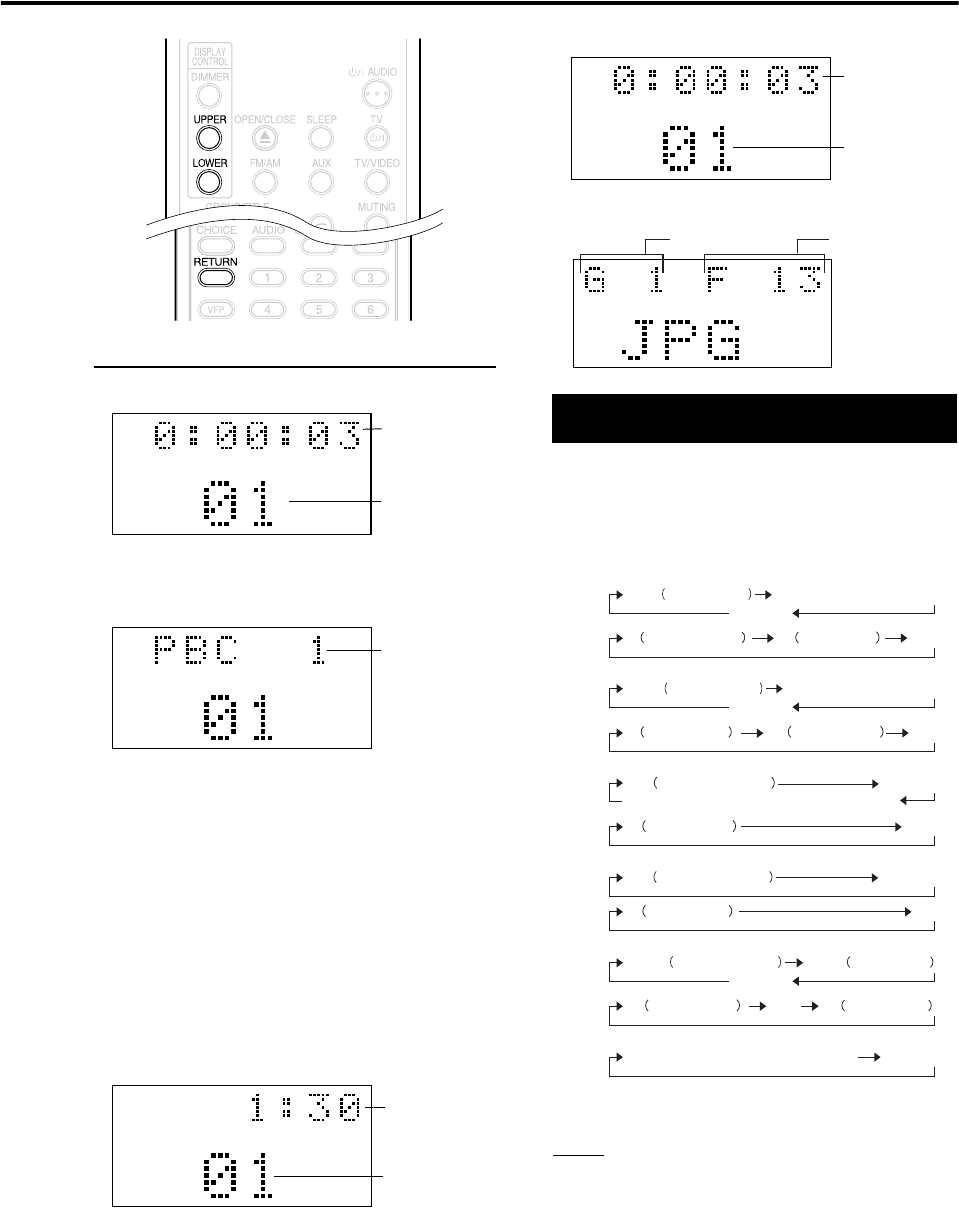
13
Basic operations
Display window during disc playback
Example:
When a DVD VIDEO or DVD AUDIO is played
If “BONUS” or “B.S.P.” is displayed during a DVD
AUDIO playback, refer to page 27.
Example:
When a SVCD or VCD is played
• PBC (Play Back Control): A signal recorded in a
VCD (version 2.0) for controlling playback. It is
possible to enjoy interactive software or software
with a search function using a menu screen
recorded in a PBC compatible VCD. To play a
disc with the PBC function OFF, carry out the
following operations.
• Designate the track number using the number
buttons while the disc is stopped.
• Designate the track number using 4 or ¢
while the disc is stopped, and then press
3 (play).
• Press RETURN to go back to the upper layer
during the PBC playback of a VCD or SVCD.
Example: When a CD is played
Example: When an MP3 disc is played
Example: When a JPEG disc is played
Press UPPER or LOWER. Each time you press
the button, the display will be alternated.
NOTE
Abbreviations
G: Group
T: Title (DVD VIDEO)
Track (DVD AUDIO and MP3)
C: Chapter
F: File
Elapsed
playing time
Chapter/Track
number
Track number
Elapsed
playing time
Track number
To switch the display
Elapsed
playing time
Track number
File number
Display examples
DVD VIDEO
UPPER:
0:00:03
Elapsed playing time
T1 C3 (Title and Chapter number)
No display
LOWER:
03 Chapter number
T1 Title number
DVD
DVD AUDIO
UPPER:
0:00:03
Elapsed playing time
G1 T3 (Group and Track number)
No display
LOWER:
03
Track number G1 Group number
DVD
VCD/SVCD
UPPER:
0:03
Elapsed playing time
No display
PBC 2
LOWER:
02 Track number VCD
CD
UPPER:
0:03
Elapsed playing time
No display
LOWER:
02 Track number CD
MP3 disc
UPPER:
0:00:03
Elapsed playing time
G1 T3 Track numbe
r
No display
LOWER:
G1 Group number MP3 03 Track number
JPEG disc
UPPER:
G1 F3 (Group number and File number)
No display
LOWER:
JPG
(PBC and Track number appear only
when PBC function is played)
Group number
EXA1[DOM].book Page 13 Monday, December 22, 2003 3:33 PM


















