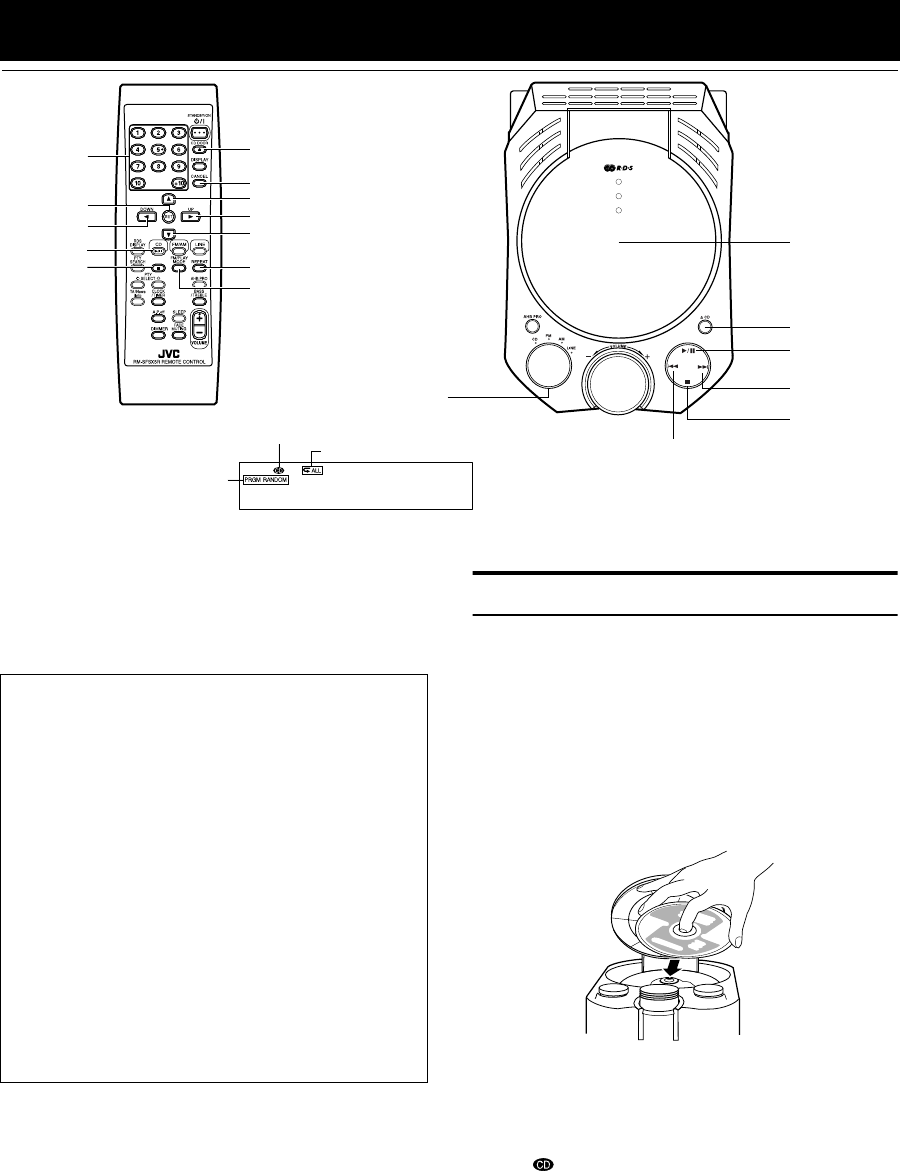
17
Using the CD Player
You can use Normal, Random, Program or Repeat Play. Re-
peat Play can repeat all the tracks or just one of the tracks
on the CD.
Here are the basic things you need to know to play a CD and
locate the different tracks on it.
This Unit has been designed only to playback the follow-
ing CDs.
• Digital audio CD
• Recordable digital audio CD (CD-R)
• Rewritable digital audio CD (CD-RW)
When playing a CD-R or CD-RW
You can play back finalized CD-R or CD-RW recorded
music CD format. (If CD-RW have been recorded in a
different format, erase all the data on CD-RW complete-
ly before recording on the disc.)
❑ You can play back CD-R or CD-RW like CD.
❑ Some CD-R or CD-RW may not be played back on
this Unit because of their disc characteristics, damage
or stain on them, or if the player lens is dirty.
❑ The reflection factor of CD-RW is lower than that of
other CD, possibly causing CD-RW to take longer to
read.
❑ CD-R and CD-RW of MP3 format are not played
back.
The Quickest Way To Start a CD Is With the One
Touch Operation
❑ Press the CD 6 button on the Remote Control.
• The power is automatically turned on and, if a CD is
already inserted, it will start playing from the first track.
• If no CD is inserted, “CD NO DISC” appears on the dis-
play and the CD Player remains in Stop mode.
To Insert a CD
1
Select the source “CD” using the
Source selector on the Unit.
2
Press the
0
CD button on the Unit or
the CD DOOR
0
button on the Remote
Control.
The CD door opens.
3
Place a CD, with its label side up as
shown below. Press down on the CD’s
center until you hear a click.
4
Press the
0
CD button on the Unit or the
CD DOOR
0
button on the Remote Con-
trol again to close the CD door.
“CD DOOR CLOSE” appears and then, “CD READ-
ING” appears on the display. At that time, Disc indica-
tor ( ) will also be lit on the display.
• To close the CD door and play the CD, you can just
press the
6
button on the Unit or the CD 6 but-
ton on the Remote Control.
❑ You can place an 8 cm CD without an adaptor.
❑ If the CD cannot be read correctly (because it is scratch-
ed, for example), “CD CAN’T PLAY” appears on the
display.
Source
selector
0 CD
SET
2
Numeric
Keys
REPEAT
5
∞
CD 6
3
CD DOOR 0
* When the System is in use, the display shows other items as well.
For simplicity, we show here only the items described in this section.
¢
7
6
CD door
CANCEL
Disc
indicator
Play mode
indicator
4
7
Repeat indicator
FM/PLAY MODE
FS-X5(B)_E.book Page 17 Friday, March 28, 2003 2:49 PM


















