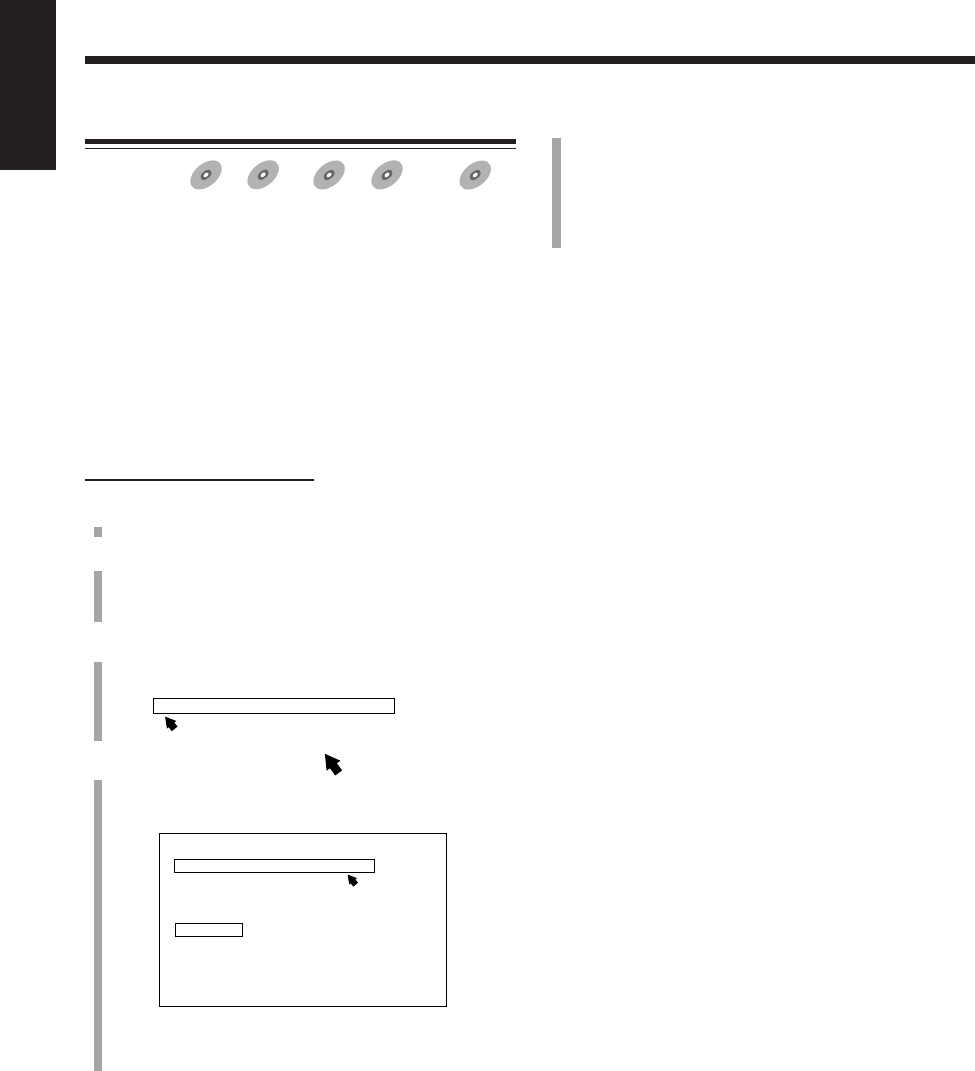
39
English
5
Press DVD SELECT 3.
Playback starts in random order.
The random play ends when all titles, tracks, or groups
are played once.
• If you press REC on the main unit, you can start
recording on a tape. (See page 51.)
To skip the playing title, track, or group, press ¢.
• You cannot go back to the previous title, track, or group
by pressing 4.
To stop playing, press 7.
Playback stops, but the random play is still activated.
• To exit from the random play, see “To exit from the
random play” below.
To exit from the random play
When the random play is stopped, perform steps
3
and
4
so
that “RANDOM” disappears from the TV.
“RANDOM OFF” appears in the main display and the
RANDOM indicator goes off.
To erase the play mode screen, press PLAY MODE.
• Each time you press ENTER in step
4
, the random play
mode turns on and off.
• Ejecting the disc or turning off the unit will also cancel
the random play.
Playing at Random—Random Play
Available for:
DVD
DVD
SVCD
SVCD
VCD
VCD
Anduio CD
Audio CD
MP
3MP3
MP3
You can play disc’s contents in random order.
– For DVD: You can play the titles in random order.
• The random play cannot be used on some
DVD discs.
– For SVCD, VCD, Audio CD:
You can play the tracks in random order.
– For MP3 disc:
You can play the groups in random order.
• You cannot perform the random play while the program
play is activated. (See page 37.)
On the remote control ONLY:
1
Load a disc.
2
Press DVD SELECT 3, then 7.
The source is changed to the DVD player and playback
is stopped.
3
Press PLAY MODE.
The play mode screen appears on the TV.
4
Press Cursor 3/2 to move to “RANDOM,” then
press ENTER.
“RANDOM” appears under the play mode screen.
“RANDOM ON” appears in the main display and the
RANDOM indicator lights up.
REPEAT PROGRAM RANDOM
REPEAT PROGRAM RANDOM
RANDOM
EN27_39UX_A7DVD[UF].pm6 03.2.26, 9:25 PM39


















