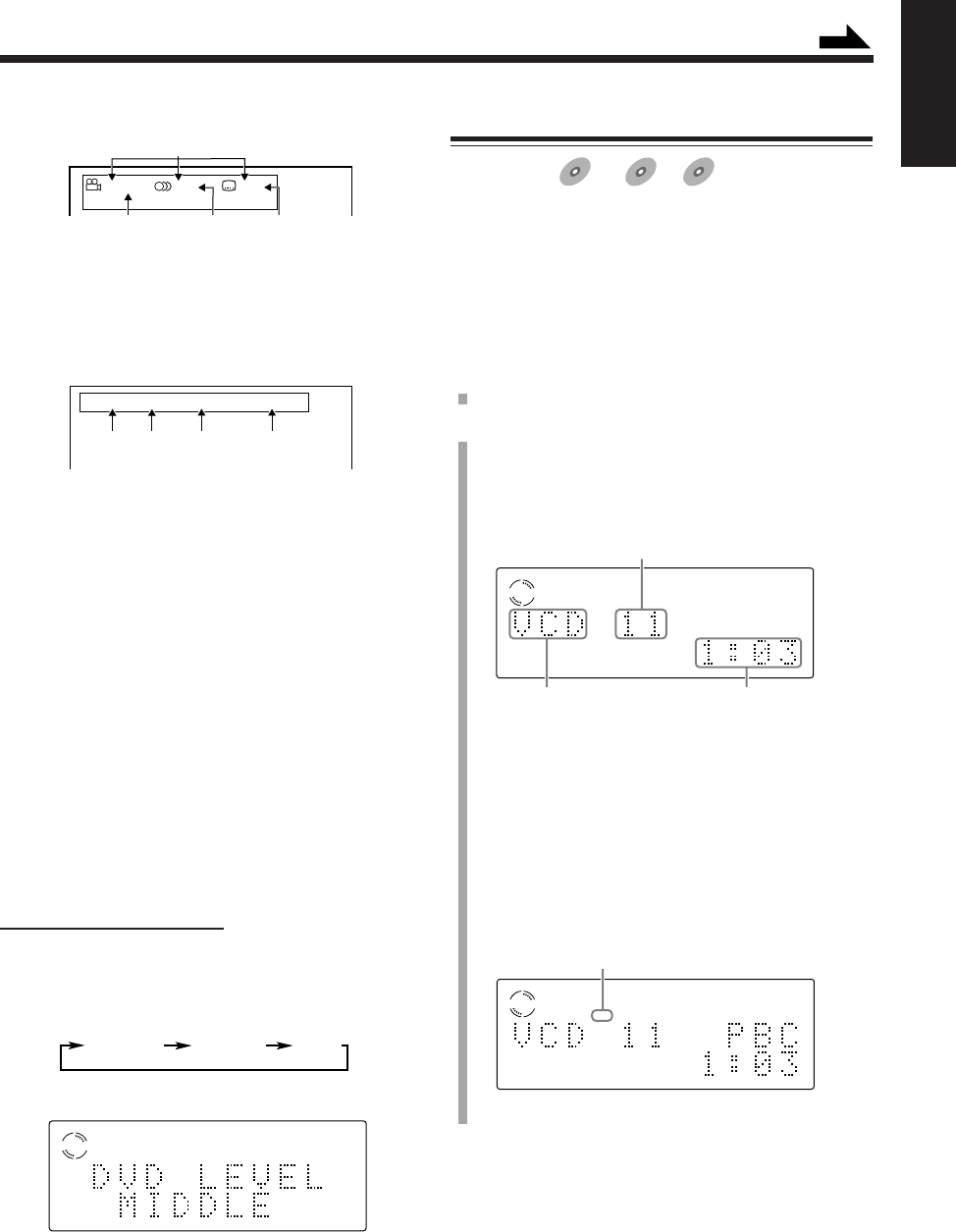
30
English
• Current disc information
1 : Current disc information
2 : Total number of multi-angle views
3 : Total number of audio languages
4 : Total number of subtitles
• Disc playing information
1 : Current title number
2 : Current chapter number
3 : Elapsed playing time of the current title
4 : Transmission rate
To increase the DVD’s sound level
The DVD’s audio sound is recorded at a lower level than
for other discs such as VCDs or Audio CDs.
If you feel the sound is not strong enough to listen to when
playing back a DVD, you can increase the sound level of
DVD playback in advance.
• Once you adjust this setting, it is effective every time you
play back a DVD.
• This setting does not effect any discs other than DVDs.
• The audio output level through the DVD OPTICAL
DIGITAL OUT terminal does not change if you change
the DVD sound level.
On the remote control ONLY:
To increase the sound level of DVD playback, press DVD
LEVEL while holding down SHIFT.
• Each time you press the buttons, the sound level changes
as follows:
The selected level appears on the display.
Ex.: When “MIDDLE” is selected.
• When you purchased this unit, the DVD sound level is
set to “MIDDLE.”
TITLE
3
CHAP.
2
TIME
1:33:33
BITRATE
3.3
Mbps
1
2
3
4
2 34
1
1 / 2 1 / 2 1 / 5
ENGLISH ENGLISH
NORMAL
MIDDLE
HIGH
V DVD
SVCD/VCD/Audio CD Basic Operations
Available for:
SVCD
SVCD
VCD
VCD
Anduio CD
Audio CD
• To play back a DVD, see page 29.
• To play back an MP3 disc, see page 32.
• While playing a SVCD or VCD with the PBC function,
the playback will stop when a disc menu appears. If a
menu appears while playing a SVCD or VCD with
PBC function, see “Playing Back by Using the Disc
Menu” on page 34.
1
Load a disc.
2
Press DVD #/8 on the main unit (or DVD SELECT 3
on the remote control).
After reading the disc contents, playback starts from
the first track.
• The disc playing information appears on the display.
VCD
VCD
PBC
Ex.: When a VCD is played without the PBC function.
Current track No.
Elapsed playing timeCurrent disc type*
* About the indication of current disc type
– “VCD”: shows a SVCD or VCD is loaded.
– “CD”: shows an Audio CD is loaded.
• While playing a SVCD or VCD with the PBC
function, “PBC” rather than the current track number
appears in the main display and the PBC indicator
lights up. (About the PBC function, see pages 34 and
35.)
Ex.: When a VCD is played with the PBC function.
PBC indicator
Continued
EN27_39UX_A7DVD[UF].pm6 03.2.26, 9:25 PM30


















