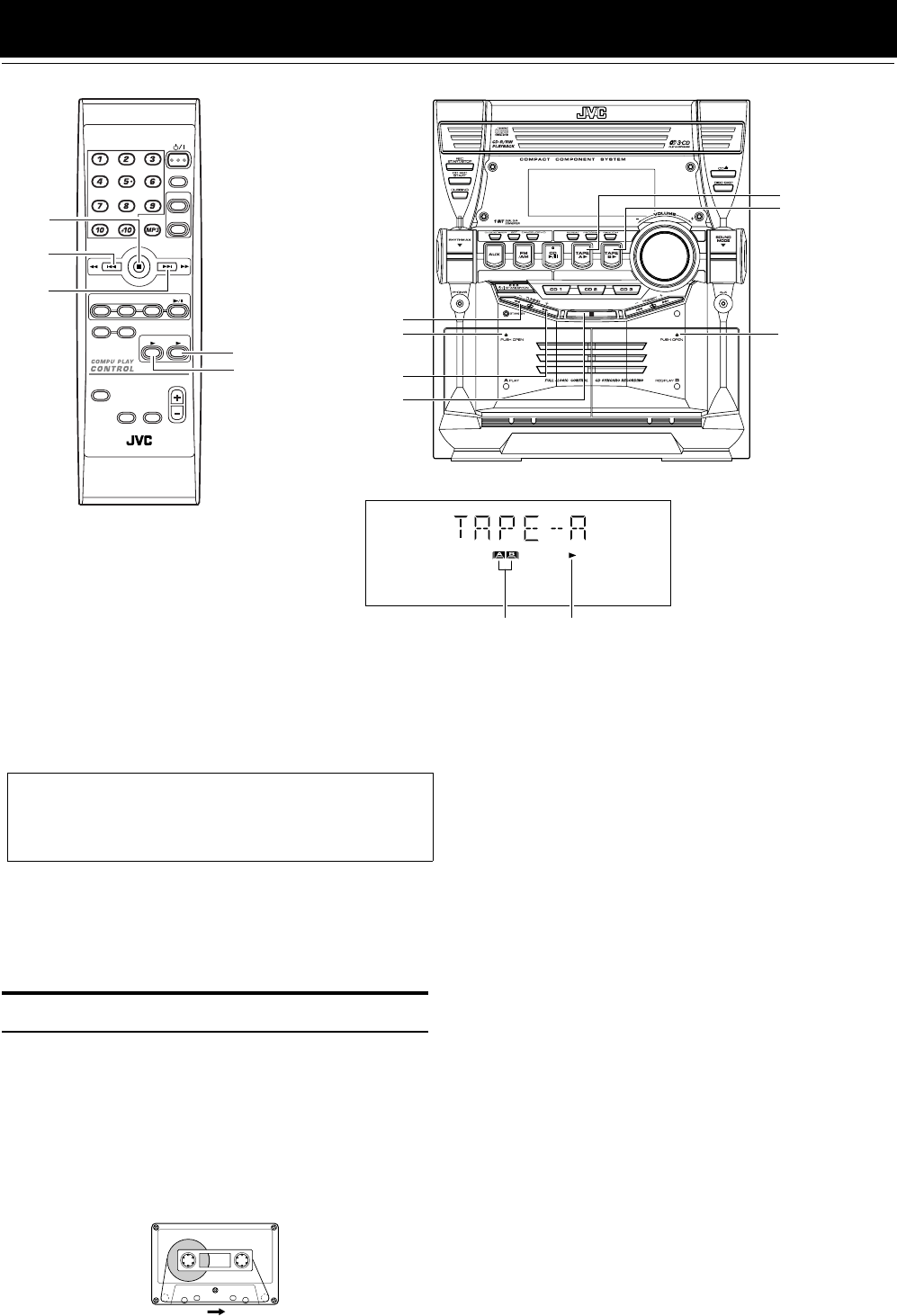
16
Using the Cassette Deck (Listening to a Tape)
The Cassette Deck allows you to play, record, and dub audio tapes.
❏ Listening to type I tape is suitable for this Cassette Deck.
The use of tapes longer than 120minutes (including
120 minute tapes) is not recommended, since char-
acteristic deterioration may occur and these tapes
easily jam in the pinch-rollers and the capstans.
One Touch Play
By pressing the TAPE A
3
or TAPE B
3
button, the System will
come on, and if a tape is in the deck, it will start to play. If no tape
is loaded, “NO TAPE” appears on the display, the System will
come on and wait for you to insert a tape, or select another function.
Playing a Tape
You can use either Deck A or Deck B at a time for playback.
1
Press the
0
PUSH OPEN part for the deck
you want to use.
2
When the cassette holder opens, put a cas-
sette in, with the exposed part of the tape
down, toward the base of the Unit.
The tape will travel from the left to right.
• If the cassette holder does not open, turn the System off,
then back on and press the 0 PUSH OPEN part again.
3
Close the cassette holder gently.
When both Deck A and Deck B contain a tape, the last deck to
have a tape inserted is selected.
4
Press the TAPE A
3
or TAPE B
3
button.
The selected Deck appears (for example, TAPE-A) and the
Deck indicator “A” or “B” lights up on the display.
The Tape indicator (3) blinks on the display and the tape is
played back.
The Cassette Deck automatically stops when one side of the
tape has finished playing.
To stop playing, press the 7 button.
To remove the tape, stop the tape, and press the 0 PUSH
OPEN part to open the Cassette Holder.
To Fast-Wind a Tape
During playback or in Stop mode, press the Á (FF) button on the
Unit to fast-wind the tape onto the right side of the cassette without
playing. (You can also use the ¢ button on the Remote Control.)
During playback or in Stop mode, press the 22 (REW) button on
the Unit to fast-wind the tape onto the left side of the cassette with-
out playing. (You can also use the 4 button on the Remote Con-
trol.)
During fast-winding the tape, the Tape indicator (3) goes out.
During fast-winding, the status bar illumination at the bottom of
the display moves counterclockwise.
During rewinding, it moves clockwise.
• The Cassette Deck automatically stops when one side of the
tape has finished playing.
❏ During fast-winding the tape, you can change the tape travelling
direction by pressing the Á (FF) or 22 (REW) button.
TAPE A 3
Á
* When the System is in use, the display shows other items as well.
For simplicity, we show here only the items described in this section.
22
4
TAPE B 3
¢
7
7
TAPE A 3
TAPE B 3
Deck indicators
3: Tape indicator
0 PUSH OPEN
(Deck A)
0 PUSH OPEN
(Deck B)
FM MODE
FM /AM
AUX
SLEEP
STANDBY/ON
CD
1
CD
2
CD
3
SOUND
MODE
RHYTHM AX
FADE
MUTING
VOLUME
PROGRAM/RANDOM
REPEAT
TAPE
A
CD
TAPE
B
REMOTE CONTROL
Tape travelling direction
MX-KC4(UJ).book Page 16 Thursday, January 20, 2005 6:42 PM


















