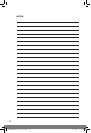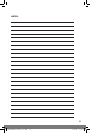5
FINISHING THE INSTALLATION
Adjusting the Feet
The LSS-10 and LSS-12 are equipped with
four adjustable spiked feet, pre-installed
with large, slip-on rubber covers. At the final
placement location, adjust the feet/spikes
as follows:
■ On hard floors (e.g., wood, tile, etc.),
check the LSS-10 and LSS-12’s stability
and, if needed, adjust the rubber feet one
at a time until the cabinet is level.
■ On carpeted floors, tilt the LSS-10 and
LSS-12 up and remove each rubber
cover. Check the LSS-10 and LSS-12’s
stability and, if needed, adjust the spikes
one at a time until the cabinet is level.
Connecting the LSS-10 and
LSS-12
Connect the LSS-10 and LSS-12 according
to your application (see APPLICATIONS on
page 7). Use high-quality RCA cables for all
line-level connections (see CONTROLS AND
CONNECTORS on page 4). For applications
with loudspeaker-level connections,
perform the following steps:
1. At each LSS-10 and LSS-12 loudspeaker-
level connection, separate the
loudspeaker wire so that at least 2
inches of each conductor are free. Strip
away 1/4 inch of insulation from each
loudspeaker wire. Using correct polarity,
connect the appropriate conductor
to each five-way, speaker level, input
binding post.
NOTE: Observe correct polarity: Positive (+)
goes to the RED post and negative (–) goes
to the BLACK post.
2. Connect the other end of the
loudspeaker wires to the home theater
receiver (or amplifier) and satellite
loudspeakers in the same way.
3. Using the five-way binding post of
the LSS-10 and LSS-12, connect the
loudspeaker outputs to the appropriate
satellite loudspeaker in the same way.
4. Turn on the home theater receiver and
calibrate all loudspeakers in the system
according to the receiver (processor)
manufacturer’s instructions.
Setting Up the LSS-10 and
LSS-12
After making all the connections and
calibrating the loudspeakers, set up
the LSS-10 and LSS-12 by performing
the following steps (see Controls and
Connectors on page 4 for information on
control operation):
1. On the rear panel, set the (Auto) POWER
switch to ALWAYS ON or MUSIC/
VOLTAGE SENSE. Depending on your
application.
2. On the front panel, set the following
controls (and switches) to their initial
positions:
■ LEVEL control = 5
■ LOW PASS FREQUENCY control
= 120 Hz
■ PHASE control = 0°
3. While playing a favorite music track,
adjust your system’s volume control to a
comfortable level and listen to the bass
level at your favorite listening position
(e.g., couch).
DS00490ACN-0 LSS-10_12.indd 5 5/23/06 2:12:59 PM