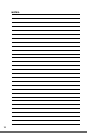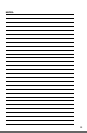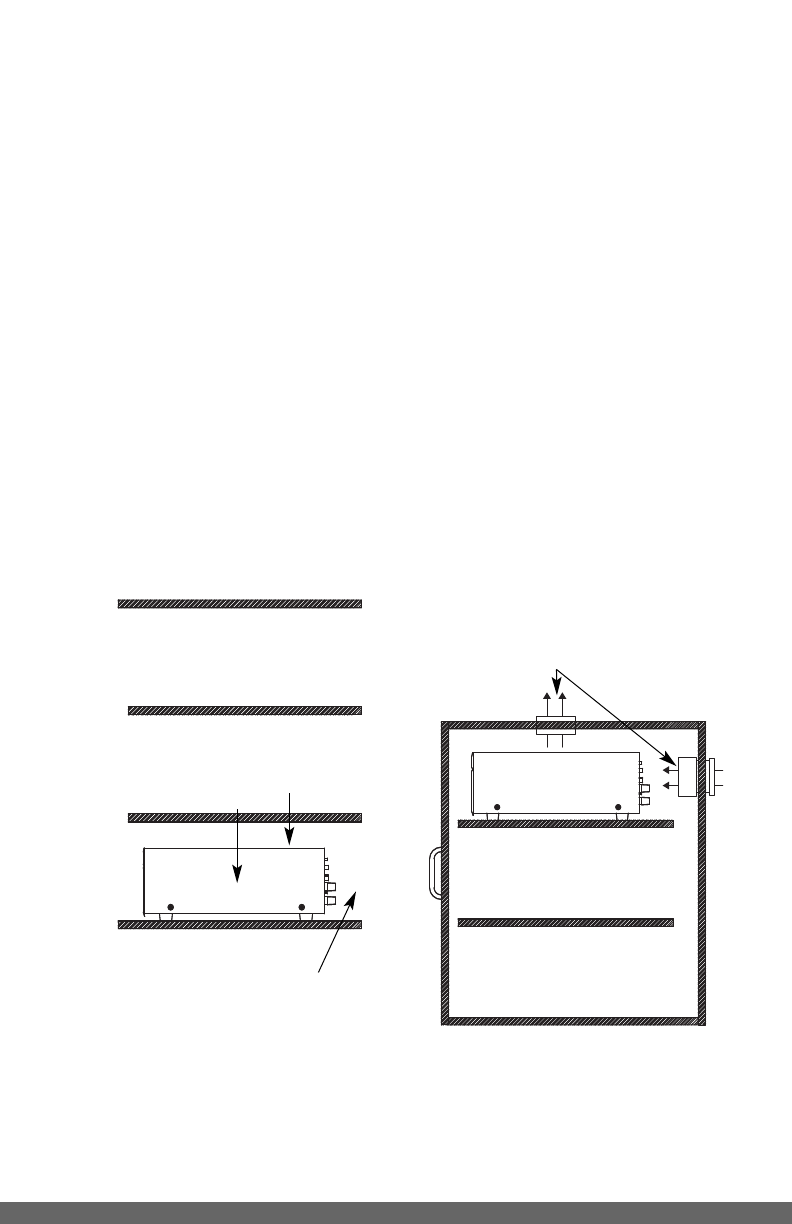
4
PACKAGE CONTENTS
■ A30-X12 x 1
■ Removable AC power cord x 1
PREPARING FOR
INSTALLATION
Place the A30-X12 on a flat level surface
like a table or shelf. It should be placed
upright so that its weight rests on the four
attached feet. Placing the weight of the
amplifier on the rear or front panel may
result in damage to the amplifier's
connectors and controls.
The A30-X12, like any hi-fi component, will
last much longer if it is given adequate
ventilation for proper cooling. When
installing the A30-X12 in a cabinet, be sure
that the rear of the cabinet is open to fresh
air to provide proper cooling (see Figure 1).
If the cabinet’s design will not
accommodate an open rear, install two
small “boxer fans” to provide continuous
airflow into and out of the cabinet (see
Figure 2). Place the A30-X12 so that there is
at least 5" of free air space above the
chassis. If the amplifier is located on a
carpeted surface, place a board under the
amplifier's feet. Do not block the ventilation
holes on the top and bottom of the A30-X12.
If the cabinet rear is not open to fresh
air, install two small “boxer fans” to
provide continuous air flow into and
out of the cabinet.
Make sure that there is a minimum of 5”
of free air space above the amplifier and
3” on each side for proper ventilation.
Allow a minimum of 2” of depth behind unit
to accommodate cables and connectors .
Figure 1
Figure 2