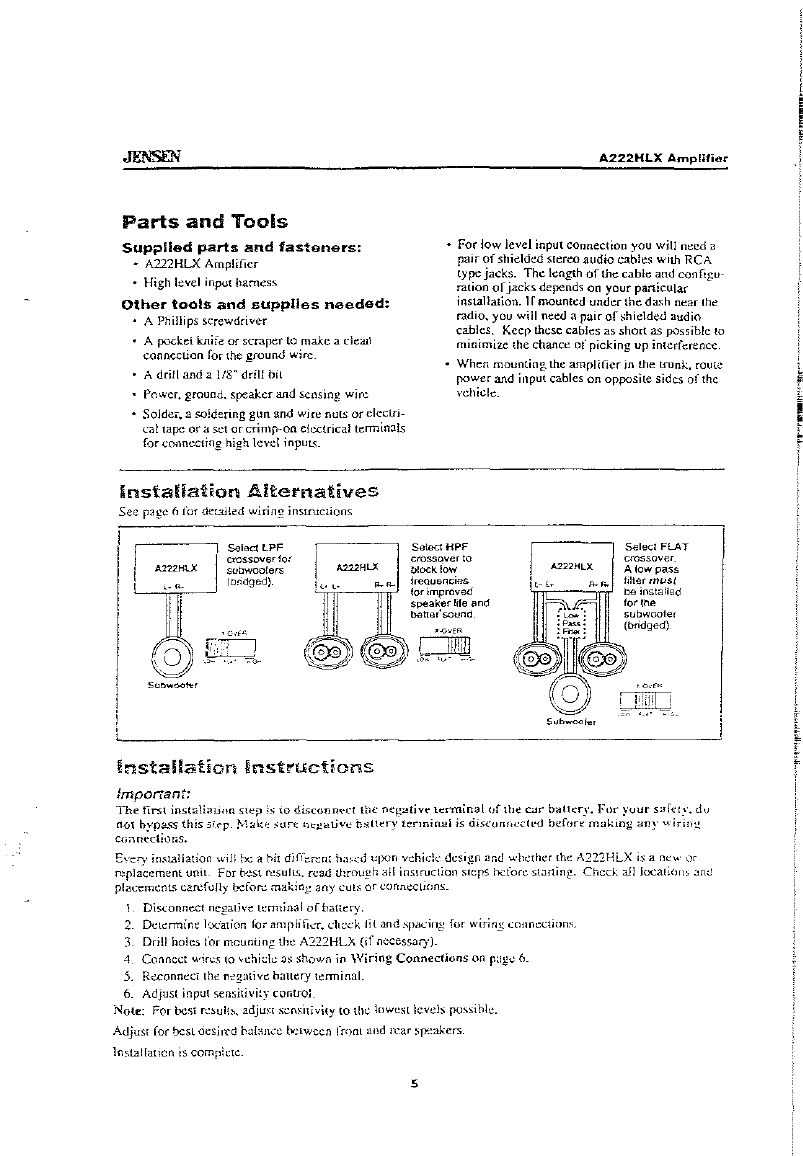
Parts
and
Tools
Supplied
parts
and
fasteners:
• A222HLX Amplifier
• High !evel input harness
Other
tools
and
supplies
needed:
• A Phillips screwdriver
• A pocket knife or
scrarer
to
make
a dea.!!
connection
for
the
ground wire
• A drill
and
a
liS'
drill bil
• Power, ground. speaker and sensing wire
• Solde., a soldering
gun
and win: nuts
or
cleclri-
<:altape
or
a set
or
crimp-on electrical tenninals
for <:onnccling high \evel inputs_
instaliat;on
Alternatives
See
r~ge
(,
{Of
de[3jled
wiring
instructions
A2:22HLX
&lIed
L.PF
crOsseV6f
10:
SUbwoolers
IDndged).
!nstallation
Instrfuct~ons
important:
A222HLX
Amplifier
•
For
low level input connection you will need a
pair
of
shielded
Mert:O
audio
cables with
RCA
type jacks.
Tht;':
length
or
the
cabl<:
and configu-
ration
of
jacks
depends on your particular
installation. I r
mountt;':d
undt;':f
tilt;':
dash near lhe
radio,
you will
nt;':t;':d
a pair
of
shieldt:d audio
cables. Keep
tht;':se
cables as short as possible
to
minimize the chance
of
picking
up
interference.
• When mounting. the amplifier in
the
trunk. route
power and input cables on opposite sides
of
lhe
vehicle.
Select
HPF
crossover
10
block.
low
frequencies
IOf
improved
speaker
life
and
belter'sound
The
fin!
ins(ali:l1J<Hl
step
is
HI
disCOfl,,,"CI
tb{"
ne!,!"liyt;" lermir131
"f
,lit'
car
bllttery.
Fur
your
s"r':ly"
d.)
not
bypa.~~
this
5(~r.
~,,,,k~
S<l~t
n"gatj~·e
b"ltny
term;Il>!!
is
oiSC(J'1!i<:dl"d
before ffi:Jking
"ny
wirin:.!
c():1nedi0r.s.
Ev<::ry
jn~ta!Jatioo
will tx: a
\<i~
dif(.:r;::m na,<:d
upon
vehidl" desigfl
<lnd
whether
the
A222HLX
i$
a flew
c)r
replacement
unit. For
kst
~SUllS.
read through all
inslruclion
s!Cr~.
tx:forc
Slaning.
Check
all IOCnliiJ[l, Jot!
placem<::nL<;
ca~fully
bcfor~
making
~ny
cuts
or
conn<:elions_
Dis<:onnect
neg~I;~<'
temljn~!
ofbaUt;':ry.
2
Del<,nnin~
bCalion
for amplific:r.
dt:.:k
lit and sp",:ing for wiring connc<:tions.
Drill holes for
mcu[][jng
the A222HLX
(if
m:cess<iryl_
4
Connect
Wif<:~
10
'chick
<is
Shi)Wn
in
\\'iring
Connectiuns
on
rage
6_
5. Rc.conn<::cl the n<'g;lIivc
O~Il<;:ry
t<;:rminal.
6.
Adjust
input
sensili\'i~)"
control
Note:
For
bc~l
n~~!Jlb.
adju~!
sensitivity
to
th~
lowest
lcvds
po~siok.
Adjust for best o<:si!t'd
ha!;-\n.:r::
!:><;lwccn
i"r<)nt
and
r\.~ar
sp'~akers.
lnstallaucn
is
ccmr:~IC
5










