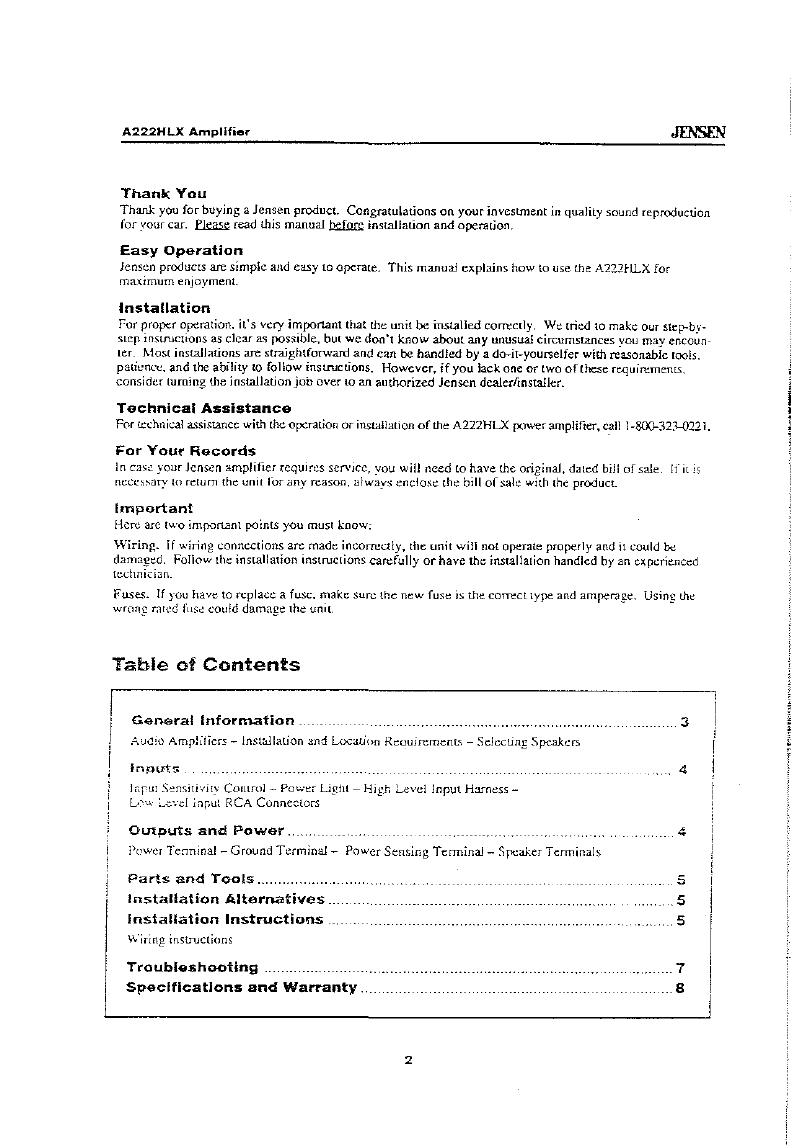
A222HLX
Amplifier
Thank
You
Thank you for buying a
lensen
product. Congratulations
on
your
investment in quality sound reprOOuction
for your car.
~
read this manual
bcl.un:
installation and operation.
Easy
Operation
Jensen products are simple and easy to operate.
This
manual explains how to use the
A2221-li..X
for
ma.ximum enjoyment.
Installation
For prop::r operation.
it's
w.ry important that tile unit
be
installed corrt:ctly. We tried \0 make OUT step-by-
step
insU"Uctions
as clear
a~
rossible, but
we
don't
know
about
any unusual circumslaIlceS you may encoun·
ter. Most installations are straightforward and can be handled by a do--it-younelfer with reasonable tools.
patience. and the ability
to
follow instructions. However,
if
you
lack one
or
two
of
these requirements.
consider turning the installation
job
over
to
an authorized
Jensen
dcalerlinstaller.
Technical
Assistance
For
tJ:chni<:a1
assistance with the operation
or
installation
of
the A222HLX power amplifier, ':'lll 1-800-32J...0221.
For
Your
Records
In case
Iour
Jensen amplifier requires service, you will need
to
have the original, dated bill
of
sale. If
il
io
nt:ce,~nr;
..
\()
r~tum
(he unit lor any reason.
alway~
~nclo~~
th~
bill
of
sa1<:
with
th~
product
Important
Here arc two
imjh."1rtaIll
points you must know;
\"'iring.
If
wiring connections are madt: incorrectly,
tht
unit will not optrate properly and it
wuld
bt
damaged. Follow tht: installation instructions carefully
or
have the installation
handkd
by an
e~pcrienc~d
It:dmiciJfl
Fuses.
If
yuu
havt
to
replact
a fusc. makt: sure the new fuse
i~
the corrt:ct Iype and amperage. Using
the
wron.!:'
r~ted
fLlS~
cOllld damage the unit
Table
of
Contents
General
Information
."'.u..:h) AmpJiliers - lns[:tilation and Location
R~qujremems
- Selecting Speakers
fnpvts
Inr-u1
Sensi:ivity Control - Powt:r Light
-!-lif!",
Levcl Input
Hilln~ss
L,,·,,·
:...c:·;d
Input RCA Cunnectors
Outputs
and
Power
j\,wer
Terminal - Ground
Tcrminal-
Power
Sensing
Terrninal-
Speaker Terminals
Parts
and
Tools.
Installation
Alternatives
Installation
Instructions
Wiring instructions
Troubitilshooting
Specifications
and
Warranty.
2
3
4
4
5
5
5
7
.
......
8










