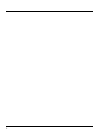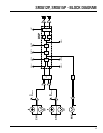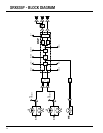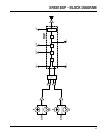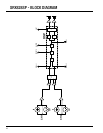9
SRX812P, SRX815P, SRX835P BACK PANEL
LCD Screen
Allows users to access presets and basic controls for the system without a
network connection. Controlled with the Master Encoder and the Back Button.
Power LED
This LED (Green) lights to indicate that the speaker is plugged in and
that power is going to the speaker. .
Power Button
Turns the power on.
CH1 Input
These balanced inputs accepts a standard XLR (female) connector and also
a 1/4” TRS phone plug. A broad range of signals from microphones, audio
mixing consoles and electronic musical instruments may be connected here.
CH1 Direct Out
Male balanced XLR output connector. Passes signal directly from the input
to the output, bypassing DSP for zero latency. This connector provides a full-
range signal which can be daisy chained to another speaker.
CH1 Encoder
Controls the gain of CH1. By turning the signal counter-clockwise you will be
lowering the gain of your source material. By turning the control clockwise you
will be increasing the gain.
CH2 Input
These balanced inputs accepts a standard XLR (female) connector and also
a 1/4” TRS phone plug. A broad range of signals from microphones, audio
mixing consoles and electronic musical instruments may be connected here.
CH2 Direct Out
Male balanced XLR output connector. Passes signal directly from the input
to the output, bypassing DSP for zero latency. This connector provides a full-
range signal which can be daisy chained to another speaker.
CH2 Encoder
Controls the gain of CH2. By turning the signal counter-clockwise you will be
lowering the gain of your source material. By turning the control clockwise you
will be increasing the gain.
Locking IEC Inlet
Standard IEC AC mains input connector.
Master Encoder
Controls the master volume of the unit. By turning the knob counter-clockwise
you will be lowering the overall volume of the speaker. By turning the control
clockwise you will be increasing the overall volume of the speaker. See page
25 for instructions on using the Master Encoder to control LCD screen.
Back Button
Used in conjunction with the Master Encoder to control the LCD Screen.
Mix Out
This XLR (male) output connector provides a method of sending audio
out to an external source. Passes signal based on the input levels of channels
1 and 2 post DSP, adding some latency (approx. 2 milliseconds) to the signal.
Ethercon Connector
Allows network connection with a standard Ethernet cable for networking
multiple units and controlling the system. This connector is not to be
connected to a LAN line.
Link LED
This LED lights to indicate that the speaker is connected to a network.
Data LED
This LED blinks to indicate that data is being sent and received by the system.