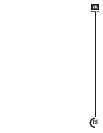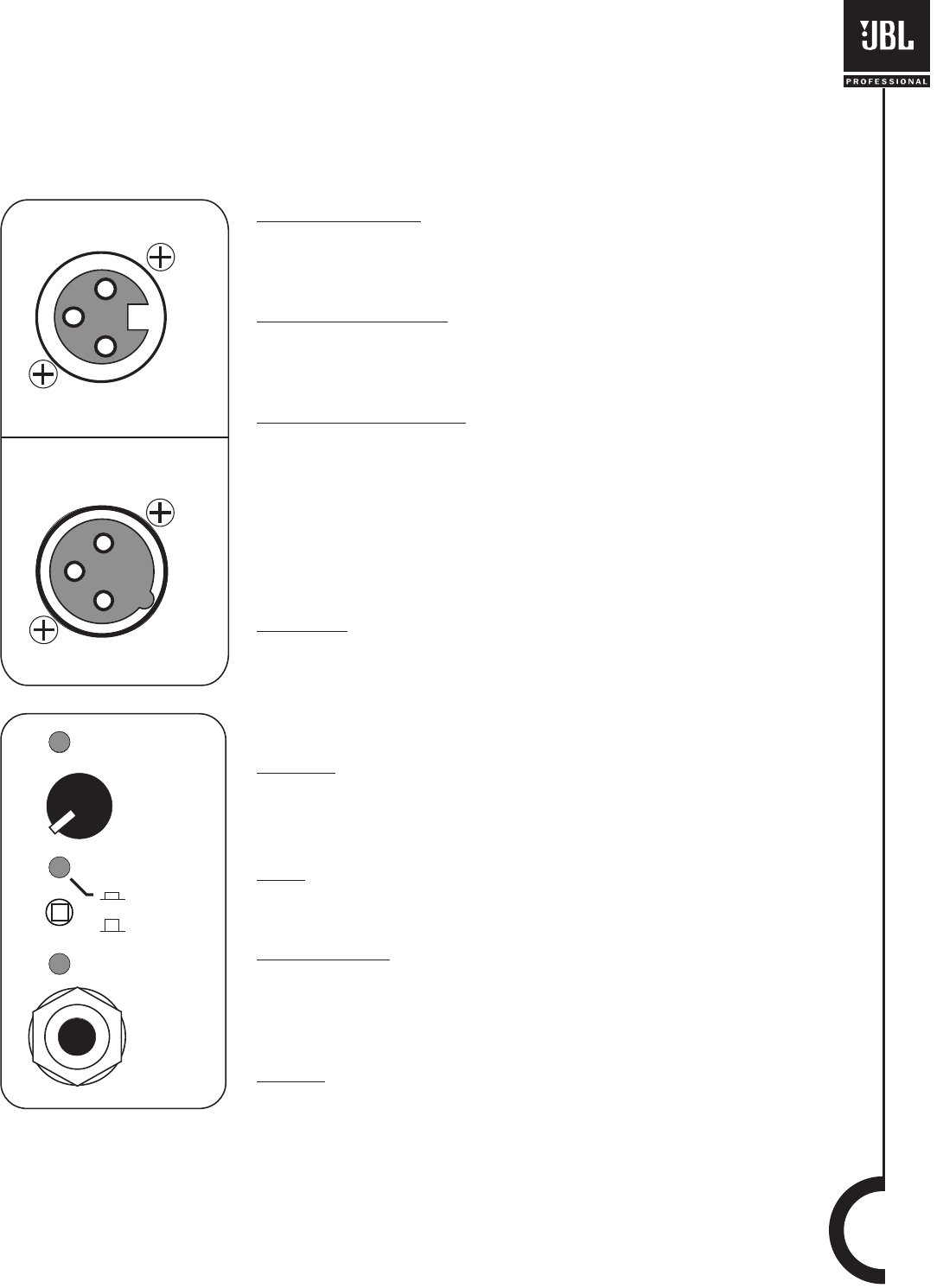
Controls and Connections
The audio section of the EON Sub G2 includes powerful features that enhance the flexibility of your
subwoofer.
7
Connectors
LINE LEVEL INPUT
This balanced input accepts a standard XLR (female) connector.
The LINE LEVEL INPUT is where the line level output of the audio
mixer will be connected.
LOOP THRU OUTPUT
This XLR (male) connector is in parallel with the LINE LEVEL input
and provides a convenient way to loop the audio signal from your
mixer into additional EON Subs or your powered mid / high speakers.
SPEAKER LEVEL INPUT
This 1/4” phone jack accepts the high level output from a power
amplifier or powered mixer. The SPEAKER LEVEL INPUT is the
easiest way to add the EON Sub G2 to an existing system using
a powered mixer or external amplifier to drive mid / high speakers.
See “EON Sub G2 with Powered Mixer and Passive Mid / High
System” for more details.
Switches and Controls
POLARITY
The performance of a subwoofer depends on how it interacts with
the mid/high speaker system. Depending on characteristics of the
mid/high system and the relative position of the subwoofer, chang-
ing this switch may improve system performance. Depress this
switch to reverse the polarity of the subwoofer.
VOLUME
The VOLUME control adjusts the input sensitivity of the EON Sub G2.
Indicators
PEAK
This red LED illuminates to indicate that the amplifier output
is approaching clipping.
POLARITY REV
This LED illuminates to indicate that the subwoofer is operating with
reversed polarity. This means that a positive voltage on pin 2 of the
LINE LEVEL INPUT will cause the speaker cone to move
inward/backward.
SIGNAL
The SIGNAL LED illuminates to indicate that an audio signal is
present at the LINE LEVEL INPUT or the SPEAKER LEVEL INPUT.
T
P
U
T
U
O
P
U
T
N
I
Rev
Norm
SIGNAL
SPEAKER
LEVEL
IN
PEAK
VOLUME
POLARITY
LINE LEVEL
LOOP THRU