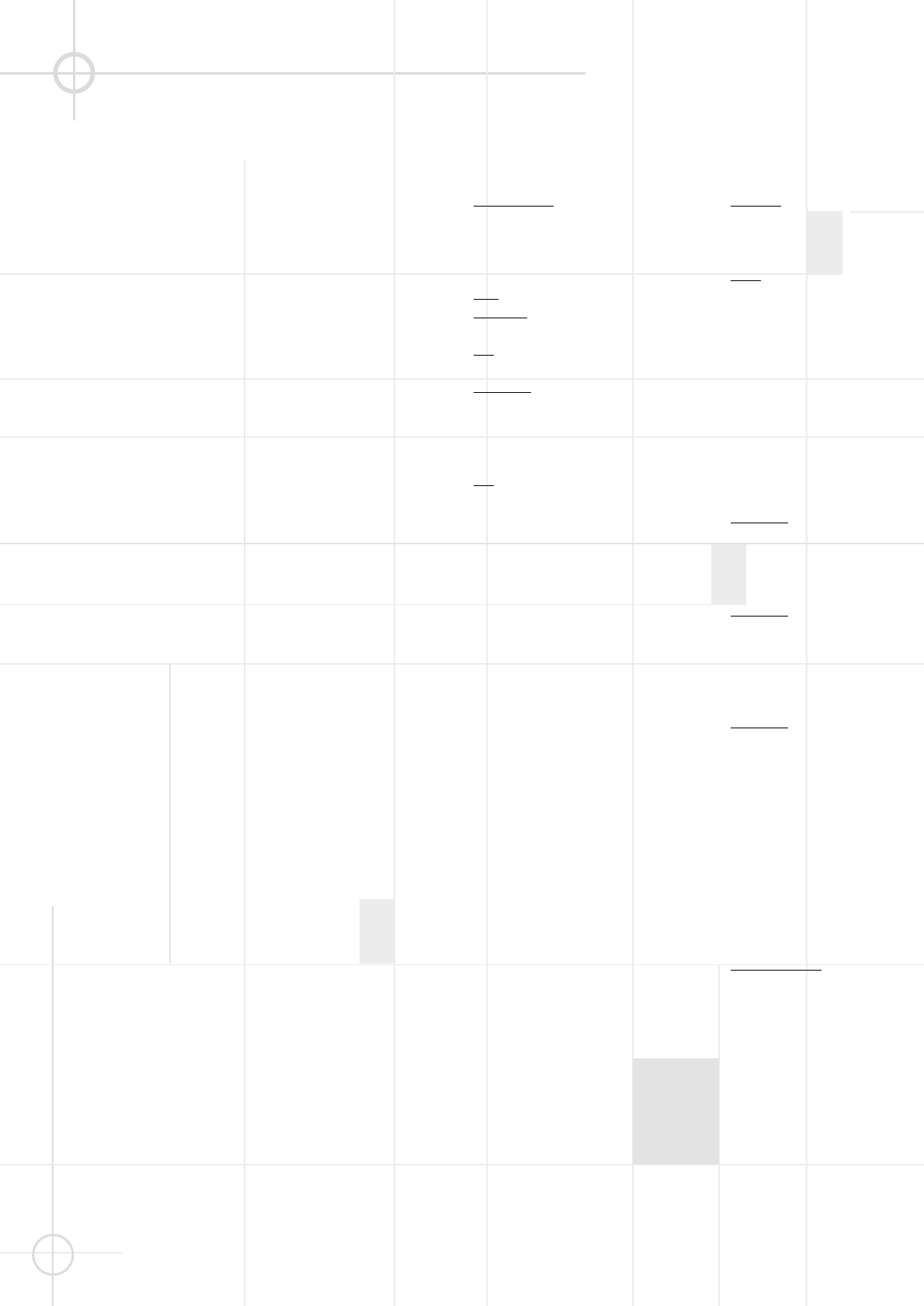
26
Following is a listing of all of the
possible options for each setting in
this system as they appear on the
menu pages. The factory default
setting for each item is underlined.
Before you decide to change any of
the factory default settings, please
review the specific explanation of
each setting on the following pages
to be sure you understand how the
change will affect the operation of
your system.
SETUP MENU - - MAIN PAGE
GENERAL SETUP
SPEAKER SETUP
DOLBY DIGITAL SETUP
PREFERENCES
GENERAL PAGE
-TV DISPLAY ...NORMAL/PS
...NORMAL/LB
...WIDE 16:9
-TV TYPE ...MULTI
...NTSC
...PAL
-VIDEO OUT ...S-VIDEO
...RGB
-ANGLE MARK ...ON
...OFF
-OSD LANG ...ENGLISH
...FRENCH
...ITALIAN
...GERMAN
...SPANISH
-SCR SAVER ...ON
...OFF
-MAIN PAGE
SPEAKER SETUP PAGE
-AUDIO MODE ...STEREO
...PRO LOGIC
...5.1CH
...LT/RT
-MAIN PAGE
DOLBY DIGITAL SETUP
-DUAL MONO ...STEREO
...L MONO
...R MONO
...MIX MONO
-DYNAMIC ...FULL
...7/8
...6/8
...5/8
...4/8
...3/8
...2/8
...1/8
...OFF
-MAIN PAGE
PREFERENCES PAGE
-AUDIO ...ENGLISH
...FRENCH
...ITALIAN
...GERMAN
...SPANISH
-SUBTITLE ...ENGLISH
...FRENCH
...ITALIAN
...GERMAN
...SPANISH
...OFF
-DISC MENU ...ENGLISH
...FRENCH
...ITALIAN
...GERMAN
...SPANISH
-PARENTAL ...1 G
...2
...3 PG
...4 PG13
...5
...6 PG-R
...7 NC-17
...8 ADULT
...NO PARENTAL
-PASSWORD ...CHANGE
-DEFAULTS ...RESET
-MAIN PAGE
SETUP MENU LISTING


















