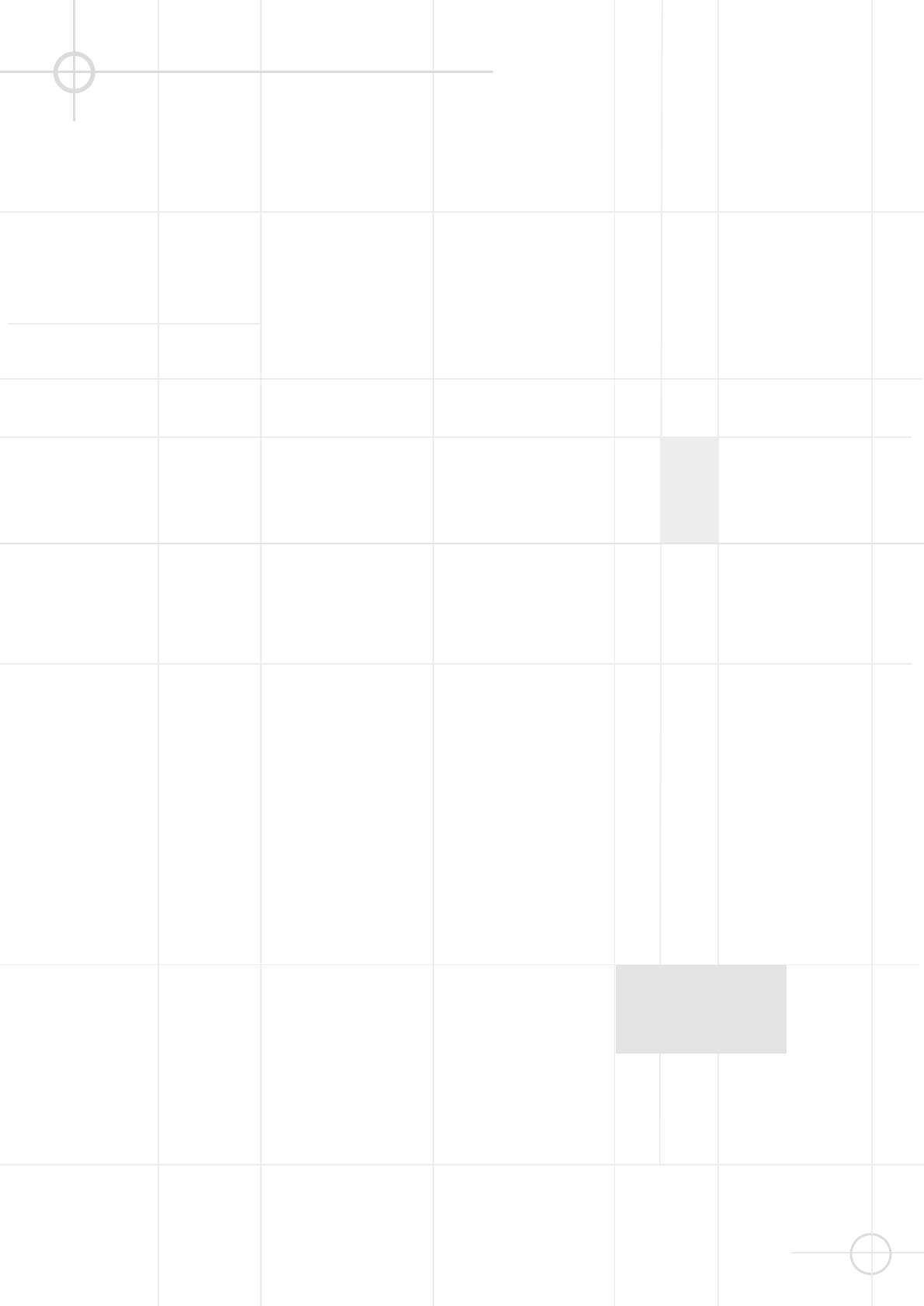
19
PLAYING DISC
Slow Motion Playback
8. Press SLOW on the remote control
to play a disc in slow motion. If the
disc is a DVD, press repeatedly to
select the desired slow-motion
speed:
SF1➞SF2➞SF3➞SR1➞SR2➞
SR3➞normal play.
Notes:
• SF: Slow Forward
SR: Slow Reverse
• The larger the number, the slower
the speed.
• This function is not available for CD
and MP3.
• On some DVDs and on VCDs, the
slow-motion playback function is
not available. See the disc jacket for
information.
Frame By Frame Advance
9 Press STEP repeatedly to advance
the disc step by step (one frame at a
time).
Note
• This function is not available for CD
and MP3.
10. Press
b
/
B
to resume normal
playback.
Locate a Point Quickly
11. Press
V
or
U
while playing a
disc. The player will search the
disc fast forward or reverse.
When you find the point you want,
press
b
/
B
to return to normal
playback.
Change search speed
You can change search speed by
pressing
V
or
U
repeatedly.
• If the playing disc is a DVD, you can
select the following search speeds:
FF1, FF2, FF3, FF4; or FR1, FR2, FR3,
FR4.
• If the playing disc is a CD, you can
select the following search speeds:
FF1, FF2; or FR1, FR2.
• If the disc is a VCD, 3 speeds are
available in both directions.
Notes
• This function is not available for
MP3.
• The larger the number is, the faster
the searching speed.
• For CD, when the search reaches
the end of one track, the player will
begin to play the next track at
normal speed.
Skip to Next/Previous Track
or Chapter/Title
12. Press
X
or
W
while playing a
disc to go to the next or previous
title, chapter or track in con-
tinuous play mode.
Notes:
• Press DISPLAY on the remote
control to view the title, chapter,
track and time on the front panel
display and/or TV screen. See page
24 for more information about the
DISPLAY.
• If the REPEAT-ONE function has
been selected, pressing
X
or
W
will replay the same chapter (or
track or title) from its beginning.
• If the REPEAT-ALL function has
been selected, pressing
X
or
W
repeatedly will skip to select all the
chapters (or tracks) in a title (or
disc) cyclically.


















