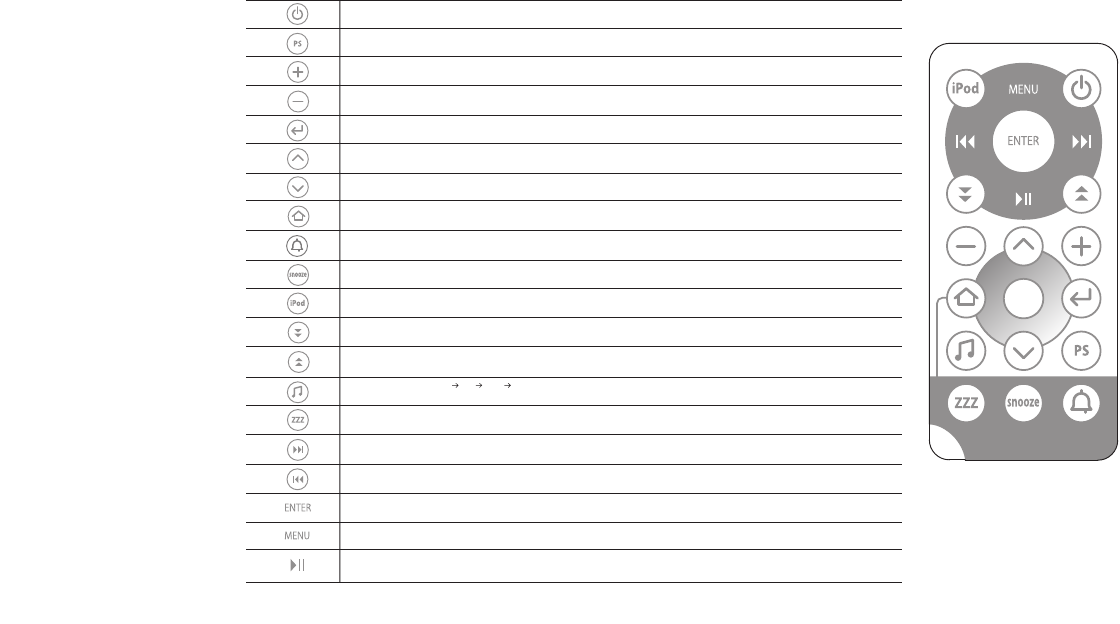
10
jbl On TIME 200iD UsEr GUIDE
rEMOTE navIGaTIOn
Button Function
Turns main unit power on and off. Button is active in any menu state.
Preset the hot key. A single press brings up the preset screen from any menu. Repeated presses cycle through the preset list to the next
preset slot. Press and hold for 2 seconds when listening to the radio and the Now Playing screen is displayed, to store current radio station.
Volume Increase. Display changes to Volume screen. Increases volume level, turns Amps on if off, then increases volume. If in snooze
mode, cancels snooze mode and turns Amps on. Times out back to current menu.
Volume Decrease. If in snooze mode, no action. If not in snooze mode and Amps are on, displays changes to Volume screen and decreases
volume level. Times out back to current menu. Does not turn Amps on if off.
Enter or Selection Confirmation button. Confirms selection on any JBL On Time
™
200ID settings screen. If Now Playing screen is displayed,
returns to last-used menu screen.
Scroll Up/Tune Up. Moves highlighted box up on any JBL On Time 200ID menu setting screen. Increases digit value when setting Time
(hours and minutes) and Snooze Timer. In radio mode, manually increases tuning frequency; hold for Seek.
Scroll Down/Tune Down. Moves highlighted box down on any menu setting screen. Decreases digit value when setting Time (hours and
minutes) and Snooze Timer. In radio mode, manually decreases tuning frequency; hold for Seek.
Menu or Up Level button. If Now Playing screen is displayed, takes user to top-level menu screen. If in menu settings, steps up one level to
previous field or menu screen. Hold for 2 seconds to return to Now Playing screen.
Alarm hot key. Takes user to Alarms settings of menu tree. Button is active in any menu state. If alarm is sounding, turns alarm off. When
viewing alarms list, enables or disables selected alarm.
Snooze button and Snooze Timer setting hot key. If alarm is sounding, enables snooze mode. Press and hold for 2 seconds to enter Snooze
Timer setting screen.
Directly switches the JBL On Time 200ID source to iPod.
Sends Scroll Down command to iPod navigation. Works in iPod navigation only.
Sends Scroll Up command to iPod navigation. Works in iPod navigation only.
Cycles to next source. AM
FM iPod AUX.
A single press starts sleep time countdown, using currently set timer. Press and hold for 2 seconds to enter Sleep Timer setting screen
(similar to base unit).
Next Track in iPod navigation only. Does not affect JBL On Time 200ID menu navigation or function.
Previous Track in iPod navigation only. Does not affect JBL On Time 200ID menu navigation or function.
Enter/Select in iPod navigation only. Does not affect JBL On Time 200ID menu navigation or function. Similar function to the center button
of the iPod.
Menu/Up Level in iPod navigation only. Does not affect JBL On Time 200ID menu navigation or function. Similar function to the Menu
button of the iPod.
Play/Pause/Mute button. When iPod is the active source, a single press sends the Play/Pause command to the iPod. When AM, FM or AUX
is the active source, a single press mutes audio/amp on the JBL On Time 200ID system.
0024CSK - JBLOnTime200iD v10.indd 10 14/05/08 12:07:40


















