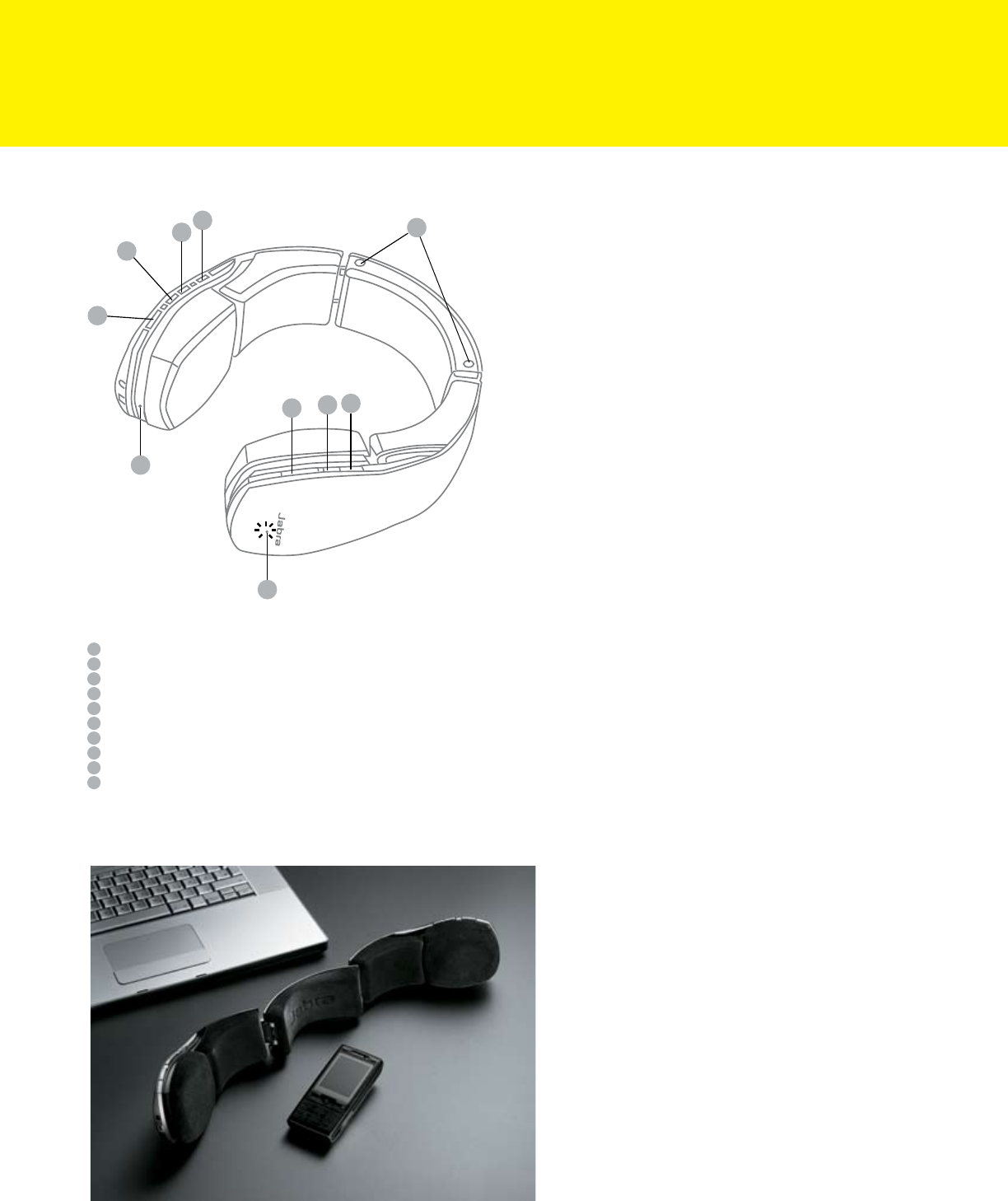
Features and Specications
• A2DP for streaming music
• DSP (Digital Signal Processing) technology for
optimal sound
• Simultaneously connect mobile phone and media
device via Bluetooth
• USB connection for use with PC*
• In-built Zirene® POWER BASS software
• Easy transformation between headphone and
speaker modes
• Bluetooth 2.0 supporting headset - up to 10 meters range
• Up to 8 hours music streaming in headphone mode; 8
hours in speaker mode
• Up to 32 hours talktime in both headphone and
speaker mode
• Comes equipped with convenient carry case for
transportation and storage
* Does not charge via USB
Quick start guide
Pairing the Jabra BT8030
Follow the below instructions to pair BT8030 with your
mobile phone or a second Bluetooth device:
Make sure the headset is o
1. Press and hold the on/o /pairing button for approx 5
sec. until the light turns solid Blue.
2. Set your Bluetooth phone to ‘discover’ the Jabra BT8030.
Follow your phone’s instruction guide for
Bluetooth connection.
3. Your phone will nd the Jabra BT8030.
4. Your phone will then ask if you want to pair with it.
Accept by pressing ‘Yes’ or ‘OK’ on the phone and
conrm with the passkey/PIN = 0000 zeros). Your phone
will conrm when pairing is complete.
5. In case of unsuccessful pairing, repeat steps 1 to 4.
Follow the above procedure when adding additional
Bluetooth enabled devices such as a PC, Mp3 or an
additional mobile phone.
1
2
3
4
9
5
6
7
10
1
On/off/pairing button
2
Volume Up (+)
3
Volume Down (-)
4
Answer/End button
5
Play/Pause button
6
Skip Next (>>)
7
Skip Previous (<<)
8
Safety Release buttons
9
Microphone
10
LED Light Indicators
8
jabra
BT8030
GN US, Inc. • 77 Northeastern Blvd. • Nashua, NH 03062 • 800.826.4656
© 2007 GN US, Inc. All rights reserved. Jabra® is a registered trademark of GN A/S. All other trademarks included herein are the property of their respective owners. (Design and specications subject to change without notice)
DS-086-0108-00B




