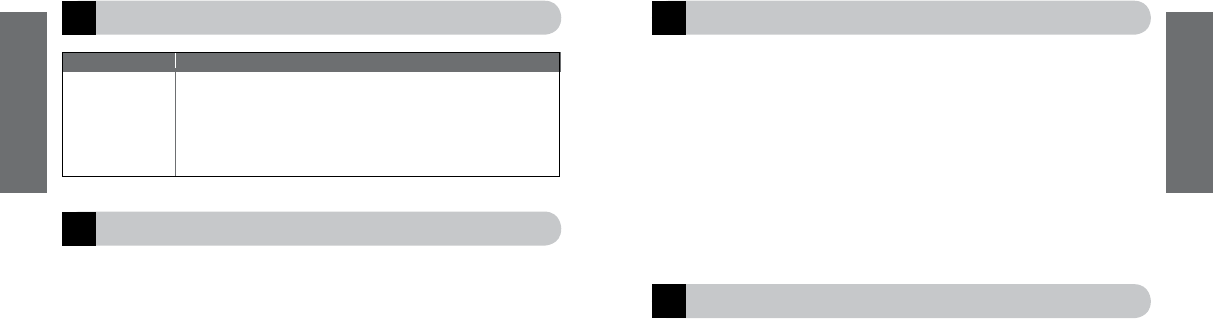
6
English
7
English
8
9
Need more help?
1. Web: www.Jabra.com (for the latest support info and online User Manuals)
2. Phone toll free Monday to Friday
Toll Free No:
Australia: 1-800-083-140 (10:00 – 19:00)
China: 800-858-0789 (08:00 – 19:00)
Hong Kong: 800-968-265 (08:00 – 17:00)
Indonesia: 001-803-852-7664 (08:00 – 17:00)
Japan: 0034-800-400-594 (09:00 – 18:00)
Malaysia: 1800-812-160 (08:00 – 17:00)
New Zealand: 0800-447-982 (12:00 – 21:00)
Singapore: 800-860-0019 (08:00 – 17:00)
Taiwan: 0080-186-3013 (08:00 – 19:00)
Taking care of your headset
1. Always store the Jabra BT350 with power off and safely protected.
2. Avoid storage at high temperatures (above 60°C / 134°F) – such as in a hot vehicle
or in direct sunlight. (Storage at high temperatures can degrade performance and
reduce battery life).
3. Do not expose the headset or any of its supplied parts to rain or other liquids.
6
7
What the lights mean
Troubleshooting & FAQ
I hear crackling noises
For the best audio quality, always wear your headset on the same side of the body as
your mobile phone.
I cannot hear anything in my headset
• Increase the volume on the headset.
• Ensure that the headset is paired with the phone.
I cannot hear anything in my headset
• Increase the volume on the headset.
• Ensure that the headset is paired with the phone.
• Make sure that the phone is connected to the headset – if it does not connect either
from the phone’s Bluetooth menu or by tapping the answer/end button, follow the
pairing procedure (see section 3).
I have pairing problems even though my phone indicates otherwise
You may have deleted your headset pairing connection in your mobile phone.
Follow the pairing instructions in section 3.
I cannot use Reject call, Call on hold, Redial or Voice dialling
These functions are dependent on your phone supporting them. Please check your
phone’s manual for further details.
Will the Jabra BT350 work with other Bluetooth equipment?
The Jabra BT350 is designed to work with Bluetooth mobile phones. It can also work
with other Bluetooth devices that are compliant with Bluetooth version 1.1 or 1.2
and support a headset and/or hands-free profile.
What is the mean about your headset
Flashing every second: active on a call
Flashing every three seconds: in standby mode
Running low on battery
Charging
Fully charged
In pairing mode – see section 3
What you see
Flashing blue light
Flashing blue light
Flashing red light
Solid red light
Solid green light
Solid blue light










