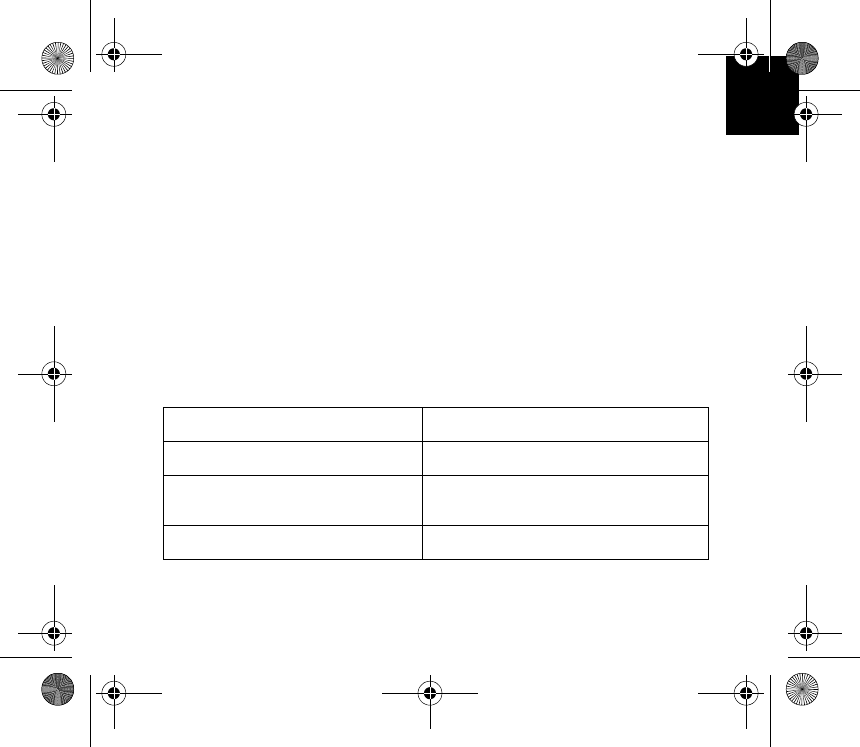
EN
9
Copyright © 2007 Iqua Ltd
Voice dialing (when supported by the phone)
To activate the voice dialing feature of your phone, press the Multifunction -button briefly
when there is no call in progress. You can hear a high sound, which indicates that you can.
speak the voice tag. Refer to the mobile phone manual for details. Please note some phone
models do not support voice dialing.
Reset hardware
To reset the hardware, plug in the power connector. Please notice that pairing information will
not be erased.
Light indication summary
The BHS-333’s LED light is green and usually accompanied by a sound signal.
Power on but no Bluetooth connection Green light flashes once every 3 seconds
Bluetooth connection on Green light flashes twice every 5 seconds
Battery low Green light flashes twice every 3 seconds,
and a low sound is played
Battery charging Green light is on continuously
BHS-333_Headset_UG_EN.fm Page 9 Wednesday, April 25, 2007 12:39 AM


















