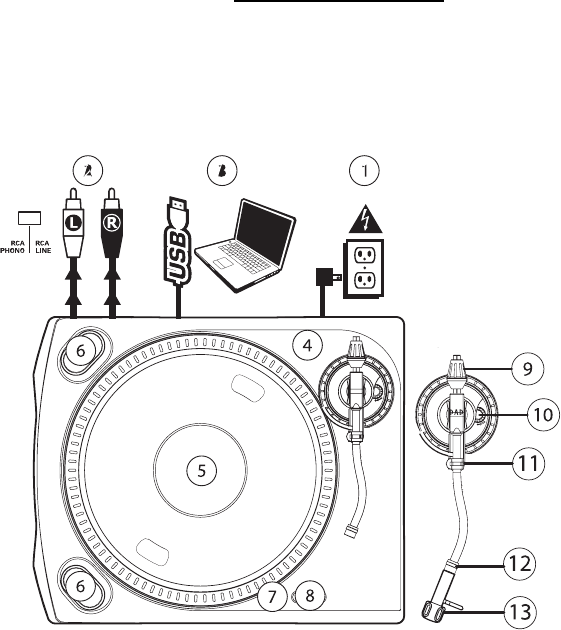
(ENGLISH) QUICK START GUIDE
o
Make sure all items listed on the front of this guide are included in the
box.
o
READ SAFETY INSTRUCTION BOOKLET BEFORE USING THE
PRODUCT
o
Go to http://www.ion-audio.com for product registration.
GENERAL CONTROLS
1.
Power Cable: This power cable should be plugged into a wall
receptacle AFTER all audio connections are made.
2.
RCA Audio Output Cables: These cables should be plugged into a
CD or Auxiliary input on your computer.
IMPORTANT: There is a switch on the bottom panel, next to the RCA
cables that selects between PHONO/LINE. Use PHONO level for
plugging into a turntable input on a home stereo. Use the LINE level
for plugging into CD/AUX/TAPE inputs. WARNING: You may
damage your receiver if you plug in a LINE level into a PHONO
input.
3.
USB Audio Output: Use the included USB Cable to connect your
turntable to your computer. Refer to the software instruction guide
before plugging in your turntable.
4.
Power Button: This ring around the power button illuminates red
when the turntable is switched on.
5.
Platter: This platter must be securely fastened to the turntable prior
to operation. The Motor Drive Belt can be found on the drive ring














