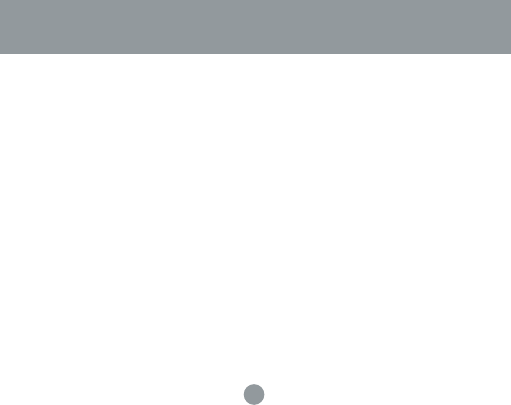
8
Initial Setup
Use as Computer Microphone/Speaker
1) Open the battery compartment on the rear of the hands-free device, insert the battery
pack, and secure the cover again using the screw. Do not over-tighten.
2) Using the included USB cable, connect the hands-free device to the car charging
adapter or a computer to fully charge the battery pack. If you are using a computer,
make sure that the computer is turned on.
3) The red light will turn on when charging, and turn off when the battery is fully charged.
4) Make sure you charge the unit at least 6 hours before using it for the fi rst time.


















