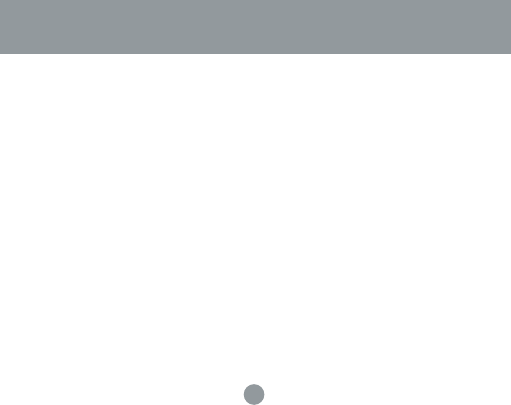
10
Hands-free Speakerphone Setup
Using the Hands-free Speakerphone
1) To pair the IOGEAR Bluetooth
®
Hands-free Device with your Bluetooth-capable
phone, fi rst hold down the Power button for fi ve seconds. You will hear the startup
chime and the Bluetooth light will begin to blink slowly.
2) When the hands-free device is on, press and hold the Start button for fi ve seconds.
A different chime will play to indicate that the hands-free device is now discoverable.
While the hands-free device is discoverable the Bluetooth light will blink quickly.
3) Using your phone, search for Bluetooth devices. Select the “BT-1230” device and
enter 1234 when asked for the passkey.
4) On some phones you may need to enable hands-free operation by fi nding the BT-
1230 in the paired device list and making it the active hands-free headset. Consult
your phone’s documentation if you are not sure how to do this.


















