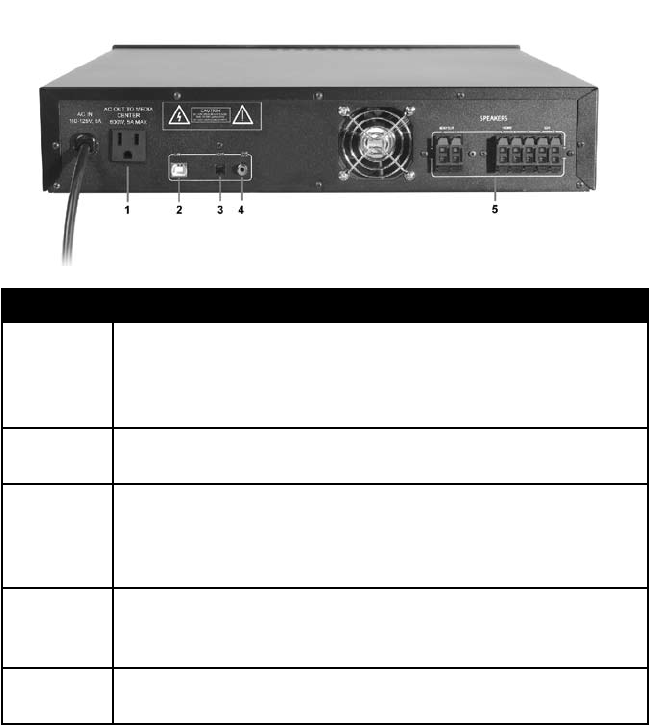
Simpli Digital Inc. Media Center Amplier User’s Guide
2
No. Rear Panel Description
1
Media Center AC Power
AC power outlet for the Windows Media Center (non-
switched). It is not required to use this outlet for the ampli-
er to operate properly.
2
USB Connector
USB control input from Windows Media Center.
3
ADAT Optical Audio Input
This is the optical input that connects directly to the optical
audio output connector of the Windows Media Center that
supports the ADAT audio standard.
4
Subwoofer Output
This is a line level output that connects to your powered
subwoofer.
5
Speaker Outputs
These are the connections to your speakers.
Media Center PC or Standard PC Requirements
• ADAT optical audio output (supported on several Intel mother-
boards and Viiv computers that include Intel High Denition Audio
and Intel Audio Studio software version 2.0 or higher)
• Unused USB port (used for power control)
Rear Panel Overview


















