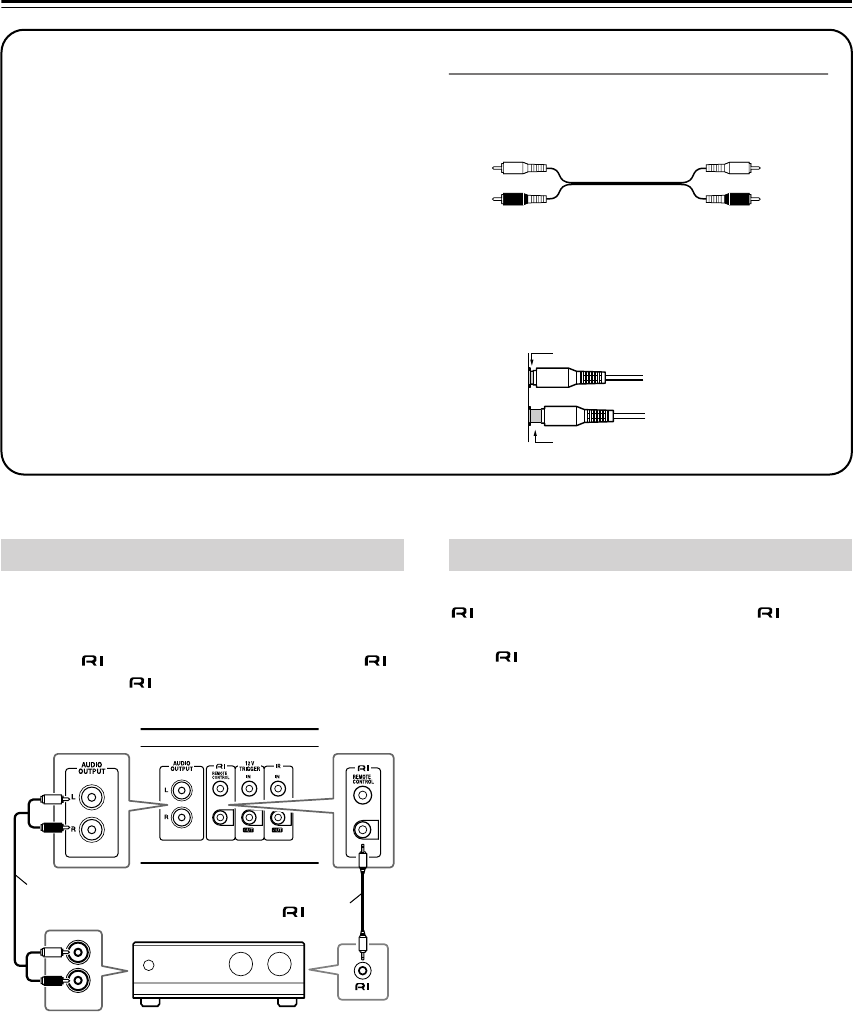
16
Connecting the TUN-3.7
Use the supplied audio cable to connect the TUN-3.7’s
AUDIO OUTPUT L/R jacks to the TUNER IN jacks on
your amplifier, as shown.
To use the system functions, use the supplied
cable to make an connection (see the next column).
Note:
• If the TUN-3.7 is used with another Integra/Onkyo
component, refer to its instruction manual as well.
If you connect the TUN-3.7 to another Integra/Onkyo
-capable component with the supplied cable
and audio cable, you can use the following system func-
tions. cables are special cables solely for use with
Integra/Onkyo products.
Auto Power On
When you turn on the TUN-3.7, your Integra/Onkyo
amplifier or receiver will turn on automatically. (The
amplifier’s POWER switch must be set to ON for this to
work.)
Direct Change
When you select a radio preset or change the band (AM,
FM, etc.), your Integra/Onkyo amplifier will automati-
cally select the TUN-3.7 as the input source.
Remote Control Operation
You can control the TUN-3.7 by using your Inte-
gra/Onkyo amplifier or receiver’s remote controller. See
the amplifier or receiver’s instruction manual for details.
Before Making Any Connections
• Refer to the instructions that came with the com-
ponent you are connecting.
• Do not plug in the power cord until all other con-
nections are complete.
• Do not bind audio cables with power cords and
speaker cables. Doing so may adversely affect the
sound quality.
•To prevent interference, keep power cords and
speaker cables as far away as possible from the
antennas.
RCA Audio Connection Color Coding
• Red plugs are used for the right channel, white
plugs are used for the left channel.
• Push each plug in all the way to make a good con-
nection (loose connections can cause noise or mal-
functions).
Left (white)
Right (red)
L
R
Wrong!
Right!
Connecting to an Amplifier
TUN-3.7
L
R
TUNER
Supplied cable
Supplied audio
cable
Amplifier
About the System Functions


















