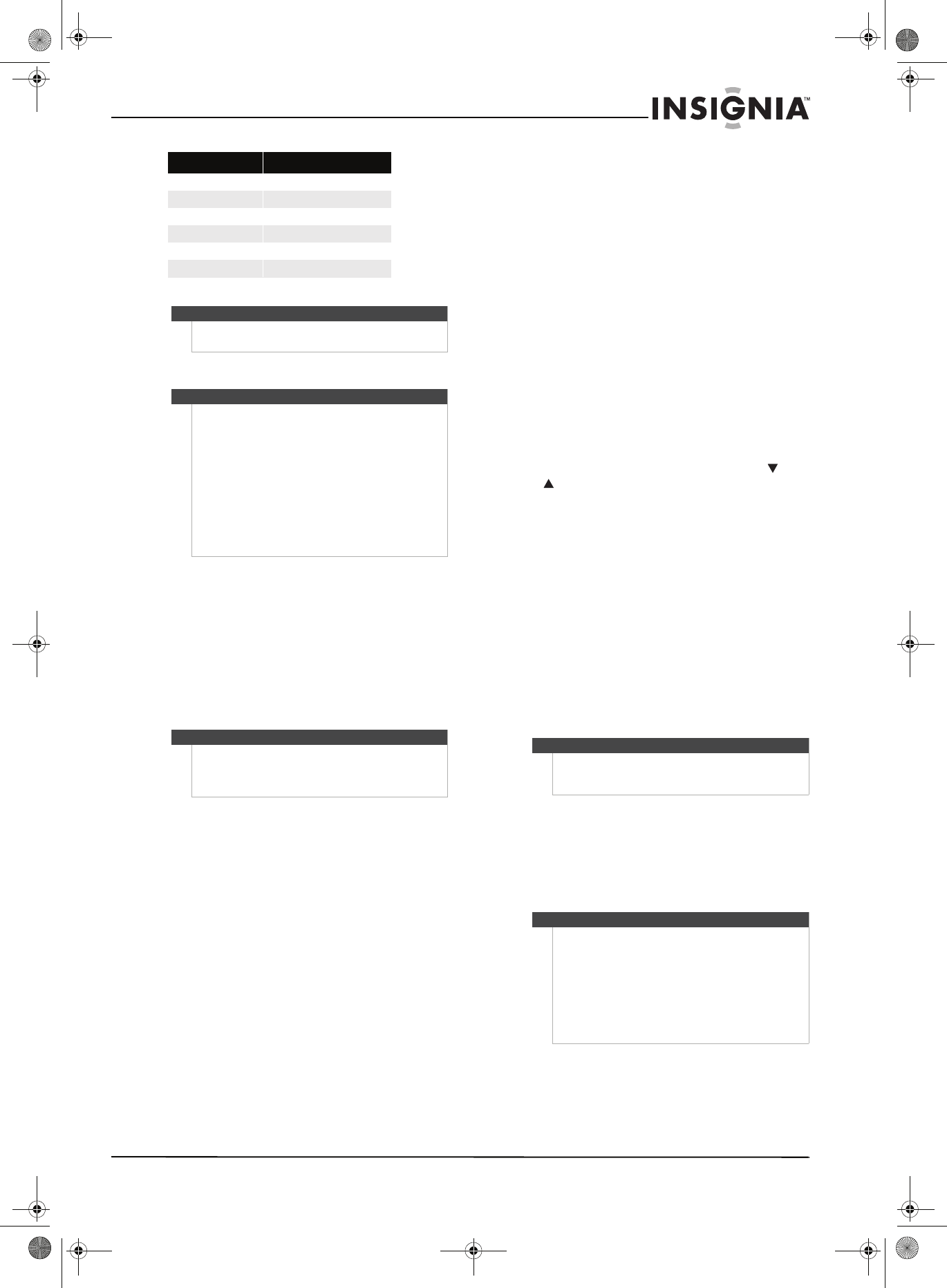
13
Insignia NS-R5101AHD-A AV Home Theater Receiver
www.insigniaproducts.com
Establishing communications
To establish communications:
1 Press the Power button on the NS-RB1
sender/receiver to turn it on.
2 Set the HUB STATUS switch to ENABLE if the
sender/receiver is to be used as the network
hub, otherwise set to DISABLE.
• The power indicator lights green when the
HUB STATUS switch is set to ENABLE.
• The power indicator lights blue when the HUB
STATUS switch is set to DISABLE.
3 Press and hold the Power button on the
sender/receiver for more than three seconds to
put it into joining mode (it will remain in joining
mode for 30 seconds). The power indicator LED
starts blinking rapidly.
4 Press the Power/Join button on the
sender/receiver device (the one configured as
the hub) for more than three seconds, so the
sender and receiver will enter joining mode.
• When connected, the power indicator on both
joining device and the hub will go solid,
indicating the device is now connected to the
network.
• The power indicator lights steadily if the link is
activated between both of the units.
• The power indicator blinks at a slower rate if
the communication link is not successful.
Listening to music from other Rocketboost™ products
To listen to music:
1 Press the Power button on the NS-RB1
sender/receiver to turn it on.
2 Press the PORT input selector on the remote
control.
3 Turn on your other Rocketboost™ sender device
(sold seperately) and make sure the audio
source connected to that device is active.
• The Rx indicator should be lit if a source is
active on the network. If not, check to make
sure there is an active source.
• If there are multiple sources you may need to
press the Source button on the NS-RB1 to find
the source you wish to listen to. Each press will
toggle through the available sources.
• You can also select the Rocketboost™ source
using the NS-RB1 Source/Setup menu. To do
this, press PORT on the remote control to
enter the menu. This menu appears on the TV
connected to your receiver. Then press or
to select the Source you want to listen to
and press the ENTER button to select it.
Listening to Zone 2 audio from your other Rocketboost™
products
To listen to Zone 2 audio from your other
Rocketboost™ products:
1 Press the Power
button on the NS-RB1
sender/receiver to turn it on.
2 Press Zone 2 on the remote control and then
press the input selector on the remote for the
source you want to listen to. For example, to
listen to the TUNER from zone 2, press Zone 2
and then press TUNER.
3 Use the NEXT SOURCE switch at the receiving
Rocketboost™ product to select the audio being
sent on Zone 2 from the NS-RB1.
Going into standby mode
To go to standby mode:
• Press the Power button and the standby indicator
will light, indicating the device is in sleep mode.
Installing batteries in the remote control
Sender Signal Status
ZONE2 STEREO ON ZONE2 STEREO is ON
ZONE2 STEREO OFF ZONE2 STEREO is OFF
Surround ON Surround signal is ON
Surround OFF Surround signal is OFF
Subwoofer ON Subwoofer signal is ON
Subwoofer OFF Subwoofer signal is OFF
Note
Set the Sender signals to OFF for any signals (Zone2,
Surround, or Subwoofer) that you are not using.
Note
Every Rocketboost™ network must contain a device
called a Hub, which directs network data traffic and
helps devices join the network. The network can
have only one hub, which is selected using the Hub
Status switch on the back of all Rocketboost™
senders. If you are setting up your network for the
first time choose one of your Rocketboost
™ senders
to be your hub by setting the Hub Status switch to
Enable. If you already have a Rocketboost™ network,
then set the Hub Status switch on the NS-RB1 to
disable. The Status LED lights green for the
Rocketboost
™ Hub device, and lights blue for all
other Rocketboost
™ devices.
Note
When the HUB STATUS is set to ENABLE, power
remains on when your receiver is off. When the HUB
STATUS is set to DISABLE, the power will be off
when your receiver is off.
Note
Use analog input only for Zone2. The audio signal of
Zone2 is analog. If the input selector is connected to
digital or HDMI input, no sound is produced.
Cautions
• If the remote control doesn’t work reliably, try
replacing the batteries.
• Don’t mix new and old batteries or different
types of batteries.
• If you intend not to use the remote control for a
long time, remove the batteries to prevent
damage from leakage or corrosion.
• Remove expired batteries as soon as possible to
prevent damage from leakage or corrosion.
NS-R5101AHD-A_10-0487_MAN_.book Page 13 Friday, May 7, 2010 7:51 AM


















