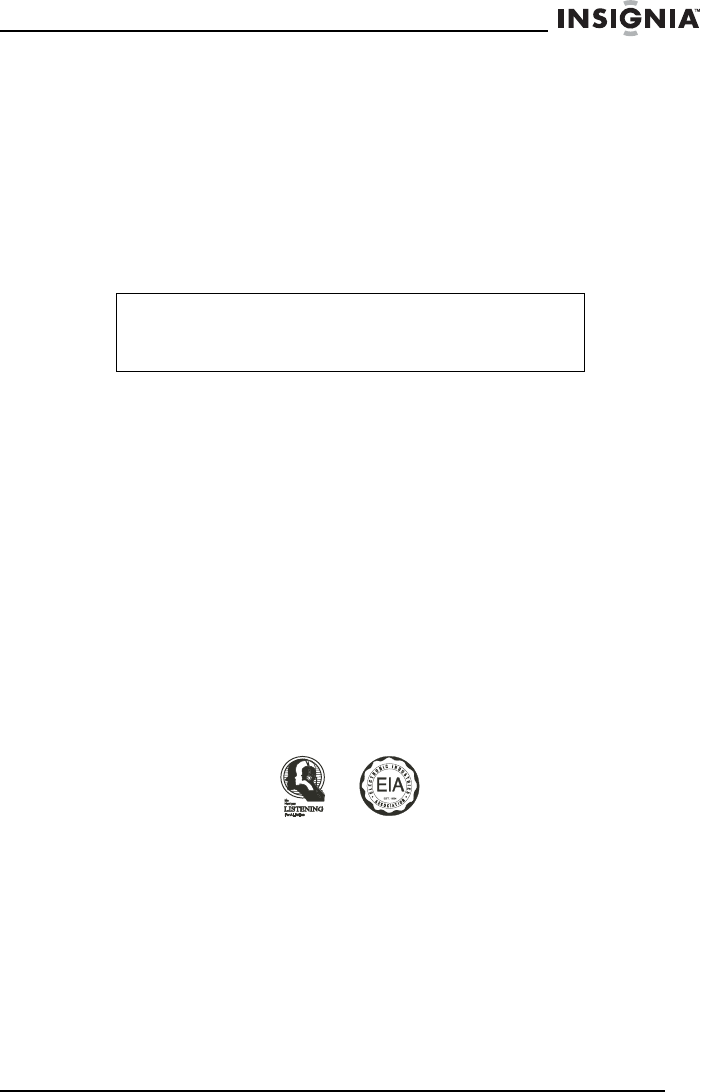
5
Insignia NS-P4112 Portable CD Player
www.insignia-products.com
• Place your CD player on a stable surface.
• Avoid installing your CD player in any of the following locations:
• Places exposed to direct sunlight or close to heat radiating
appliances, such as electric heaters.
• On top of other stereo equipment that radiates too much
heat.
• Places that lacks correct ventilation or dusty places.
• Places subject to constant vibration.
• Places that are humid or moist.
Hearing protection
To protect your hearing, make sure that the volume is set at a safe
level, one that lets the sound come through loud and clear without
annoying blaring or distortion.
Sound can be deceiving. Over time, your hearing “comfort level”
adapts to higher volumes of sound. So what sounds “normal” can
actually be loud and harmful to your hearing. To protect your hearing,
set the volume at a safe level before your hearing adapts.
To establish a safe level:
1 Start playback with your volume control at a low setting.
2 Slowly increase the volume until you can hear comfortably and
clearly, but without distortion.
3 After you find a comfortable volume level, leave the volume set at
this level.
Because hearing damage from loud noise is often undetectable until
it is too late, Insignia and the Electronic Industries Association’s
Consumer Electronics Group recommend you avoid prolonged
exposure to excessive noise.
Caution
Do not expose your CD player to dripping or splashing and
do not set objects filled with liquid, such as vases, on top of
your CD player.


















