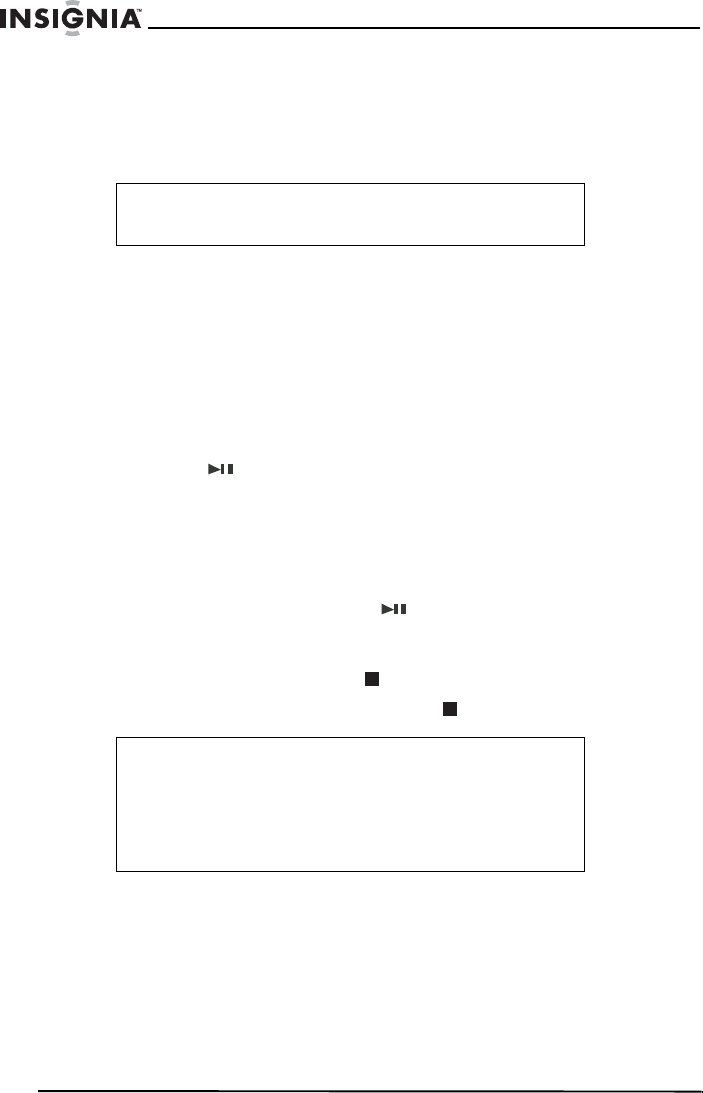
10
Insignia NS-P4112 Portable CD Player
www.insignia-products.com
Using your CD Player
Playing a CD
To play a CD:
1 Connect the headphones (included) or optional earphones into
the PHONE jack on your CD player.
2 Press the OPEN button to open the CD compartment door.
3 Insert a disc with the label side facing up.
4 Press down on the CD compartment door until it clicks into place.
5 Set the VOLUME control to minimum.
6 Press the button. Your CD player turns on and starts playing
the CD. The total number of tracks and playing time appear on the
display. During playback, the track number and the elapsed
playing time appears on the display.
7 Adjust the volume to a comfortable level. Do not play a CD at a
loud volume level because you may damage your hearing.
8 To pause playback, press the button. The elapsed time and
track number flash on the display. Press the button again to
resume playback.
9 To stop playback, press the button once.
10 To turn off your CD player, press the button twice.
Automatic power off
When your CD player stops playing, it enters standby mode. After
60 seconds in standby mode, your CD player turns off automatically
to save battery power.
Caution
Your CD player is designed to play audio CDs. Do not try to
play any other type of discs.
Note
If the CD compartment door opens accidentally during
playback, OPEN appears on the display.
Make sure that the CD has stopped spinning before you
open the CD compartment door.
Your CD player can play 3-inch (8 cm) single CDs without an
adapter.


















