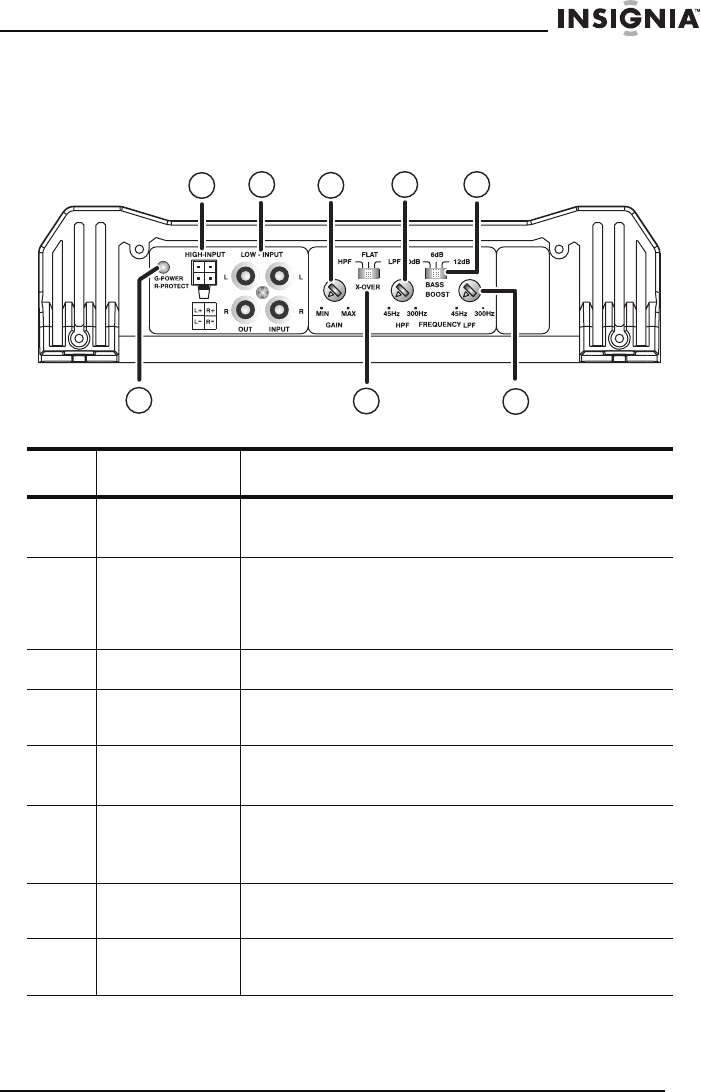
7
www.insignia-products.com
Using your amplifier
Functions and controls
Item Name Function or Control
AHIGH -
INPUT
Left and right high level inputs to the amplifier.
Connect high level inputs here.
BLOW -
INPUT
Left and right channel inputs to the amplifier
system. Connect preamplifier outputs from a
source (such as a head unit, CD player, or DAT) or
from an external electronic crossover here.
CGAIN
Set for volume range adjustment.
DHPF
Set for High Pass Filter frequency (45 Hz to
300 Hz).
EBASS
BOOST
Set for amount of bass boost required (0dB, +6dB,
or +12dB).
F Indicator
LED
Green LED lit—Amplifier is on and functioning
correctly.
Red LED lit—Amplifier is in self-protect mode.
GX-OVER
Switch for setting high pass filter (HPF), full pass
filter (FULL), or Low Pass Filter (LPF).
HLPF
Set for Low Pass Filter frequency (45 Hz to
300 Hz).
B
A
C
D E
F
G
H


















