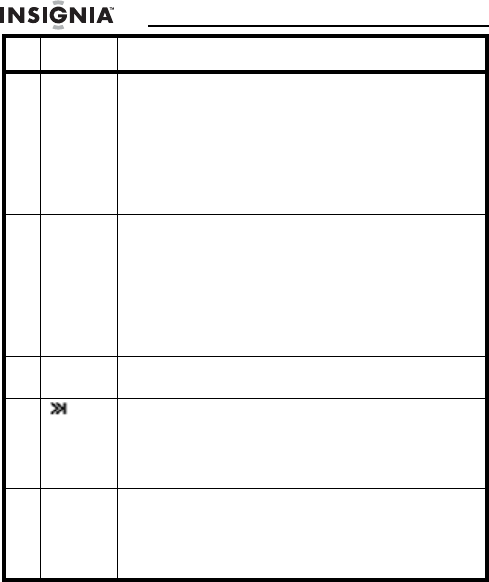
6
NS-HD01A
www.insigniaproducts.com
5 PS+ Press and release to go to the next higher preset
station number.
Press and hold to save the current station to the
displayed preset number.
If you save a station to a preset number that is already
in use, the new station overwrites the old station. For
more information, see “Setting a preset station” on
page 17.
6 PS– Press and release to go to the next lower preset
station number.
Press and hold to save the current station to the
displayed preset number.
If you save a station to a preset number that is already
in use, the new station overwrites the old station. For
more information, see “Setting a preset station” on
page 17.
7 MENU Press to access menu options. For more information,
see “Using the menu” on page20.
8 Press to automatically search for the next higher radio
station. If the search reaches the top of the radio
band, your radio goes to the bottom of the radio band
and continues searching. For more information, see
“Automatically tuning to a station” on page 15.
9 Enter In HD Radio mode, press to switch between the
normal display and guide display. For more
information, see “Viewing the guide in HD Radio
mode” on page 19.
In menu mode, press to confirm selections.
#Item Description
NS-HD01A_12-0121_MAN_V2_EN.fm Page 6 Tuesday, February 7, 2012 10:27 AM


















