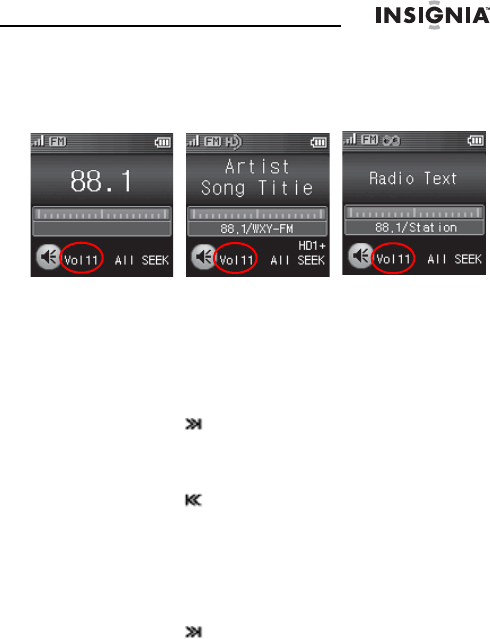
HD Radio™ Portable Player with Belt Clip
15
www.insigniaproducts.com
To adjust the volume:
•Turn the VOLUME+/– control to increase the
volume or down to decrease the volume. The
volume indicator on the display shows the new
volume level.
Automatically tuning to a station
To automatically tune to a station in
analog (FM) mode:
• Press to automatically tune to the next higher
radio station. If the search reaches the top of the
radio band, your radio goes to the bottom of the
band and continues searching.
• Press to automatically tune to the next lower
radio station. If the search reaches the bottom of
the radio band, your radio goes to the top of the
band and continues searching.
To automatically tune to a station in
HD Radio mode:
• Press to automatically tune to the next higher
HD Radio station.
Analog (FM) mode
HD Radio mode
RBDS mode
NS-HD01A_12-0121_MAN_V2_EN.fm Page 15 Tuesday, February 7, 2012 10:27 AM


















