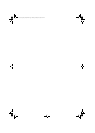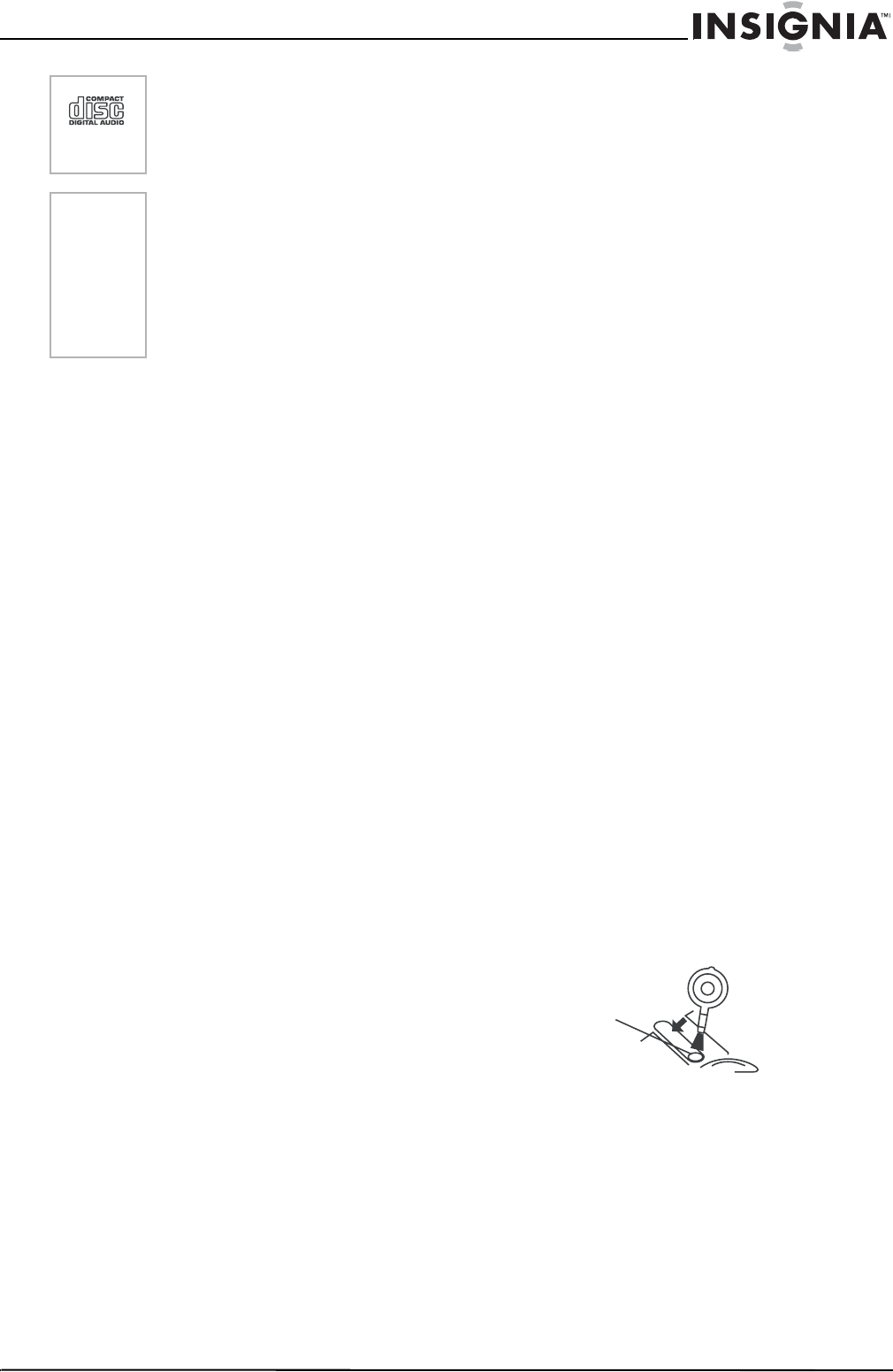
7
Insignia NS-A1112 Executive Shelf System with Tuner
www.insignia-products.com
Operating the CD player
When using the CD player, after pressing a
button the LCD display will show the operation.
Five seconds after any operation is completed,
the LCD will re-display the clock.
Basic CD play
1 Press Push Open to open the CD
compartment lid.
2 Adjust the Volume +/- to minimum.
3 Remove the CD from its storage case, then
insert the CD with the label side facing up.
4 Close the lid securely until you hear a click.
5 Press Play/Pause to start playing.
Play/Pause function
This CD player has no ON/OFF switch.
To turn the player on and off:
1 In power off mode, press Standby/On or
Play/Pause once to turn on the executive
shelf system in CD mode. The executive shelf
system will start playback automatically.
2 Turn off the CD player by pressing the Stop
button.
3 While in CD mode:
• Open and close the CD door to start
playback automatically.
• When the CD stops, press Play/Pause
once to start the CD playback.
• When the CD is playing, press Play/
Pause once to pause the CD playback.
Play mode
1 In CD mode, press Mode to select play mode
using the following sequence:
NORMAL → REPEAT 1 → REPEAT ALL →
RANDOM → REPEAT ALL RANDOM →
• Activating REPEAT 1 causes the REPEAT
icon to flash.
• Activating REPEAT ALL turns on the
REPEAT icon.
• Activating RANDOM turns on the
RANDOM icon.
• Activating REPEAT ALL RANDOM turns
on the RANDOM and REPEAT icons.
2 To clear the play mode, press Stop or
change to mode to Tuner.
3 If Program mode is activated, random mode
will not be activated.
Program mode
Program mode allows you to play up to 20
tracks in the order you choose.
To use the program mode:
1 In CD Stop mode, press Memory/Program
once to enter the Program mode.
2 Press Skip Forward/Tuning + or Skip
Backward/Tuning - to select the desired
track.
3 Press Memory/Program again to save the
track in memory.
4 Repeat Steps 2 and 3 to enter more tracks
(up to 20 tracks).
5 Press Play/Pause to start the program
playback.
6 Press Stop twice or open the CD door to
clear program memories.
Search/Skip Forward and Backward
1 Press Skip Forward/Tuning + or Skip
Backward/Tuning - to skip the track forward
(+) or backward (-).
2 Press and hold Skip Forward/Tuning + or
Skip Backward/Tuning - to search over
more than one track forward (+) or backward
(-).
3 Release the button to resume normal
playback.
Maintaining the executive
shelf system
Cleaning the player
• Wipe with a soft cloth. If the player is very
dirty, dampen the cloth with a weak solution
of neutral detergent and water, and then wipe
clean.
Cleaning the lens
A dirty lens causes sound skipping, and if the
lens is very dirty, the CD may not work at all.
To clean the lens:
1 Open the CD cover.
2 To remove dust or dry particles, use a
camera lens blower/brush to blow on the lens
several times.
• Wipe the lens lightly with the brush to
remove dust.
• Blow on the lens one more time to make
sure that all particles are gone.
3 If the lens cannot be cleaned by using a
brush/blower, use a dry cotton swab starting
from the middle and working to the outside
edge to remove dirt or marks.
Use a CD with the logo at left in this
stereo. The executive shelf system can
play 3" (8 cm) single CDs without an
adapter (not included). Do not use a CD
single adapter for these CDs.
Note
Always store discs in their cases. Do not
expose discs to direct sunlight, high
temperature, high humidity, or dust. When
removing the disc from its case,
• Do not touch the recorded surface
opposite the side of the CD with
the label
• Do not stick paper on label surface
• Do not bend the CD.
NS-A1112_microsystem_final_DTP2.fm Page 7 Monday, February 20, 2006 10:22 AM