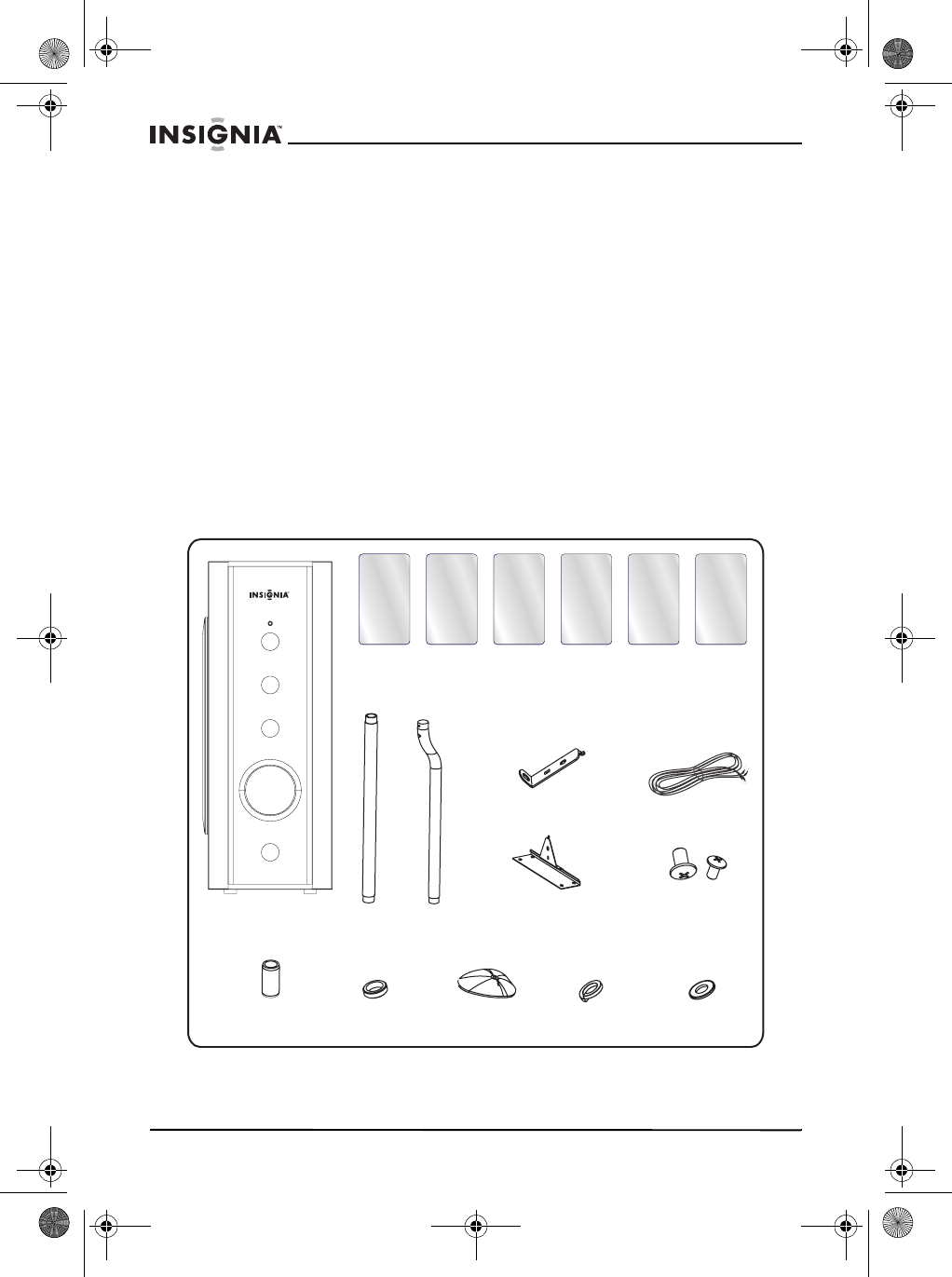
2
IS-SP102371 Speaker System
www.insignia-products.com
• Protect the power cord from being walked on or pinched, especially at
plugs, convenience receptacles, and the point where they exit from
the speakers or audio device.
• Only use attachments and accessories specified by Insignia.
• Unplug the power to the audio system and the speakers during
lightning storms or when unused for long periods of time.
• Refer all servicing to qualified service technicians. Servicing is
required when the speakers have been damaged in any way, such as
a power supply cord or plug becoming damaged, the speakers having
been exposed to rain or moisture, or having been dropped. The
speakers should not be exposed to dripping or splashing, and no
objects filled with liquids, such as vases, should be placed on the
speakers.
• Where the main power plug is used as the disconnect device, the plug
should always remain within easy reach for quick shutoff. The standby
switch does not disconnect the speaker system from power.
Features
Box contents
Housing
brackets (5)
Speaker wires (6)
M6 screw (5)
and M3 screw
(6)
Desktop base (1)
Steel washers
(5)
Spring washers
(5)
Bases (5)Washers (5)Connectors (10)
Tubes (10)
Active subwoofer
Front speaker
(left, right) (2)
Surround speaker
(left, right) (2)
Center speaker
(front, rear) (2)
Bent tubes (5)
IS-SP102371.fm Page 2 Friday, July 29, 2005 5:23 PM


















