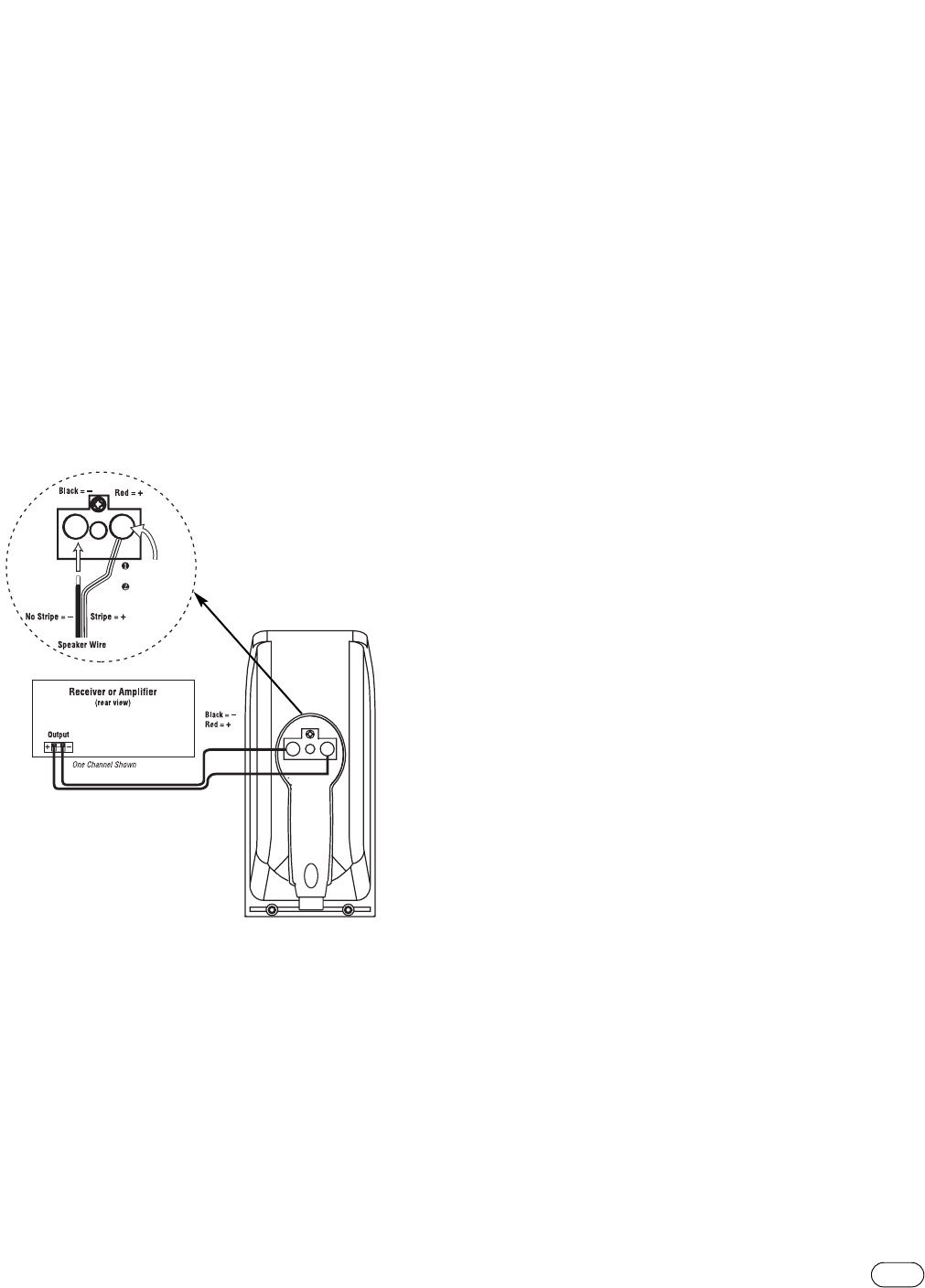
5
TSS-SAT500
CONNECTIONS
After placing the speakers,you are ready to connect your system.
First,turn off all audio-system power.Use high-quality speaker
wire to make your connections.#18-gauge speaker wire with
polarity coding is included. For longer distances,#16-gauge or
heavier wire is recommended.The side of the wire with a ridge
or other coding is usually considered positive polarity (i.e.,+).
Also,consult the owner’s manuals that were included with your
amplifier or receiver to confirm connection procedures.Observe
polarities when making speaker connections, as shown in Figure
4.Connect each + terminal on the back of the amplifier or
receiver to the respective + (red) terminal on each speaker.
Connect the – (black) terminals in the same way.
Important!
Do not reverse polarities (i.e.,+ to –, or – to +) when making
connections.Doing so will cause poor imaging and diminished
bass response.Be certain that positive and negative wire strands
are completely isolated to avoid short circuits that may damage
your equipment.
Press Connector
In and Hold
Insert Bare
End; Release
Connector
–
+
Figure 4. Wiring diagram shows polarity connections
for one channel of a home theater system.
MAINTENANCE AND SERVICE
The TSS-SAT500 enclosure may be cleaned using a soft cloth to
remove fingerprints or to wipe off dust.
All wiring connections should be inspected and cleaned or
remade periodically.The frequency of maintenance depends on
the metals involved in the connections,atmospheric conditions
and other factors,but once per year is the minimum.
If a problem occurs,make sure that all connections are properly
made and clean.If a problem exists in one loudspeaker, reverse
the connection wires to the left and right system.If the problem
remains in the same speaker,then the fault is with the loud-
speaker. If the problem appears in the opposite speaker, the
cause is in another component or cable.In the event that your
TSS-SAT500 ever needs service,contact your local Infinity
dealer or distributor, or visit www.infinitysystems.com for a
service center near you.
TSS-SAT500 OM 11/14/05 4:14 PM Page 5










