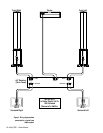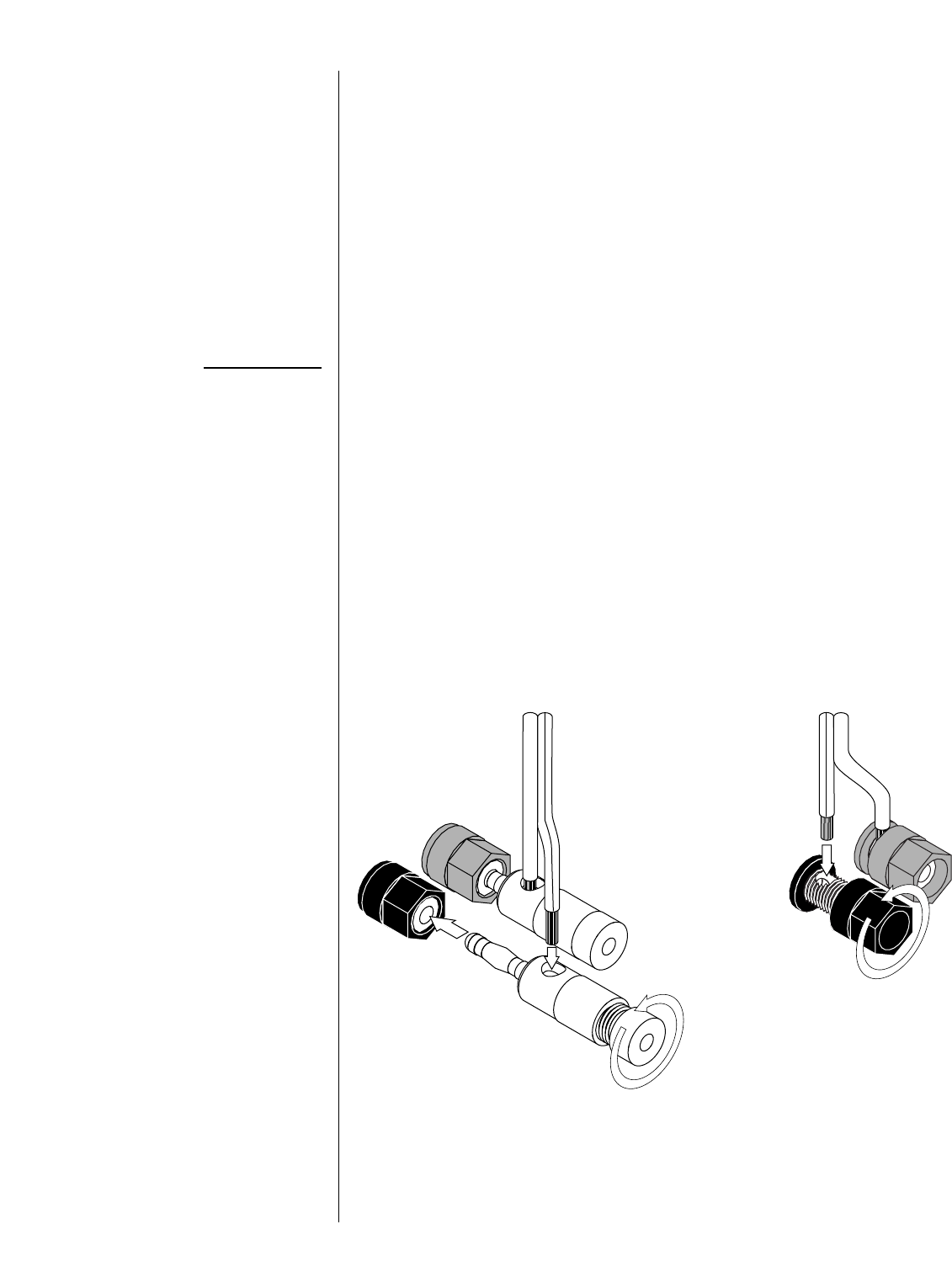
Infinity QPS-1 – Owner’s Manual
◆
5
W
IRING
A
ND
P
OLARITY
...
I
MPORTANT
!
Figure 4. QPS-1 surround speakers feature
gold-plated terminals that can be
connected in several different ways;
e.g., banana plugs, spade terminals
(not shown) and direct wiring.
WIRING THE SYSTEM
After placing the speakers, you are ready to connect your system. First turn off all audio system
power. Use high-quality speaker wire to make the connections. Consult the owner’s manuals
(included with your amplifier, receiver or television) for connection and operation procedures.
QPS-1 speakers have gold-plated terminals that accept a variety of wire connectors (see Figure 4
below). Observe correct polarities when making speaker connections, as shown in Figure 5 (on
page 6).
Connect each
+
terminal on the back of the amplifier, receiver or television to the respective
+
(red) terminal on each speaker. Connect the
–
(black) terminals in the same way.
Do not reverse polarities (e.g.,
+
to
-
or
-
to
+
) when making connections.
TESTING THE SPEAKERS
After placing and wiring the speakers, turn on audio system power. Follow the
instructions (packed with your A/V preamplifier or receiver) to calibrate the
Dolby
®
Pro Logic
®
or Dolby Digital channels. Most components include a built-in
test tone to help you balance the sound levels to all speakers in your system. During
calibration, verify that each QPS-1 reproduces the test tone. If not, check the wiring
connections and see the Troubleshooting chart (on page 7) for help.
Red = +
Speaker Wire
CONNECTING SPEAKERS
USING BANANA PLUGS (NOT SUPPLIED)
CONNECTING SPEAKERS
DIRECTLY TO WIRES
Stripe =
–
No Stripe = +
Black =
–
Red = +
Black =
–
❶ Loosen Cap.
❷ Insert Bare
Wire End;
Tighten Cap.
Insert Bare End;
Tighten Terminal
❸ Insert Plug
Into Connector.
❶ Loosen Terminal.
Speaker Wire
No Stripe = +Stripe =
–
❷