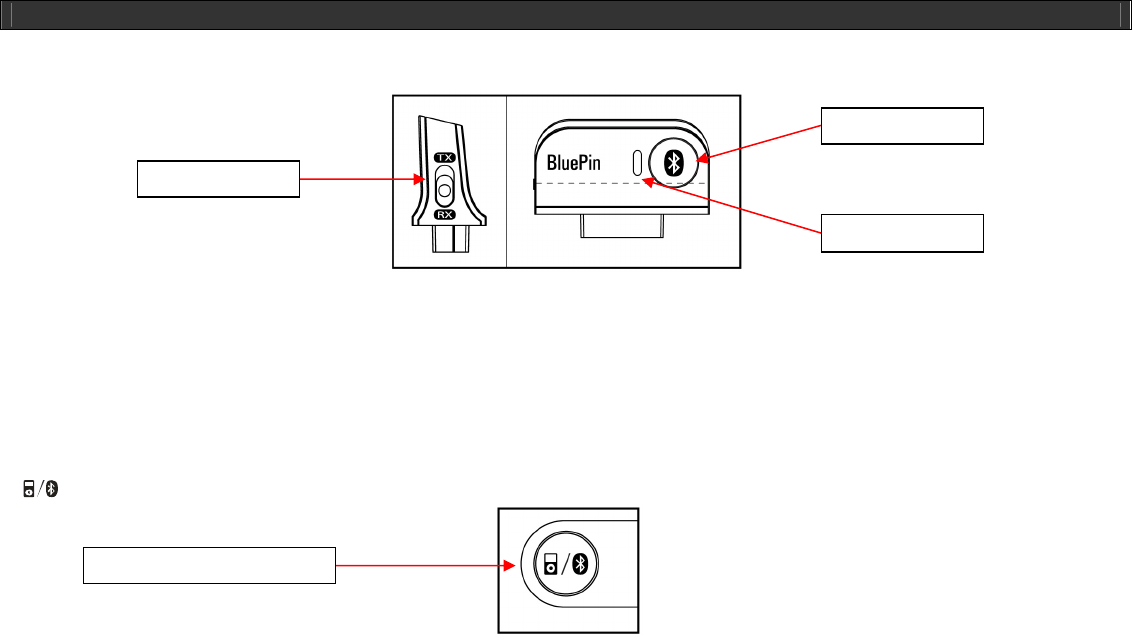
Stereo Audio System for Your iPod V11M11_IM_EN_12082006
www.i-Luv.com
- 19 -
OPERATIONAL INSTRUCTIONS
BluePin
TM
Setup and operating Instructions.
Overview:
*Status Indicator mode
• No light: Not in operation
• Blue Light slow flashing: Normal standby mode
• Blue Light fast flashing: Search Mode
• Blue & Red Light Flashing: Pairing Mode
• Solid Blue Light: Paired with a device
*BluePin
TM
Device Password: “0000”
*TX: Transmitting sound to other devices such as Stereo Headset with Bluetooth technology with Bluetooth stereo Profile (A2DP)
*RX: Receiving sound from other media players such as MP3 Cell Phones with Bluetooth Stereo Profile (A2DP) or Other Media Players with Bluetooth
Stereo Profile (A2DP)
*
iPod/Bluetooth Mode Button: Switch to iPod Mode or Switch to Bluetooth Mode Only
NOTE: Certain devices with Bluetooth technology might not be compatible with the BluePin
TM
, please check with your dealer for compatibility. The best
product for this operation is iLUV Stereo Headsets with Bluetooth technology which are fully compatible with the BluePin
TM
.
Pairing Button
Status Indicator
TX/RX Switch
iPod/Bluetooth Mode Button


















