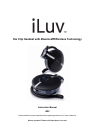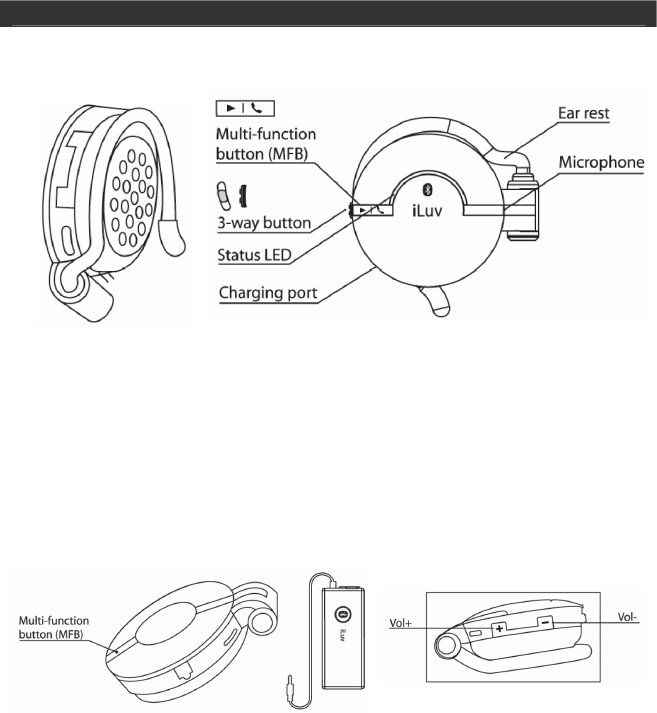
Ear Clip Headset w/ Bluetooth wireless technology V10M10_IM_EN_11082006
www.i-Luv.com
-8 -
OPERATING INSTRUCTIONS
Location of Controls
Turning On/Off the i202 or Wireless Audio Adapter
To turn on the i202 and/or the included wireless audio adapter (dongle), press and hold
the Multi-function button on the headset or the On/Off button on the dongle for
approximately three (3) seconds. A blue light will blink near the Multi-function button on
the headset and on the On/Off button on the dongle. Additionally, the i202 headset will
make a high-pitched beep. The blue blinking light (and beep from the headset) indicates
that the device has been turned on.
To turn off the i202 or wireless audio adapter, press and hold the Multi-function button
and the On/Off button on the dongle. When the blinking red light flashes four (4) times it
has been turned off