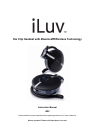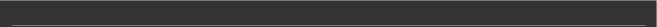
Ear Clip Headset w/ Bluetooth wireless technology V10M10_IM_EN_11082006
www.i-Luv.com
-4 -
TABLE OF CONTENTS
GETTING STARTED
Introduction. …..………..…………………………………………………………..…… 5
What’s Included ……………………………………..…………………………………
…
5
What is Bluetooth wireless technology? ...............................................................
.
6
Charging the headset and audio adapter……………………………………………
…
7
Using your Computer’s USB port to charge…………………………………………
…
7
Notes on charging…………………………………………….………………………… 7
OPERATING INSTRUCTIONS
Location of controls……………………………………………………………………
…
8
Turning on/off the i202 or wireless audio adapter…………………………………
…
8
Pairing i202 with your mobile phone or audio device………………………………
…
9
Notes on pairing………………………………………………………………………… 10
Pairing i202 with the included wireless audio transmitter (dongle)………………
…
11
How to wear the i202 ear clip headphones………………..………………………… 12
Listening to music………………………………………………………………………
…
12
How to control music playback………………………………………………………
…
13
Making a call……………………………………………………………………………
…
14
Mute a call………………………….……….…………………………………………… 14
Answering a call………………………….……….……………………………………
…
15
Notes on answering a call……………….……………………..…………..…………
…
15
Ending a call……………….……………………………………………………………
…
15
Rejecting a call………………………………………………………………………….. 15
TROUBLESHOOTING GUIDE
Questions and answers about the product…………………………………………
…
16
SPECIFICATIONS
Technical information about the product……………………………………………
…
18