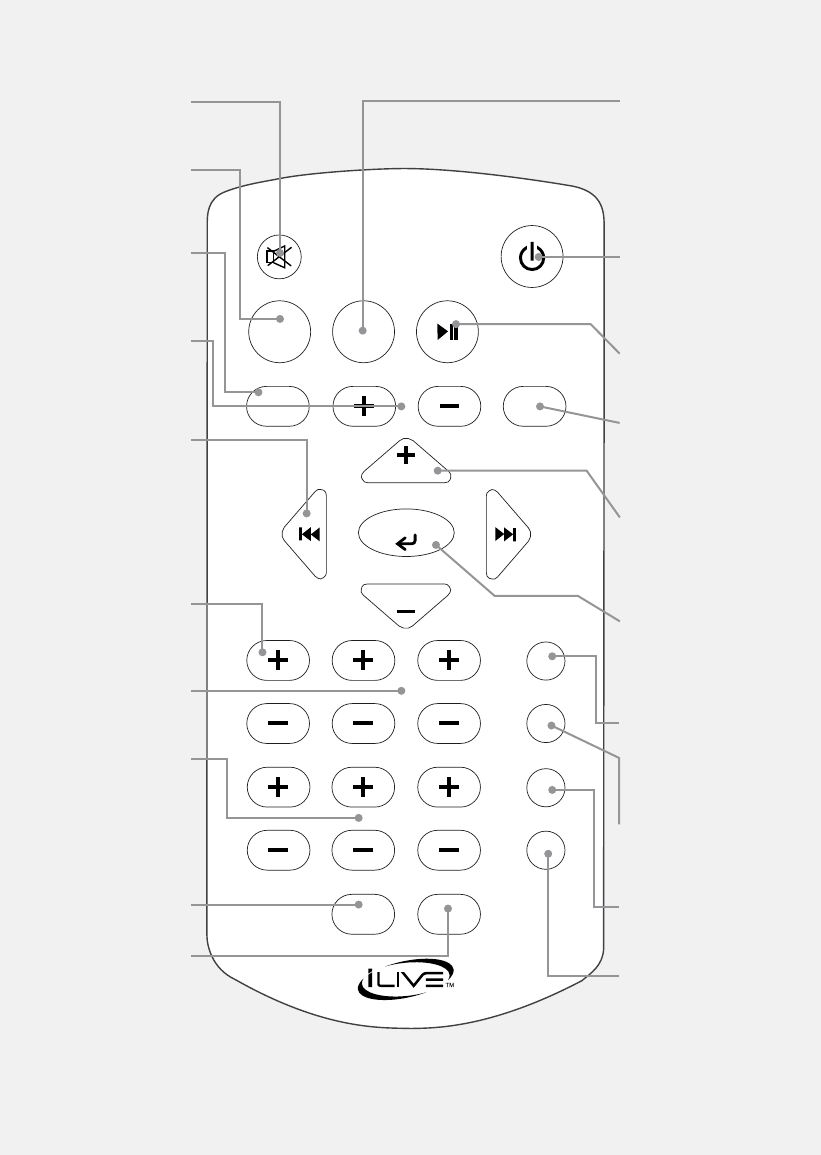
MUTE
Press to mute the
volume.
ALARM
Press to view the set
alarm. Press and hold
to set the alarm.
PRESET
Press to save an FM
radio station as a
preset.
+/-
Press to cycle
through preset FM
radio stations.
TUN/REW/FWD
Press to tune the FM
radio. Press to skip
between tracks on
a docked iPhone
or iPod. Press and
hold to search and
individual track on
a docked iPhone or
iPod.
VOLUME
Press to adjust the
volume.
TREBLE/BASS (+/-)
Press to adjust the
treble or bass output
from the bar speaker.
CHAPTER/PLAYLIST/
ALBUM
Press to cycle
through CHAPTERS,
PLAYLISTS, or
ALBUMS on a docked
iPhone or iPod.
DISPLAY
In radio mode, press
to view the clock.
DIMMER
Press to adjust the
brightness of the
display.
CLOCK/SLEEP
With the bar speaker
powered o, press
and hold to set the
clock. With the bar
speaker powered on,
press repeatedly to
set the sleep timer.
POWER/AL OFF
Press to turn the
power o or on. Press
to turn the alarm o
after it has sounded.
PLAY/PAUSE
Press to play or pause
a docked iPod.
SOURCE
Press to switch
between iPod, FM,
AUX and LINE IN
modes.
MENU (+/-)
Press to move up and
down in the menus
on a docked iPhone
or iPod.
SELECT
Press to make
selections on a
docked iPhone or
iPod.
MENU
Press to move back
through previous
menus on a docked
iPhone or iPod.
REPEAT
Press to repeat the
current track or
entire album.
FM ST.
Press to turn FM
Stereo o or on.
SHUFFLE
Press to shue the
order of tracks played
from a docked
iPhone or iPod.
MUTE
POWER/AL OFF
ALARM
CLOCK
/SLEEP
PLAY/PAUSE
ALBUM
PLAYLIST
CHAPTER
DISPLAY
DIMMER
MENU
REPEAT
FM ST.
SHUFFLE
SOURCE
SELECT
MENU
MENU
TUN/
FWD
TUN/
REW
PRESET
TREBLE
BASS
VOLUME














