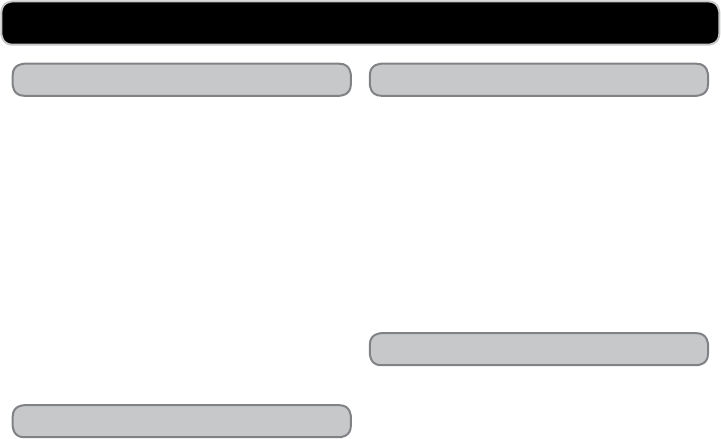
FM RADIO, AUX INPUT, AND LINE INPUT
Playing the FM Radio
Saving Radio Stations
Using the AUX Input
Using the Line Input
1 Press the POWER button to turn the
bar speaker on.
2 Press the SOURCE/CLOCK ADJUST
button to switch to FM RADIO MODE.
3 Press the TUN/REW/FWD buttons on
the remote to tune the FM radio.
Adjust the FM WIRE ANTENNA to
improve FM radio reception.
1 Follow the instructions for PLAYING
THE FM RADIO.
2 Tune to the desired FM radio station.
3 Press the PRESET button on the
remote.
4 Press the +/- buttons on the remote
to select a preset.
5 Press the PRESET button to save
the current FM radio station to the
selected preset.
6 Press the +/- buttons to cycle
through FM radio presets.
1 Connect an audio source to the AUX
INPUT using an RCA stereo cable
(not included).
When connecting the RCA stereo cable,
match the colored plugs on the cable
to the colored connections on the bar
speaker.
2 Press the POWER button to turn the
bar speaker on.
3 Press the SOURCE/CLOCK ADJUST
button to switch to AUX MODE.
4 Use the native controls on the
connected audio device to
begin playing music through the
connected bar speaker.
1 Connect an audio source to the LINE
INPUT using an 3.5mm line input
cable (not included).
2 Press the POWER button to turn the
bar speaker on.
3 Press the SOURCE/CLOCK ADJUST
button to switch to LINE IN MODE.
4 Use the native controls on the
connected audio device to
begin playing music through the
connected bar speaker.














