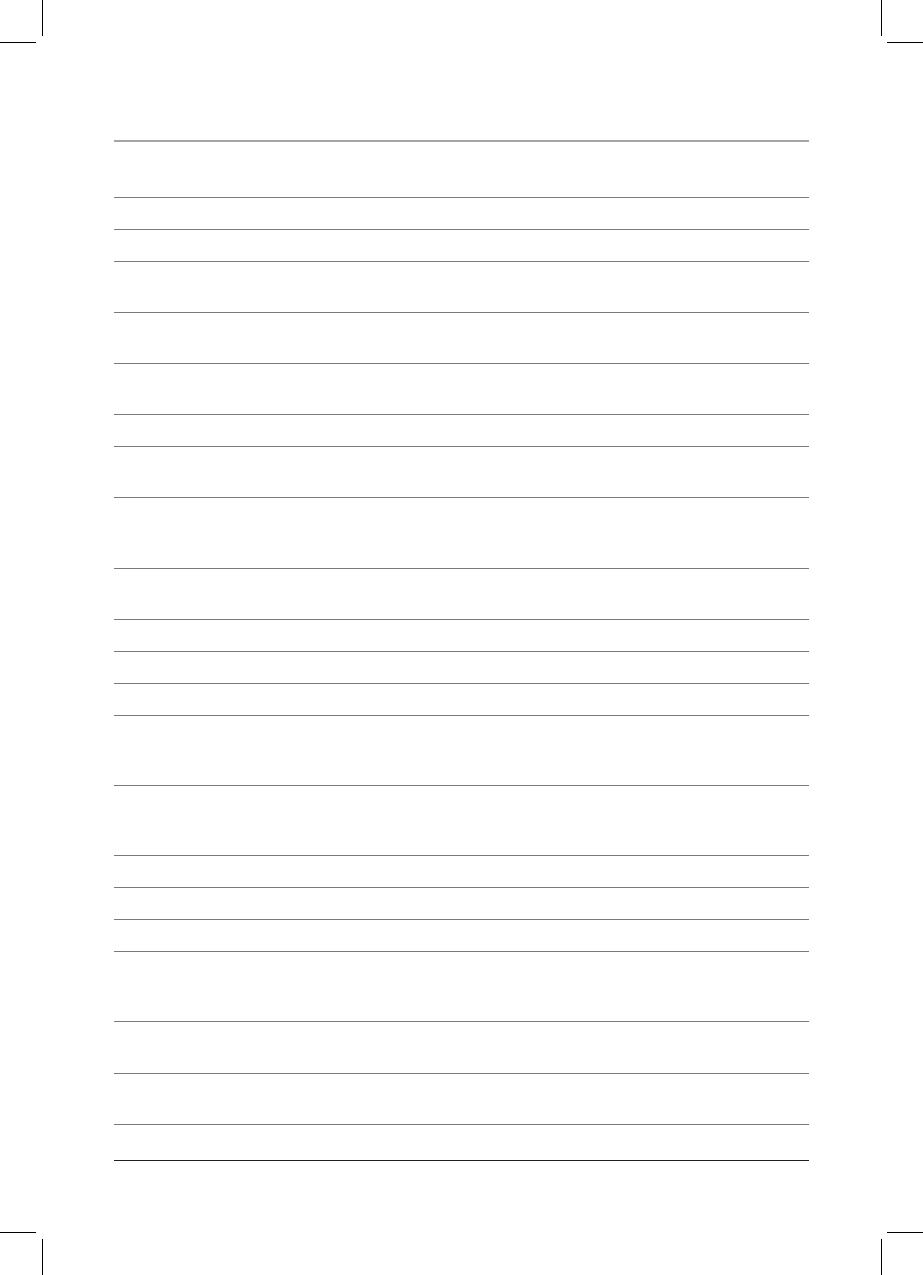
14
Control Denitions: Front View
1 Play/Pause Indicator Light The Play/Pause Indicator Light will illuminate when the unit is playing a
CD or CD+G and blink when the unit is paused.
2 Power Indicator Light The Power Indicator Light illuminates when the unit is powered on.
3 2-Digit LED Display The LED Display shows CD and CD+G track numbers.
4 Repeat Indicator Light The Repeat Indicator blinks when repeating a single song from a CD or
CD+G disc. The Repeat Indicator lights up when repeating an entire CD or CD+G album.
5 Program Indicator Light The Program Indicator light will illuminate when a CD or CD+G is being
programmed. The Program Indicator Light will blink when programmed tracks are being played.
6 AUX/CDG/iPod Dial Turn the AUX/CDG/iPod Dial to switch between AUX (auxiliary), CD/CD+G,
and iPod Mode.
7 Echo Dial Turn the Echo Dial to add an echo effect to the microphone inputs.
8 AVC Dial (Automatic Voice Control) Use the AVC Dial to adjust the balance between the music and
the recorded vocal volume when singing into the microphone.
9 Music/Karaoke Dial Switch the Music/Karaoke Dial to Music when singing along with a standard
audio CD or basic iPod audio track. Switch the Music/Karaoke Dial to Karaoke when singing along
with a CD+G karaoke disc or karaoke iPod audio tracks.
10 Mic (Microphone) Volume Dial Turn the Mic Volume Dial to adjust the volume of the Microphone
Inputs.
11 Mic 1 & 2 Inputs Use the Mic 1 & 2 Inputs as receptacles for a microphone plug.
12 Docking Station Use the Dock as a connection for an iPod.
13 Dock Adjustment Dial Turn the Dock Adjustment Dial to adjust the Dock for a specic sized iPod.
14 Repeat Button Press the Repeat Button once to repeat an individual song; when activated, the Repeat
Indicator will blink red. Press the Repeat Button twice to repeat an entire CD; when activated, the
Repeat Indicator Light will turn red without blinking.
15 PROG Button (Program) Press the PROG Button to begin programming a CD or CD+G. Up to 19
tracks can be programmed at one time. When in Program Mode, the Program Indicator will light up.
See “Programming a CD or CD+G Disc” on page 9.
16 Power Button Press the Power Button to turn the unit off or on.
17 Stop Button Press the Stop Button to stop a CD or CD+G during play.
18 Play/Pause Button Press the Play/Pause Button to play and pause a CD+G, CD or docked iPod.
19 Skip/Search Buttons Press the Skip/Search Buttons to skip from one track to the next or previous
track. Press and hold the Skip/Search Buttons to search through an individual track (not available for
CD+G discs).
20 Master Volume Dial Turn the Master Volume Dial to increase or decrease the volume of audio that is
output from the unit.
21 Headphone Output Use the Headphone Output to connect headphones and listen to audio from the
unit in private.


















