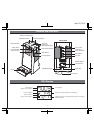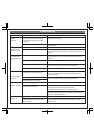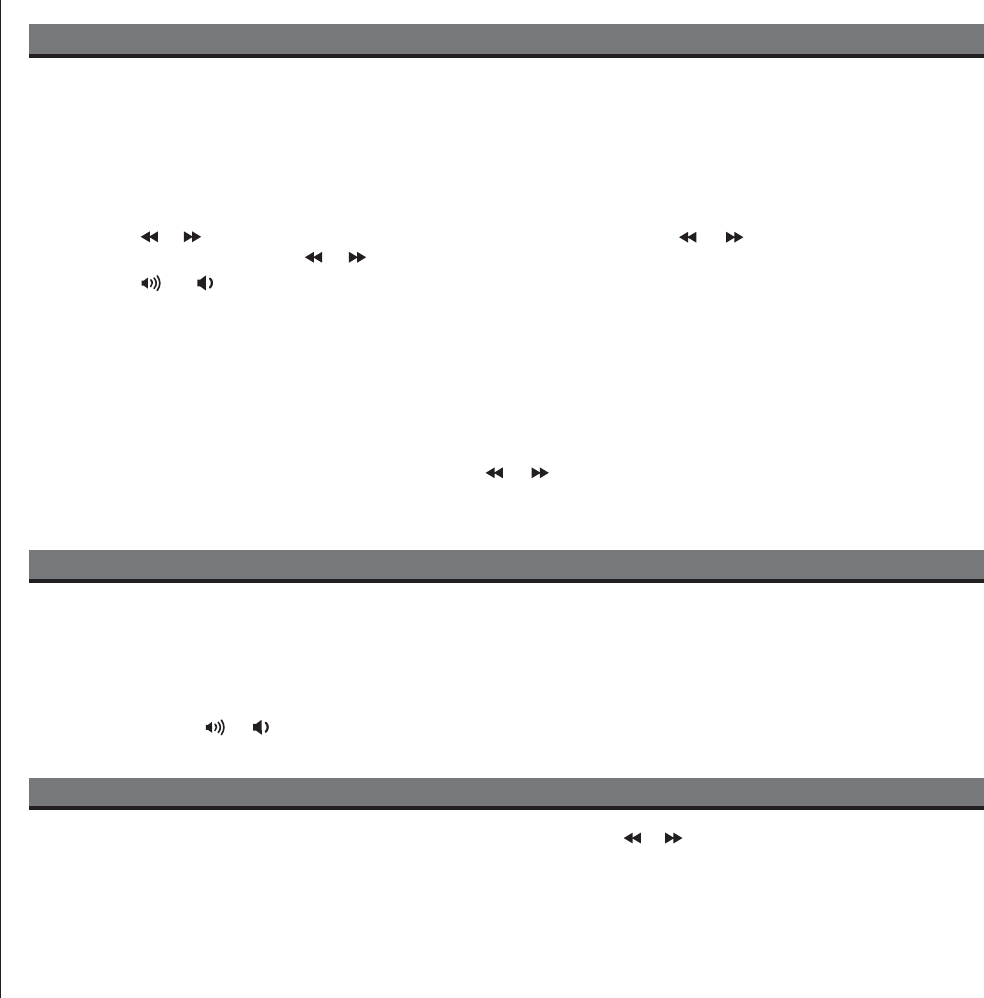
Listening to FM Radio
Setting up the Antenna
Extend the wire antenna fully for best reception. Do not strip, alter or attach to other antennas.
Tuning and Playing the Radio
1. Press the radio/aux. in Button as needed to turn on the iP39 and cycle to FM Radio mode. The middle part of the
display will show “FM” and the lower part of the display will show the currently playing station frequency.
2. Press the or Button to tune radio to a desired station. Press and hold the or Button briefly to seek the next
clear FM radio station. Holding or Button (2+seconds) will rapid scan as long as button is held.
3. Press the or Button to adjust volume setting.
4. To turn off the unit, press the OFF Button. iPhone/iPod will continue charging while in the dock.
Setting FM Radio Frequency/Range to Use iP39 in Other Countries
Different regions of the world use different FM radio frequency steps and ranges. You will need to select the one that matches
the standards in your region (USA, EUROPE, JAPAN, AUSTRALIA,or CHINA). The default setting is USA; if you live in the US,
you may skip this section.
1. Make sure the iP39 is OFF (not playing in any mode). Press and hold the Radio/aux Button for about 5 seconds until
“FM” flashes in the lower part of the display. Press the or Button to select your region (EU=Europe, JPN= Japan,
AUS=Australia, CHN= China).
2. Press the Radio/aux Button again (or no button within 5 seconds) to exit the radio frequency setting mode.
7
Using the Aux Line-In Jack with Other Audio Devices
Using Dimmer
1. When unit is not in an audio (radio, iPod or aux) or setting mode, press the or Button to adjust LCD backlight bright-
ness.
The iP39 has an aux line-in jack that lets you play other audio devices through it.
1. Plug one end of a standard 3.5mm audio patch cord (not included) into the headphone or line-out jack on your audio
device and the other end of the patch cord into the iP39 aux line-in Jack, located on the rear of the unit.
2. Press the radio/aux. in Button until “AUX” appears in the middle part of the display, indicating aux mode is active.
3. Turn on and play your device (device must be controlled independtly of the iP39).
4. Press the Volume or Button to adjust the system volume. Adjust the output volume on your device if needed.
5. To turn off the unit, press the OFF Button. Please remember to turn off your device, too.
April 19, 2010