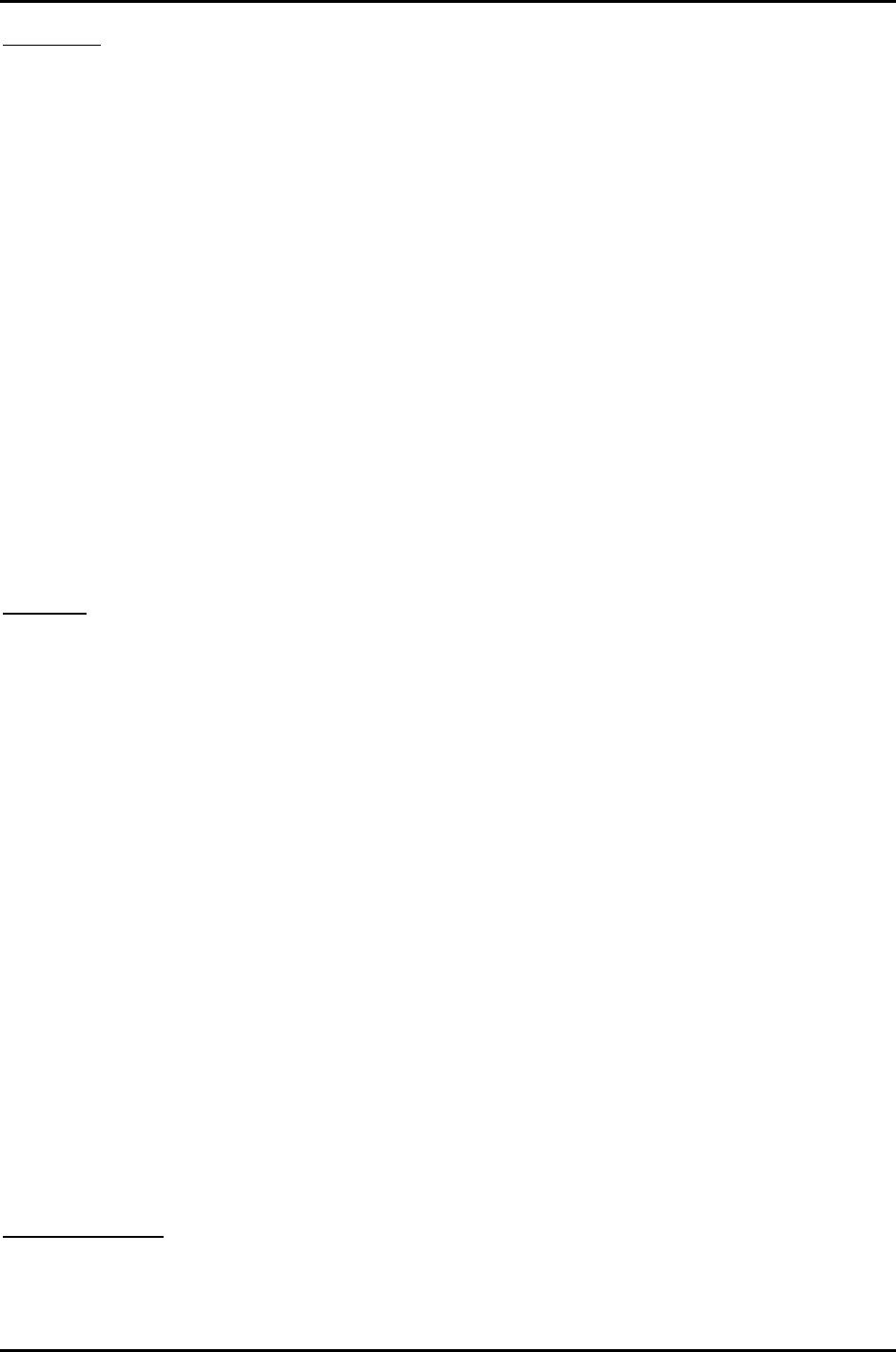
Pub. 42004-615L2
Model 670-801-EX and 670-801-UL SmartSeries Amplifiers Page: 11 of 15
\\s_eng\gtcproddocs\standard ioms - current release\42004 instr. manuals\42004-615l2.doc
6/97
Offset Level
The Offset Level adjustment causes the speaker amplifier to maintain a set difference between the
ambient level and the speaker output level. The SmartVolume™ feature measures the ambient noise at
the associated speaker and adds the Offset Level to set the speaker amplifier gain. This keeps page
announcements louder than the ambient noise. The Offset Level can be set from 0 dB (the speaker output
level is the same as the ambient level) to 49 dB. A speaker should be set for 6 to 10 dB louder than the
ambient noise, so the factory default is 9 dB.
To adjust the Offset Level, perform the following steps:
N
OTE: There must be enough ambient noise for the amplifier to sense. The exact level depends upon the
speaker type, but it is typically approximately 80 dB.
1. Turn USER
ADJ fully clockwise and wait to hear two beeps over the associated speaker.
This switches the amplifier into the Offset Level adjustment mode. If there is an audio signal on the
page line when the amplifier enters this mode, you hear it over the speaker. Otherwise, you hear an
amplifier-generated test tone.
2. Turn USER
ADJ counterclockwise to the desired speaker volume level.
The amplifier remains in the Offset Level adjustment mode for as long as USER
ADJ is varying.
After USER
ADJ has remained stable for five seconds, the amplifier returns to its normal operating
mode.
VLC Level
The VLC Level adjustment sets the speaker amplifier gain for the Page Priority VLC feature to provide
an emergency output level. The amplifier can be set from minimum to full output (12 watts into 8 ohms)
in 100 discrete steps, or to no output. The factory default is step 10, but the System VLC Control feature
is disabled.
To adjust the VLC Level, perform the following steps:
1. Have an assistant page from a station that forces the amplifier being adjusted into VLC mode.
2. Turn USER
ADJ fully counterclockwise and wait to hear two beeps over the amplifier’s associated
speaker.
This switches the amplifier into the VLC Level adjustment mode.
3. Turn USER
ADJ clockwise to the desired speaker volume level.
The amplifier remains in the VLC Level adjustment mode for as long as USER
ADJ is varying. After
USER
ADJ has remained stable for five seconds, the amplifier returns to its normal operating mode.
Internal Adjustments
This assembly includes additional internal control, the FSK Transmit Level, which affects system
performance. Therefore, only qualified GAI-Tronics personnel with the appropriate test equipment
should make any adjustments. The function and location are included for information only. Tampering
with this control may void your warranty.
FSK Transmit Level
The control labeled XMIT LEVEL adjusts the level of the frequency shift keying (FSK) signal transmitted
to the page line.


















