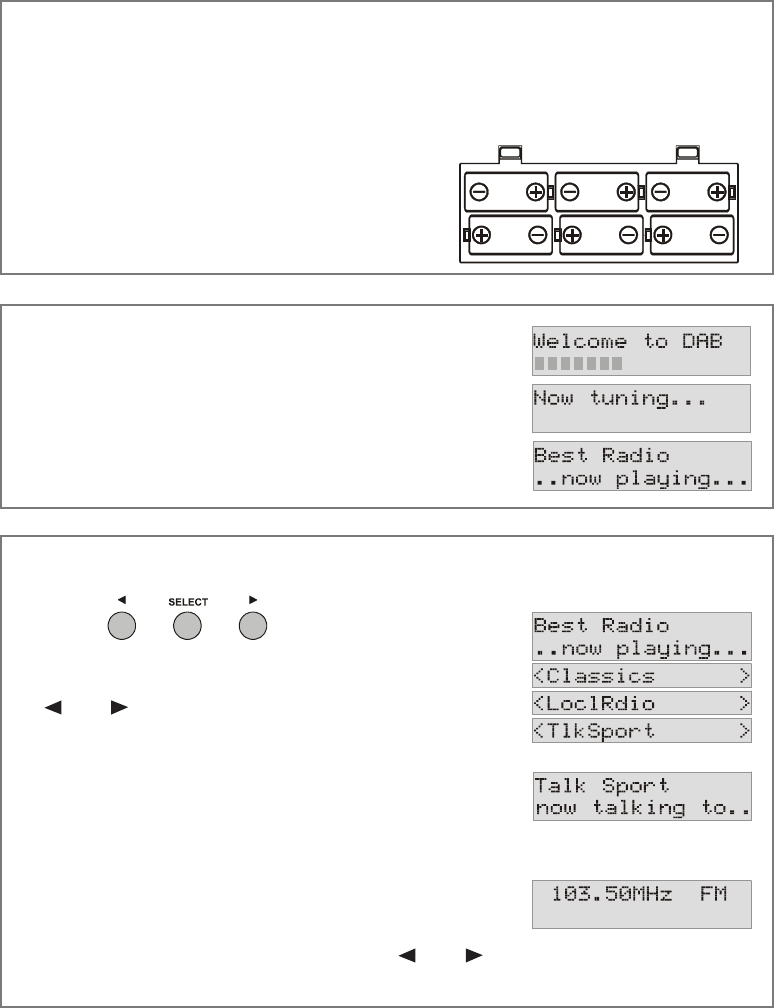
page 6
Getting Started
Batteries or mains adaptor
The radio can be powered by batteries (not supplied), or by the mains adaptor (use
only part number KG4A-12-850D, supplied). If you are going to use the mains
adaptor all the time, you do not need to fit batteries. The radio saves all its settings
when switched off, but it doesn’t need batteries to do this.
If you are using batteries, insert six ‘C’ size
batteries, taking care to fit them the right way
round, as shown here.
When you first switch on
The first time you switch on your new radio, it will switch
to
DAB mode and automatically scan to find what UK
digital stations are available.
When all available stations are found, the radio will sort
them alphabetically and tune to the first in the list.
Tuning to DAB stations
To see what other stations are in the station list, press
the and buttons to scroll through the list. The
station names will appear one at a time on the bottom
line of the display.
When you see the name of the station you want to listen
to, press the
SELECT button.
Tuning to FM stations
To flip between DAB mode and FM mode, press the
DAB/FM button.
In FM mode, tune the radio by pressing the and buttons. Or press the SCAN
button to automatically search for a station in the direction you last tuned.
select...
tune...
Hitachi A-Team DAB radio.qxd 30/11/2004 17:55 Page 6














