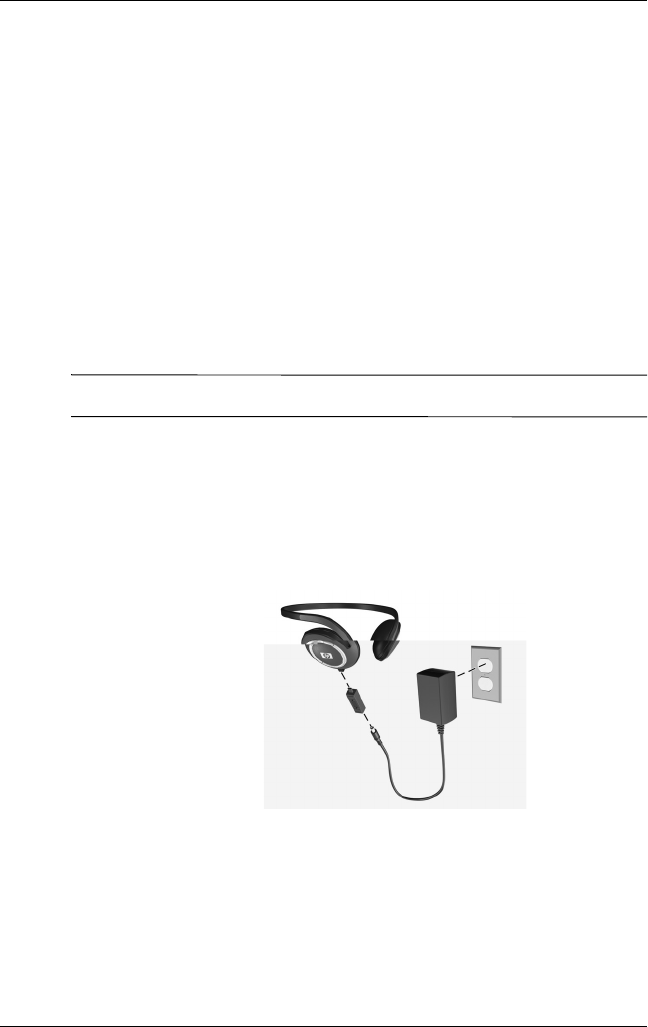
HP iPAQ Bluetooth Stereo Headphones User’s Guide 9
To pause audio, press the Multi Function button
To resume play, press the Multi Function button again.
To track forward, press the Forward button, marked “>”
To track backward, press the Back button marked “<“
To increase the volume, press the Volume Up button marked “+”
To decrease the volume, press the Volume Down button
marked “-”
Charging the Headphones
Note: Headphone batteries are not user replaceable.
To charge the HP iPAQ Bluetooth Stereo Headphones:
1. Turn off the headphones by pressing the Multi Function
button and holding until the light flashes red and goes off.
2. Connect the Headphones to the power adapter.
3. Plug the power adapter into an electrical outlet. The amber
light will come on while the headphones are charging.
4. When the headphones are fully charged, the light goes off.
The headphones may take up to four hours to fully charge.


















