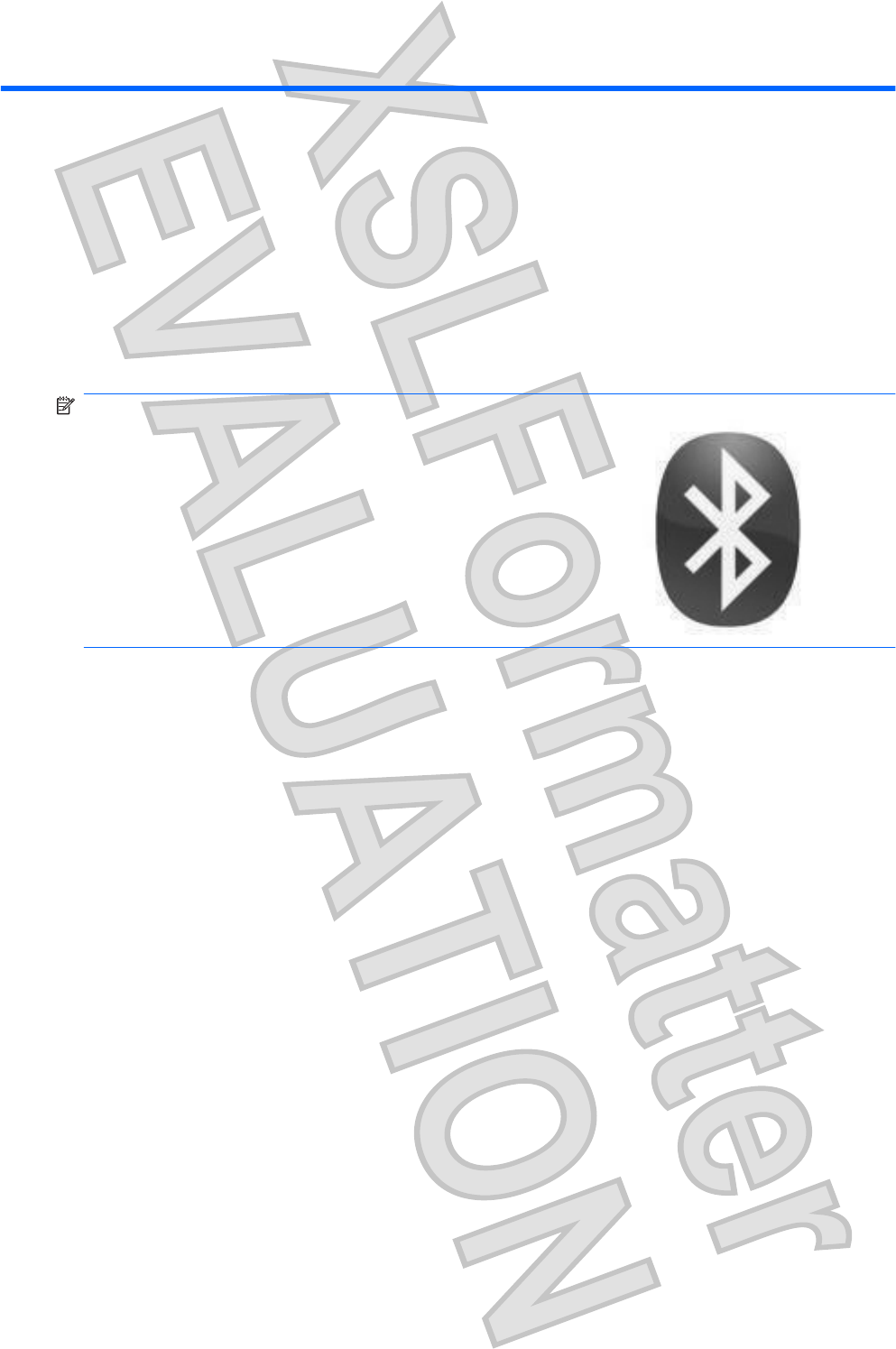
6 Using the headphones with a Bluetooth-
enabled computer
NOTE: To determine whether your computer is Bluetooth-enabled, look for the Bluetooth icon in the
notification area at the far right of the taskbar on the computer screen.
Before using the headphones, be sure that the following conditions are met:
●
The headphones are charged.
●
Your computer battery is fully charged.
●
Your computer is turned on.
●
Your computer is a Bluetooth-enabled device.
Before you can use the headphones, you must establish a Bluetooth wireless connection with your
computer, a process called pairing. Choose one of the following two sections, depending on the
operating system on your computer, and follow the steps.
14 Chapter 6 Using the headphones with a Bluetooth-enabled computer ENWW
Antenna House XSL Formatter (Evaluation) http://www.antennahouse.com/


















