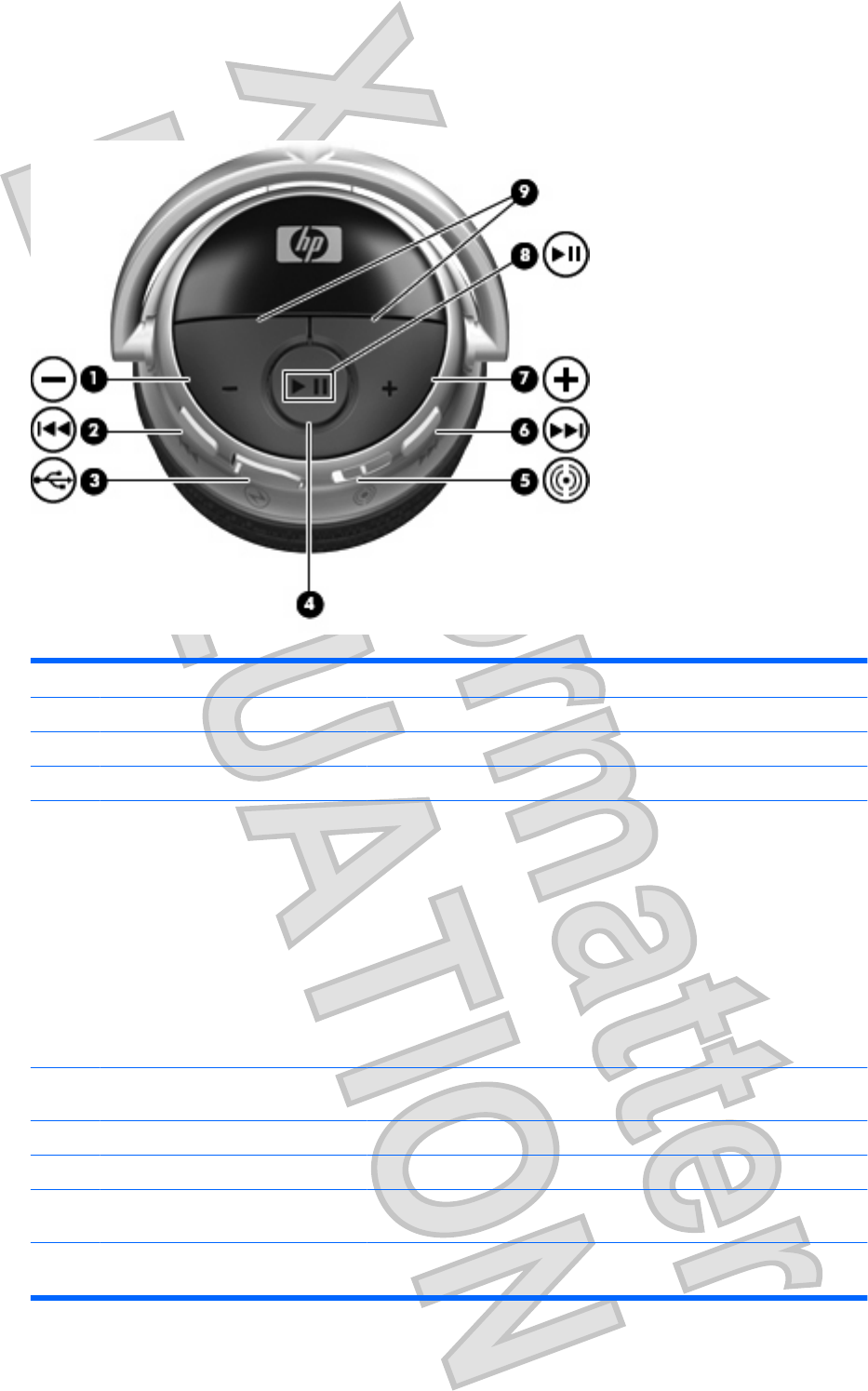
Right-side components
Component Description
(1) Volume down button Decreases headphone volume.
(2) Previous/rewind button Plays the previous track of a CD or the previous chapter of a DVD.
(3) Mini-USB port Connects a mini-USB cable for charging.
(4) Headphone status light
●
On: The headphones are turned on and Bluetooth is activated.
●
Blinking can indicate any of the following states:
◦
Standby mode: After the Bluetooth switch is turned on, the
headphones go into standby mode until you slide the switch up.
◦
Pairing: After you slide the Pairing switch up, the light blinks until
the headphones successfully pair with the audio device.
◦
Paired: When the headphones successfully pair with the audio
device, the light turns on and then blinks slowly.
●
Off: The headphones are off and Bluetooth is deactivated.
(5) Pairing switch Establishes a Bluetooth wireless connection with your computer when you
slide the switch down.
(6) Next/fast forward button Plays the next track of a CD or the next chapter of a DVD.
(7) Volume up button Increases headphone volume.
(8) Play/pause button Plays or pauses audio when Bluetooth is activated and pairing is
successfully completed.
(9) SRS WOW Audio Technology on/off
buttons
Turns SRS WOW Audio Technology on and off when the volume up and
volume down buttons are pressed simultaneously.
6 Chapter 2 Identifying headphone components ENWW
Antenna House XSL Formatter (Evaluation) http://www.antennahouse.com/


















